User's Manual
Table Of Contents
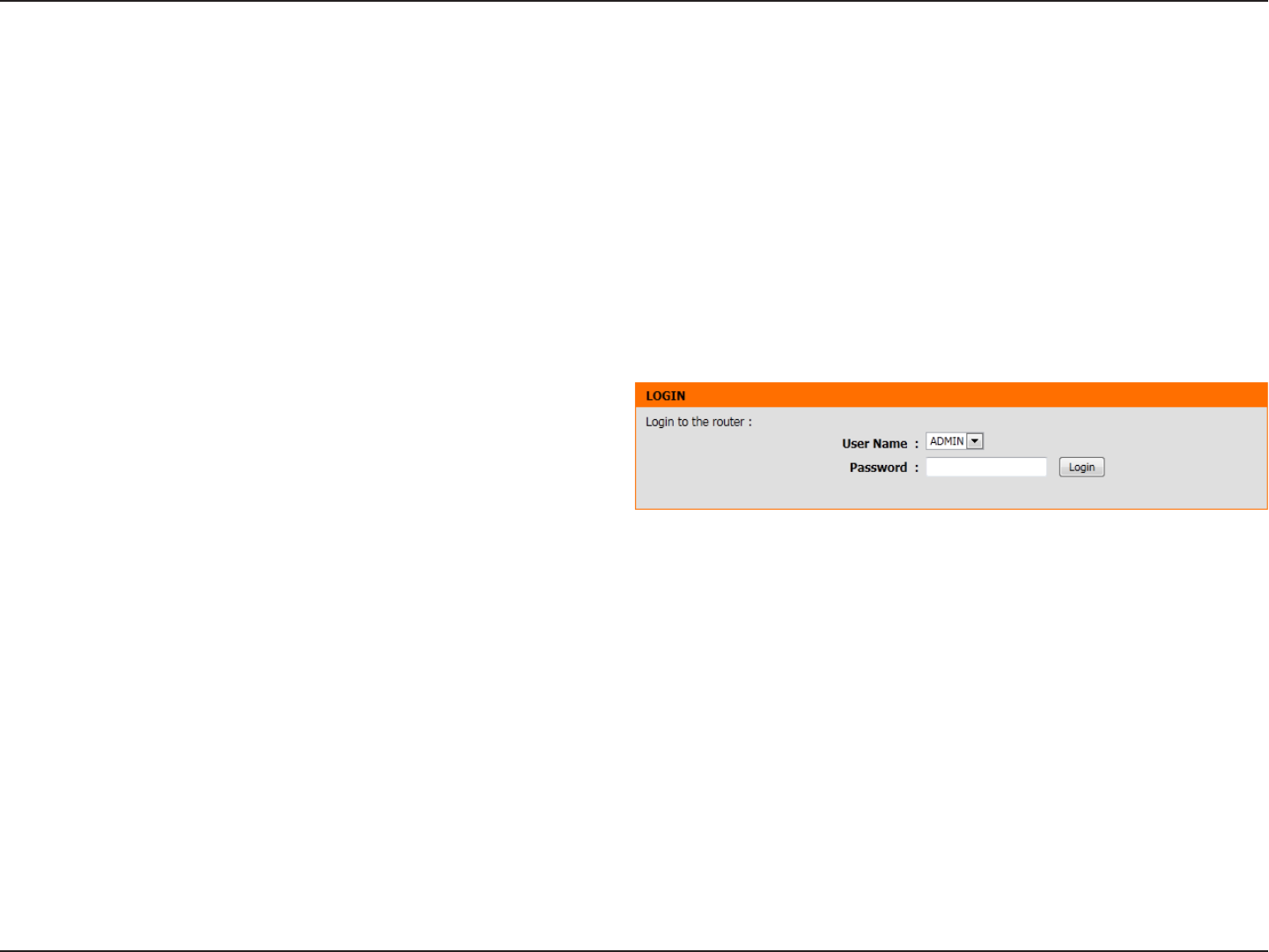
8D-Link DIR-645 User Manual
Section 3 - Software Configuration
Software Configuration
Connect to the Web User Interface
This section will guide you through how to configure and use your D-Link wireless router using the Web graphical user interface..
To access the configuration utility, open a web-browser application such as Internet
Explorer and enter the IP address of the router in the address bar and click on Go.
Note: The default IP address for the router is 192.168.0.1
Log into the Router as follows:
• Select the ADMIN option from the drop-down menu and then enter your
password. By default the password field is blank.
• Click the Login button to log into the Router.
After successfully logging into the Web User Interface, you should see this page. This
Web User Interface is divided into categories, found in the top menu, and pages,
found in the left menu.
The categories found on this router are Setup, Advanced, Tools, Status, and
Support. We will discuss these categories and their underlying pages in extensive
details later on in this manual.
Web User Interface










