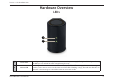User's Manual
12D-Link DIR-836L User Manual
Section 2 - Installation
6OEFS3PVUFS4FUUJOHTFOUFSBOBWBJMBCMF*1BEESFTTBOEUIFTVCOFUNBTLPGZPVSOFUXPSL$MJDLSave Settings to save your
settings. Use this new IP address to access the conguration utility of the router in the future. Close the browser and change
your computer’s IP settings back to the original values as in Step 1.
6. Disconnect the Ethernet cable from the router and reconnect your computer to your network.
7. Connect an Ethernet cable in one of the LAN ports of the router and connect it to your other router. Do not plug anything
into the Internet (WAN) port of the D-Link router.
:PV NBZOPXVTFUIFPUIFS-"/ QPSUTUPDPOOFDUPUIFS &UIFSOFUEFWJDFTBOEDPNQVUFST5P DPOöHVSFZPVSXJSFMFTT
OFUXPSLPQFOBXFCCSPXTFSBOEFOUFSUIF*1BEESFTTZPVBTTJHOFEUPUIFSPVUFS3FGFSUPUIFConguration section for
more information on setting up your wireless network.