User's Manual
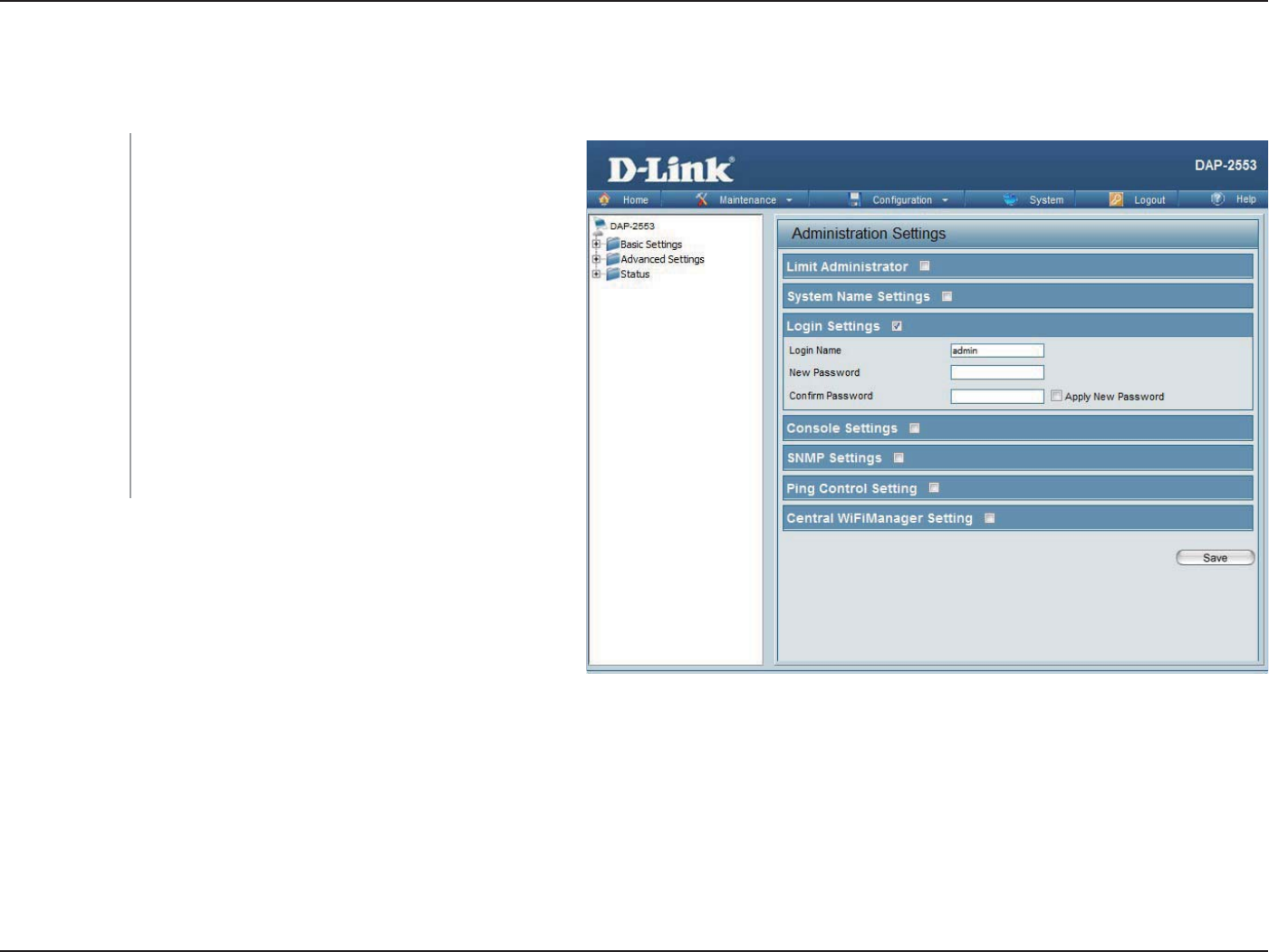
82D-Link DAP-2553 User Manual
Section 3 - Conguration
Login Settings
Each of the seven main categories display various hidden administrator parameters and settings.
Enter a user name. The default is admin.
When changing your password, enter the new
password here. The password is case-sensitive.
“A” is a dierent character than “a.” The length
should be between 0 and 12 characters.
Enter the new password a second time for
conrmation purposes.
Click the box to conrm apply new password
again
Login Name:
New Password:
Conrm
Password:
Apply New
Password :










