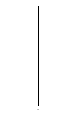User manual
52
Explanation of terms, useful information
Phase
The human ear is capable of differentiating between high
and low pressure. However, many sound recordings
feature incorrect phase (the “wrong way round”), due to
errors at the recording or mixing stage of the disc. High
pressure is then reproduced as low pressure in your
listening room, and low pressure as high pressure.
This can certainly result in audible differences with many
musical instruments and voices.
You can compensate for this recording error by inverting
the phase of both audio channels (i. e. turning it through
180°).
The D10 features a means of correcting phase errors
(
/
button). This correction is applied at
the digital level, and has absolutely no effect on sound
quality.
Note:
Whether the phase of a recording is correct or inverted
varies from recording to recording, and can only be
determined by actual listening comparisons.
CD
A Compact Disc (CD) is a digital data medium that
requires a little care in handling:
• The surface of a CD may only be
cleaned using a soft, dry cloth. Wipe in
straight lines from the centre towards the
edge.
• Never use petrol, paint thinners, disc cleaning fluids or
similar agents.
• CDs must be handled with care to avoid major damage
to the surface. Severely scratched surfaces, writing on
the discs, or sticking labels on the discs may result in a
CD that can no longer be read.
• CDs should not be heated or bent. Choose a storage
site that fulfils these requirements.
DSP (Digital Signal Processor)
The D10 features a freely programmable signal pro-
cessor. A DSP can process digital signals in any way,
and that is why they allow better oversampling rates than
standard modules.
Compatibility with recordable media
The D10 can play back recordable and rewritable discs
(for details refer to the technical data section of this
manual).
Due to the vast number of different disc types, disc
manufacturers, disc recorders and software programs a
guarantee for compatibility with every software / hard-
ware / disc combination can not be given.
If compatibility problems occur we recommend to use a
different type of disc, a different recording device and / or
a different software.
Copy-protected discs
Some manufacturers apply a copy protection process to
their CDs to prevent the user making copies of the discs.
Such copy-protected discs generally do not meet the
normalised standards for audio CDs (CD-DA standard).
We take a lot of trouble to ensure that our machines can
play copy-protected discs without problem. However, the
disc medium industry has now developed a wide range of
disparate copy protection processes, and continues to
modify them constantly, which means that we are unable
to guarantee that all copy-protected discs can be played
on this machine, since they may not satisfy the general
CD standard.
If you encounter a playback problem with a particular
disc, please take it back to your supplier and demand a
perfect disc, i.e. one which fulfils the general standard for
audio CDs.
SACD
SACDs (Super Audio CD) contain audio data recorded at
a much higher resolution than standard CDs. This results
in a significant improvement in sound quality.
The recommendations for handling and cleaning SACDs
are the same as those for normal CDs.
The musical data is stored on an SACD in what is known
as the DSD format (DSD = Digital Stream Direct). This is
not compatible with the PCM format (PCM = Pulse Code
Modulation) used by previous digital devices.
In order to comply with copy-protection regulations, the
digital DSD data is not passed to the digital output. How-
ever, normal digital recorders and digital amplifiers would
not be able to process the data in any case.