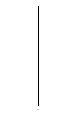User manual
43
Listening to SACD
Three types of SACD discs exist: single layer, double
layer and hybrid discs. The hybrid discs contain a
standard CD and an SACD layer.
The SACD layer should always contain the music in a
pure stereo format. It may also contain the music in multi-
channel format. However, a small number of discs
contain only multi-channel signals on the SACD layer.
The D10 can play back all of these discs. Please follow
the instructions below.
In Downmix mode the D10 reproduces a two-channel mix
derived from all the channels of the recording. This means
that none of the musical content of the recording is lost. The
material can be played back using any normal stereo
amplifier / loudspeaker system.
The D10 features a Downmix function, which is designed
to mix down multi-channel SACD recordings to a normal
two-channel stereo format. The information contained in
the centre and rear sound channels is mixed onto the left
and right front channels, with the result that no musical
information is lost.
This means that the D10 is capable of playing back both
the multi-channel sound tracks of hybrid SACDs and also
pure multi-channel SACDs.
Play back of Super Audio CD (SACD)
Stereo SACD
• The player will automatically select the stereo SACD
layer as the default. After reading the disc, the SACD
indicator will light up.
• Now the disc may be started by pressing the
button.
SACDs containing a stereo and multi-channel area
• After loading and reading such a disc, the player will
automatically select the stereo SACD area as the
default. This is indicated by the SACD indicator.
• Start the disc by pressing the
button.
Playing back the multi-channel track of a hybrid
stereo / multi-channel SACD
If you wish to play the multi-channel sound track instead
of the stereo track, please use this procedure:
• First switch the D10 to DOWNMIX mode (see below).
• Now press the
/
button briefly (repeat-
edly if necessary) to switch to the multi-channel track.
The on-screen indicators then show
'SACD MC'.
• You can now start playing the disc by pressing the
button.
MC-SACD (Multi-Channel SACD)
This SACD player can also play pure multi-channel discs. If
a pure multi-channel SACD is inserted, the screen displays
the message 'SACD MC' after the disc has been read.
To play multi-channel SACDs the D10 must be switched to
Downmix mode before playing the disc.
Multi-channel SACDs
To play a pure multi-channel SACD please use the
following procedure:
• First check that Downmix mode is switched on (the
symbol on the screen must light up).
• If Downmix mode is not switched on, please activate it
before playing the disc. If necessary, stop playback in
order to do this. With the disc stopped, hold the
/
button pressed in until the symbol
lights up.
• Once you have switched to DOWNMIX, you can start
playback in the usual way by pressing the
button.
Notes:
DOWNMIX switching process
Since the internal signal processing section of the D10
has to be completely re-configured for Downmix mode,
the switching process may take several seconds. This
can only be carried out in STOP mode, and must there-
fore be completed before you start playing a multi-chan-
nel SACD. The disc is then read again once the switching
procedure is complete. During this process the screen
displays 'RE-INIT'.
Playing stereo SACDs in Downmix mode
It is certainly possible also to play stereo SACDs in
Downmix mode, but it is advantageous in terms of sound
quality to circumvent this when a stereo SACD is to be
played. For this reason we recommend that you switch
off Downmix mode for normal stereo SACDs.
Playing multi-channel SACDs without Downmix
If you play a multi-channel SACD without activating
DOWNMIX mode, only the left and right front channels of
the recording will be reproduced. In this case the infor-
mation contained in the centre and rear channels is lost.
Playback of the CD layer of hybrid SACD
discs
The D10 can play both the SACD layer and the CD layer
of these discs. Once the disc has been read, the higher-
quality SACD is always selected automatically. To switch
to the CD track, stop the disc and briefly press the
/
button (repeatedly if necessary) until
the on-screen indicators for 'SACD' and 'MC' don’t light
up. You can now start CD playback by pressing the
button.
Note:
During playback it is not possible to switch between CD
and SACD layers. If a disc is playing, stop it before
switching layers.