User's Manual
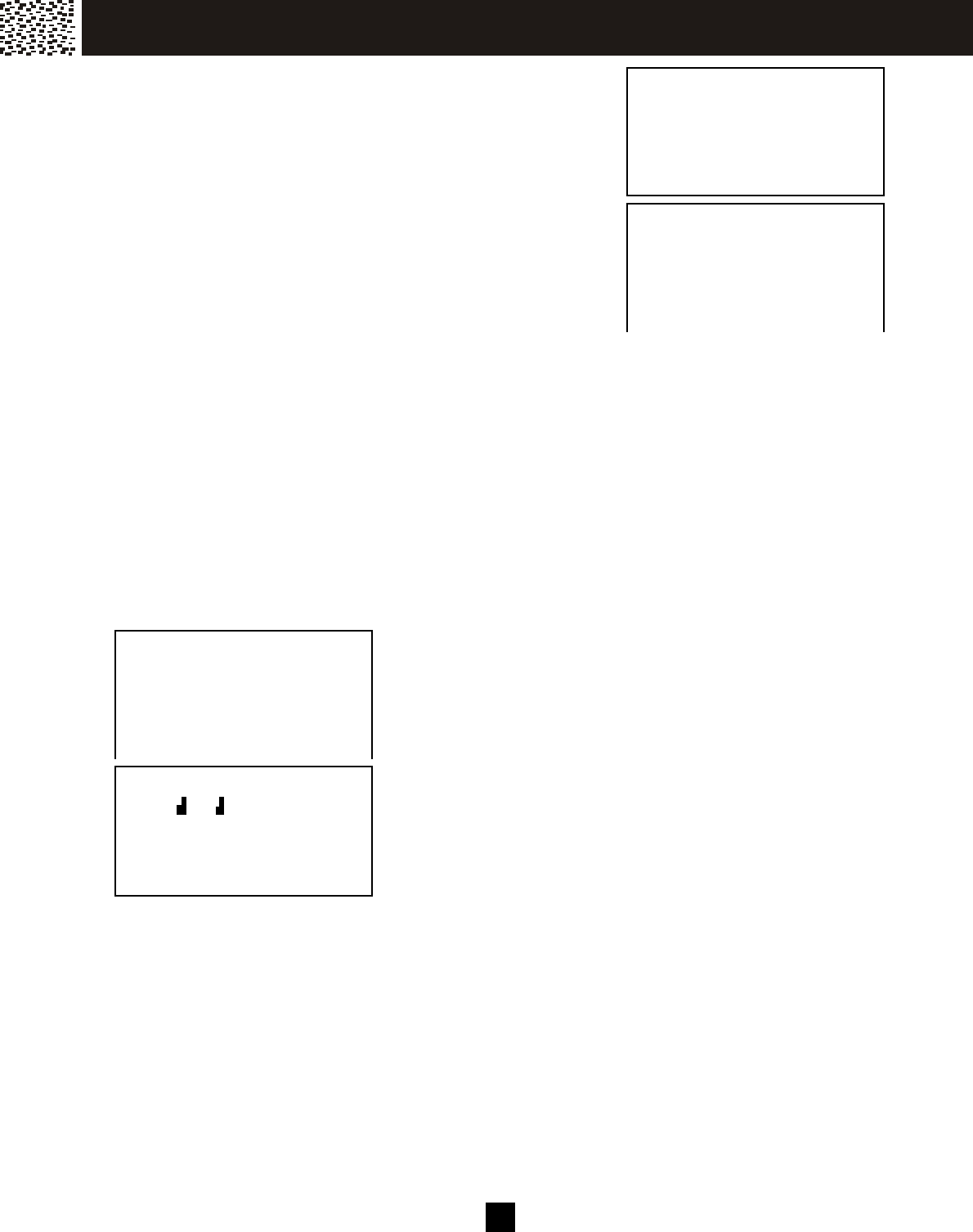
4 5
If you are busy and do not want to answer the call, press
[EXIT] softkey to reject the paging call. The ring will be
stopped and the handset returns to standby. If answered:
After the internal conversation, press [Talk] to take the call.
The external call is now completely transferred to this handset.
Transferring to all handsets
Following the sam e steps above, you can select to transfer the call to all handsets by
selecting “ALL” after pressing the [Int.] key. All handsets in range will ring. The first
one responding will set up the com m unication link.
CALL CONFERENCING
Your CY-383 cordless phone supports conference calls up to 4 parties : 2 handsets and
2 external calls. (For details of conferencing between 2 external calls, please refer to 3
W ay Calling Section).
Multiple Party Conference Call
When engaged with an external line on the handset, press
[Talk] or [Spk.] key and other handset(s) will enter into a
conference call.
“CONFERENCE” appears on the displays.
Press [Talk] on any handset to retreat from the conference.
To end the call, make sure all parties have disconnected from
the line.
W ALKIE-TALKIE OPERATION
Your CY-383 is ready to function like a walkie-talkie (FRS). It functions totally
independent of the base unit. You can take a pair of handsets to use in the shopping
m all or in the park.
MESSAGES
HS (2)
03:55PM 01/15
SAVE SERVICE M ENU DIR. DIAL V .M.
SAVE SERVICE M ENU DIR. DIAL
V.M .
TALK VOL-2
HOLD
SERVICE DIR. DIAL V.M .
SAVE SERVICE M ENU DIR. DIAL
V.M .
1234567
0:01:15 VOL-1
HOLD
3W AY
SERVICE DIR.
CONFERENCE
1 2
.
MU LT I- H ANDSET O PERAT IO N










