User's Manual
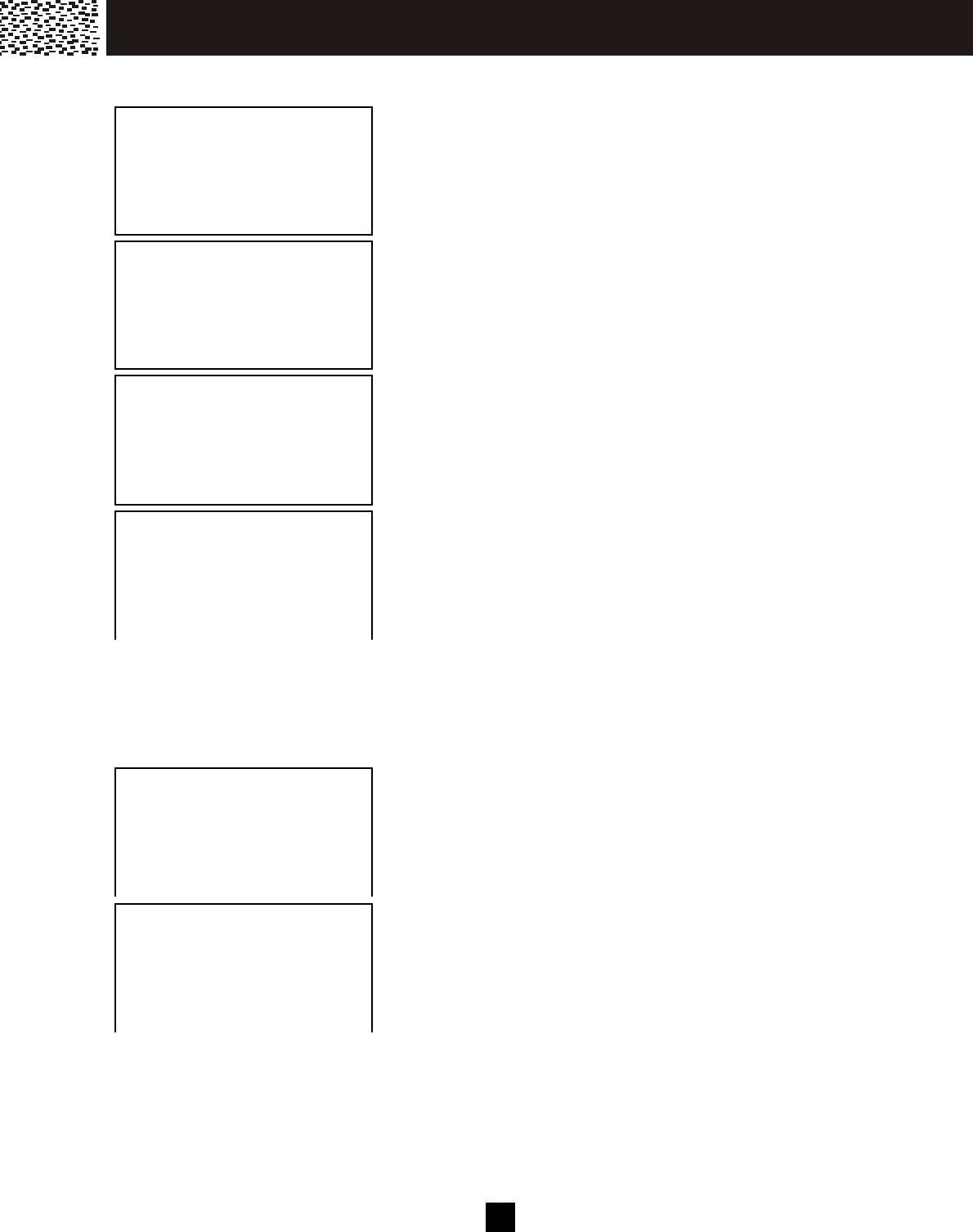
4 1
EDITING A PHONE BOOK NUMBER
Select the record you want to edit.
W hen you see the record you want to edit displayed,
press [EDIT] softkey and then edit the num ber. Press
[DELETE] softkey to rem ove any error and enter the
correction as needed. Press [O.K.] softkey to confirm
the edited num ber.
Repeat the process for “NAME”. Press [SAVE] and
“DISTINCT RING?” appears on the display. Press [O.K.]
if you want to change the distinct ring tone as well, or
press [EXIT] to finish. “SAVED!” is displayed.
W hen finished the screen will display the edited entry.
Deleting an entry from a Phone Book Directory
Scroll to the record to be deleted.
Press [DELETE] and you will see “ENTRIES DELETED”
on the display to confirm the deletion of the current
record. The phone will then m ove to the next available
record in the directory. Press [EXIT] to return to
standby m ode.
JOHN SMITH ↓
1231234568
EDIT O.K. EXIT DELETE
SAVE
ENTER NUMBER:
1231234568_
O.K. EXIT DELETE
JOHN SMITH_
1231234568
EXIT DELETE
SAVE
JOHNNY SMITH ↓
1231234568
EDIT O.K. EXIT DELETE
SAVE
JOHN SMITH v
123-123-4568
PERSONAL DIR.
EDIT O.K. EXIT DELETE
SAVE
ENTRIES DELETED
EXIT
P H O N E B O OK D IR E CT O RY










