User's Manual
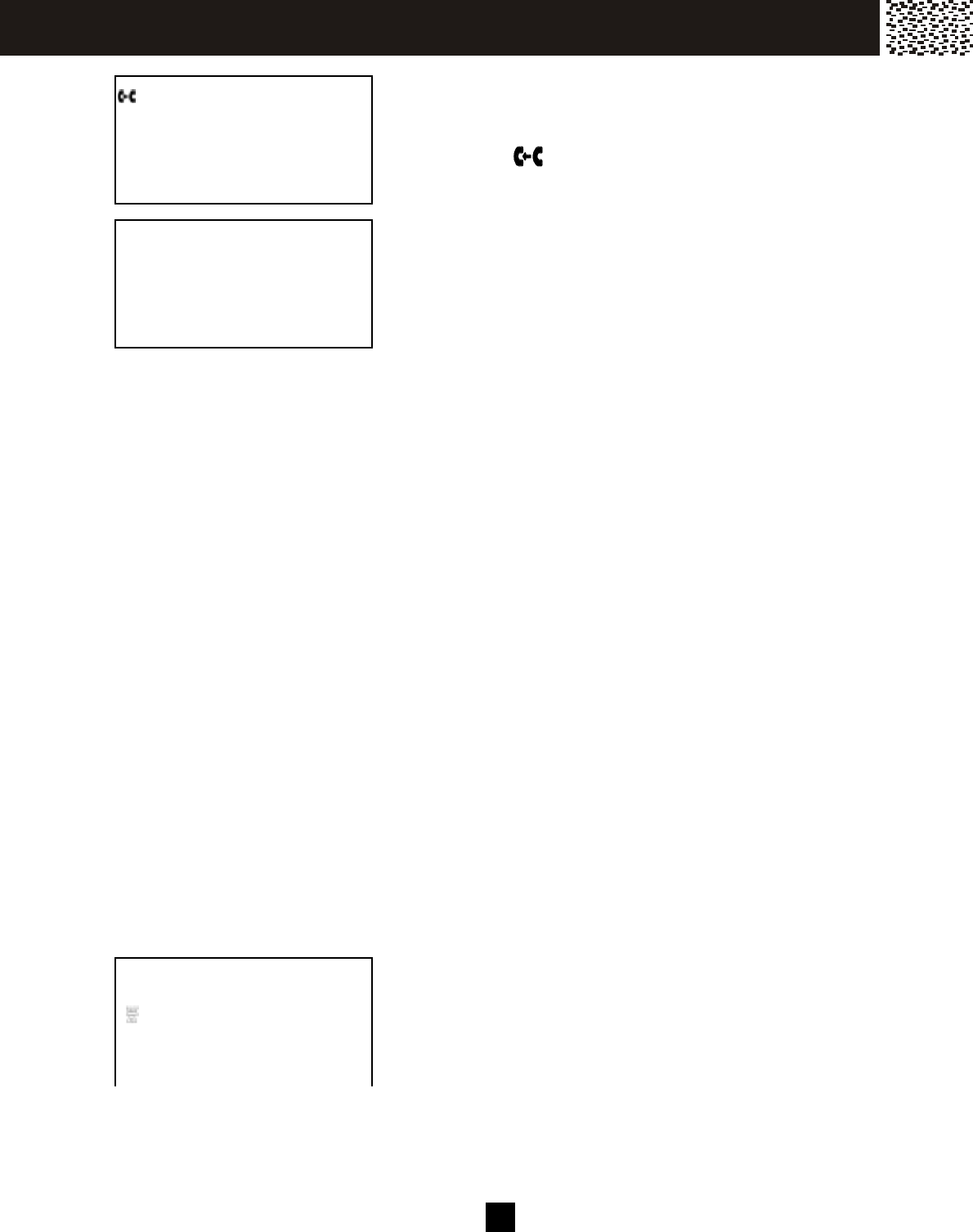
36
Forwarded Call
If the call was forwarded from another num ber through
the call forwarding service provided by the telephone
com pany, the icon will appear on the screen with the
call information.
Repeated Call
If a call is received from the sam e phone num ber m ore
than once, the num ber of times repeated will be shown
on the display. For exam ple “X6” appears after the date
indicating the sam e num ber has been received six tim es.
Call Display Messages
W hen a new Caller ID record arrives with incom plete call inform ation, the following call
display m essages will be shown. The messages m ay accompany, if available, an
actual nam e or an actual num ber.
1. “PRIVATE NAME” – The other party is blocking nam e inform ation.
2. “PRIVATE NUM” – The other party is blocking telephone num ber inform ation.
3. “UNKNOW N NAME” – Caller’s nam e is not available.
4. “UNKNOW N NUM ” – Caller’s num ber is not available.
The situations for call display m essages m ay include, but are not lim ited to, the following
reasons:
1. The Caller ID was blocked for privacy reasons.
2. The call originates from an area office or a long-distance service provider that does
not support Caller ID service.
3. The call is m ade with a calling card.
4. The call is an operator-assisted call.
CALL W AITING ID OPTIONS
If you have subscribed the Call W aiting and Call W aiting ID Options from your local
telephone com pany, you will hear a Call W aiting tone when a new call com es in while
you are talking. You can either swap between calls or dispose of the call.
Call W aiting ID Options Set to OFF (see page 23)
If there is an incom ing call during a conversation, the
Caller ID Call W aiting inform ation appears on the display.
Press [Flash] key to answer the Call W aiting party and
put the first call on hold.
JOHN SMITH v
123-123-4568 #18
10:00A 1/01 X5
EXIT DELETE
SAVE
JOHN SMITH v
123-123-4568 #1
10:00A 1/21 X4
EXIT DELETE
SAVE
JOHN SMITH
123-123-4568
10:08 01/18 X1
C AL LE R ID O P E R AT IO N










