User's Manual
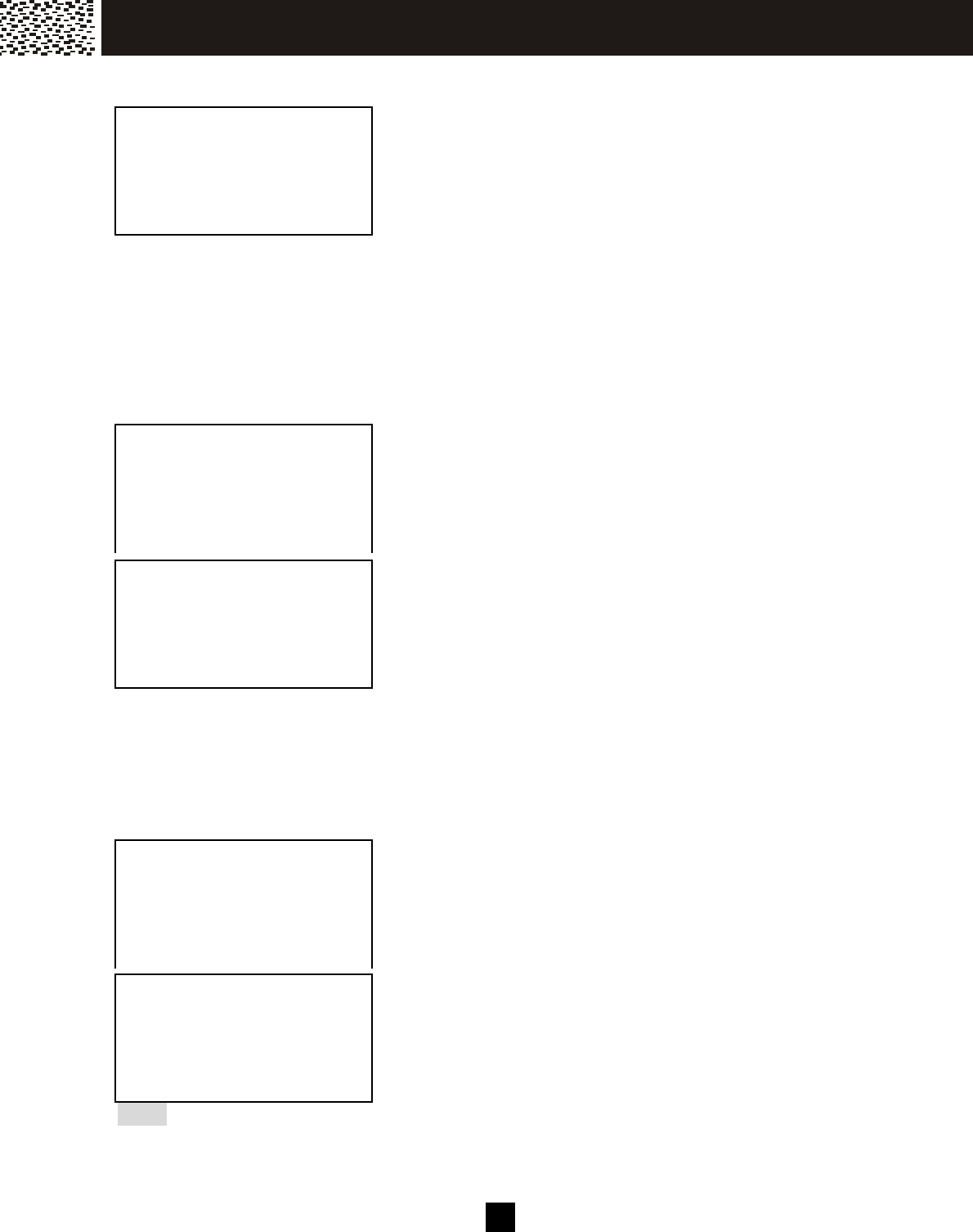
2 7
ANSW ERING A CALL
Press the [Talk] or [Spk.] ke y to ans wer. If the phone is
set to Auto Answer m ode and the hands et is on the
charging cradle, you can ans wer a call by lifting the
handset off the bas e unit, or the charging cradle, without
press ing any key.
To end the call, press [OFF].
TO REDIAL A CALL
Directly Redial Last Dialed Num ber
Press [Talk] or [Spk.] key on the handset and listen for
the dial tone.
Press [Redial] to dial the last dialed num ber.
Dial from the List of Dialed Num bers
The Lis t of Dialed Num bers stores up to 22 latest dialed phone num bers , each one can
be up to 24 digits . Num ber more than 24 digits will be truncated with the first 24 digits
rem aining. Each hands et stores its own Lis t of Dial Num bers .
In Standby Mode, press [Redial] once to access the list of
Dialed Num bers . Press [▼ ] / [▲ ] to review the lates t 22
dialed num bers.
Scroll to the desired num ber, and press [Talk] key or
[O.K.] softkey to dial the num ber.
Note: You m ay delete an individual record from the Redial Lis t or enter the record to the
Phone book directory. Scroll to the num ber you want. Press [DELETE] once and
“DELETED!” is displayed to confirm the deletion, or press [SAVE] and “SAVED TO DIR!”
is dis played to confirm the entry.
0:01:35 VOL-2
HOLD
3W AY
SERVICE DIR. DIAL V.M.
TALK VOL-2
HOLD
SERVICE DIR. DIAL V.M.
1234568
0:00:02 VOL-2
HOLD
3W AY
SERVICE DIR. DIAL V.M.
DIALED NUMBERS
18 ITEMS
USE / =REVIEW
EXIT DELETE
1234567
0:00:30 VOL-2
HOLD
3WAY
SE R VICE DIR.
B AS IC O P E R AT IO N










