User's Manual
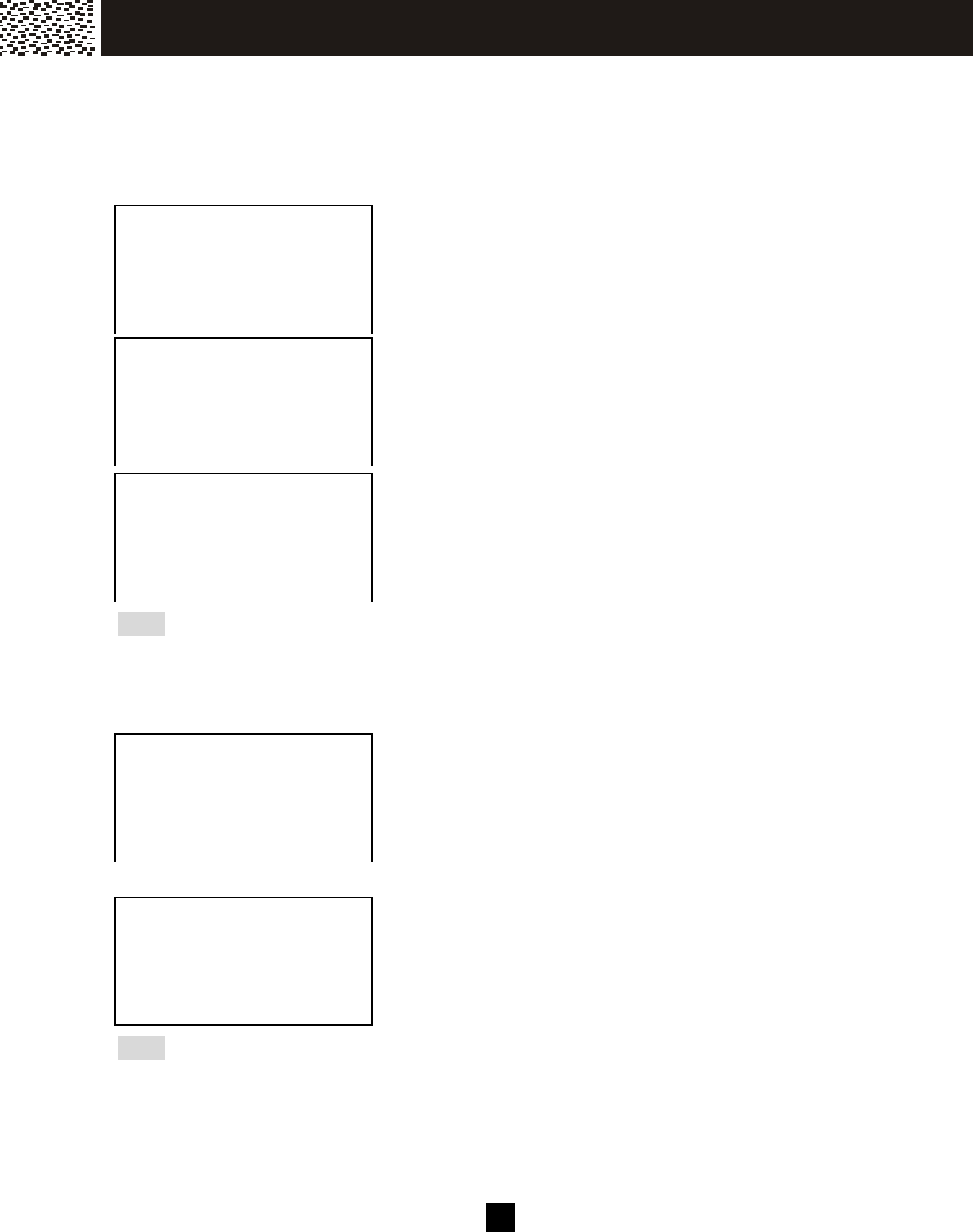
2 5
Message W aiting Indicator
The m enu item “DEL MESSAGE” is only available when there are new or non-read
m essage(s) in you voicem ail box. “DEL MESSAGE” does not delete your m essage, but
rather deactivate the Message W aiting Indicator from flashing until a new m essage
arrives. (To read or delete the message, use “Dial Voice Mail”, for details see page 31)
W hen “MESSAGE” is displayed and the line indicator
keeps flashing.
Press [MENU].
Using [▼ ] / [▲ ] to access “DEL MESSAGE?”
Press [O.K] to enter into the selection.
Press [O.K.] to deactivate the m essage waiting indicator.
Note: The word “m essage” and the visual message waiting indicator will be cleared.
Alarm Setting
An alarm m ay be set to rem ind you of an im portant tim e of the day.
Press [MENU].
Using [▼ ] / [▲ ] to access “SET ALARM”.
Press [O.K.] to enter into the selection.
Using [EDIT] to switch the alarm On / Off.
Using [▼ ] / [▲ ] and the keypad to set the alarm tim e.
Press [SAVE] to confirm setting.
W hen alarm is switched on, an alarm icon will be
displayed
Note: The alarm is only active when the phone is idle. If you are accessing the m enu or
having a conversation at the alarm tim e, the alarm will be delayed until the phone
becom es idle.
MESSAGE
HS (1)
10:05AM 05/30
SAV E S ERVICE ME NU DIR. DIAL V.M.
WALKIE-TALKIE
LAST CALL TIME
DEL MESSAGE?
O.K. EXIT
S AVE
DELETE MESSAGE
O.K. EXIT
ALARM: v
OFF
[EDIT]->ON/OFF
EDIT EXIT
SAVE
30 NEW CALLS
HS (1)
09:38AM 01/01
S A V E S E R V I C E ME N U D I R . D I A L V . M.
IN IT I AL S E T T IN G S










