User's Manual
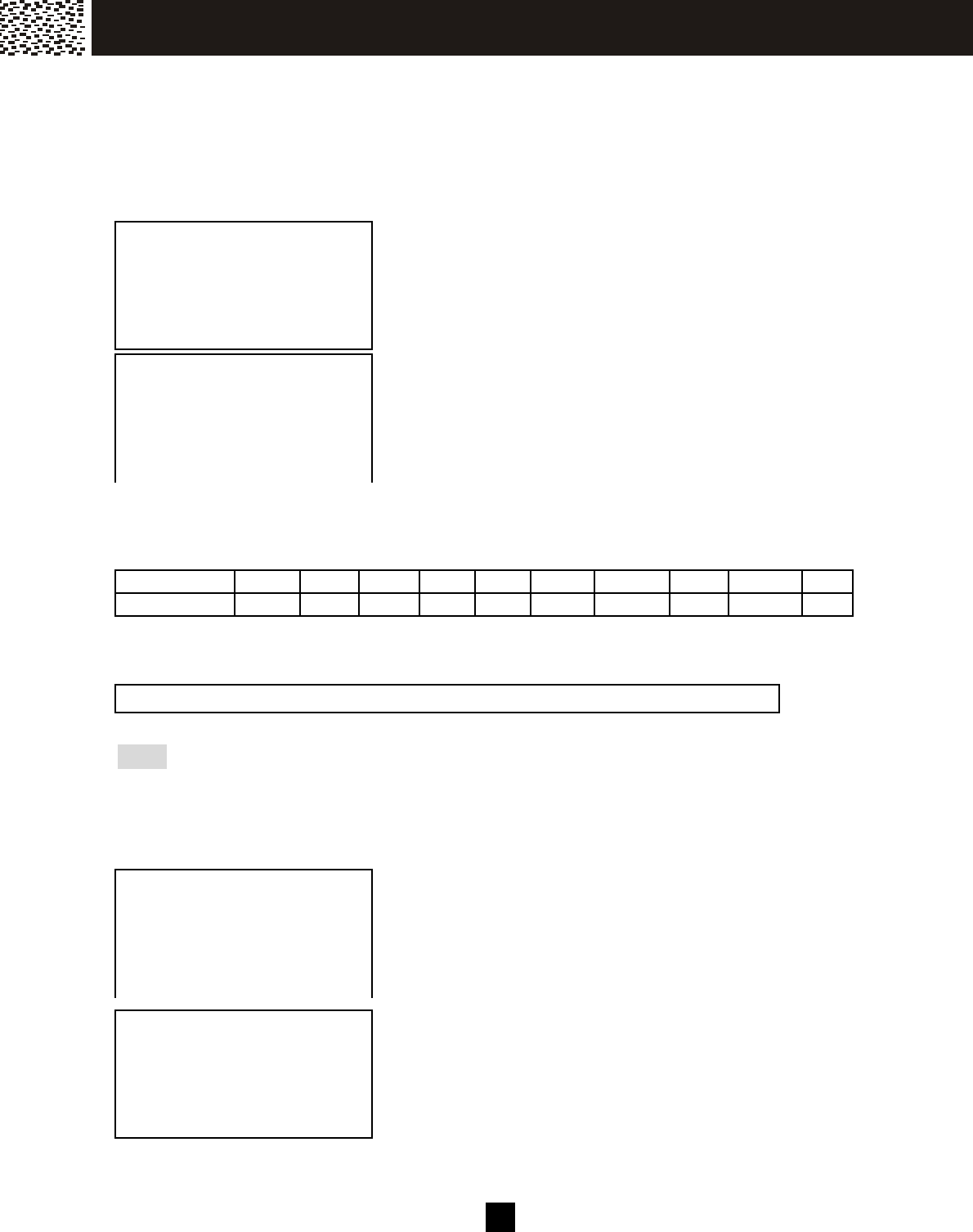
21
Prior to using your phone, you m ay custom ize it to fit your preference.
Nam ing
Each handset is defaulted as HS (#) where # is the sequence of handset registered to
the base unit. They can be personalized with nam es, e.g. JOHN, M ARY, G ARAGE or
ROOM 2, etc.
Press [MENU] on the handset during standby.
Using the [▼ ] / [▲ ] to select “NAME H ANDSET”.
Press [O.K.] to enter into the selection.
Press [EDIT] and start entering the assigned nam e.
The m axim um length is 6 alpha-num eric digits or
sym bols.
Press [SAVE] to confirm settings.
Each num eric key is assigned a set of letters and sym bols as printed below. Press the
corresponding num ber until the desired letter is displayed. If two consecutive letters
from the sam e key is required, wait until the cursor m oves to the next blank space.
Num eric: 1 2 3 4 5 6 7 8 9 0
Alpha: Space
A,B,C
D,E,F
G,H,I
J,K,L
M,N,O
P,Q,R,S
T,U,V
W ,X,Y,Z
Sym bols
You can also us e [] or [#] to ins ert the following special s ym bols in the name field.
+ , - . / @ : ; < = > ? { ¦ } ~ [ \ ] ^ _ ` ! ″ # $ % & ´ ( )
Note: The nam e m ust be s tarted with an alpha character.
Language
The phone can be operated in Englis h or Spanish.
Press [MENU].
Using [▼ ] / [▲ ] to select “LANGUAGE”.
Press [O.K.] to enter into the selection.
Using [▼ ] / [▲ ] to select ENGLISH or SPANISH m enu.
Press [SAVE] to confirm setting. Following the
confirm ation beeps , the screen will return to the 1
st
level
m enu.
NAME HANDSET(1):
HS
USE EDIT=CHANGE
EDIT EXIT
NAME HANDSET(1):
EXT .
..
. 2_
USE SAVE = DONE
EXIT DELETE
SAVE
ENGLISH v
ESPANOL
USE =CHANGE
EXIT
SAVE
NAME HANDSET v
DIAL MODE
LANGUAGE
O.K. EXIT
IN IT I AL S E T T IN G S










