User's Manual
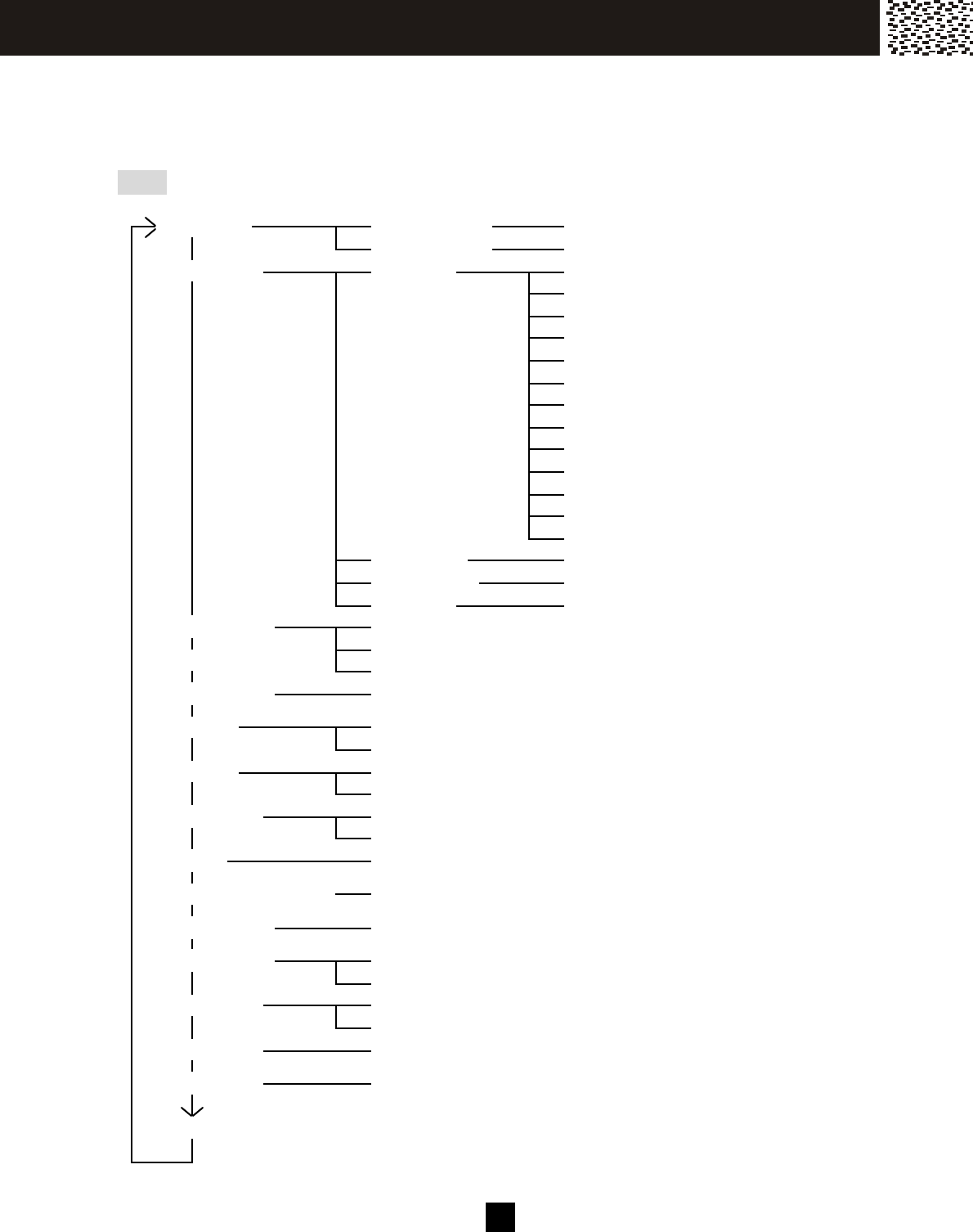
20
STRUCTURE AND OPTIONS
The phone offers an extensive range of functions which are grouped in m enus. You can
custom ize your phone by pressing the Menu key and using [▼ ] / [▲ ] scroll keys to scroll
through the options.
Note: The settings are independent on each handset.
Registration
Add a Handset?
P res s a n d hol d b a s e [ pa g e] ke y u n til HS be e ps
Del Handset?
Deregister HS (#)?
Ringer & Beep
Ring Type
Ringer 1
Ringer 2
Ringer 3
Turkish M arch
O ld M c Donald
G reensleeves
Swinging Boat
O ld Fisherm an
Rom ance
Beethoven
Say Hello
Twinkle stars
Elise
Day Volum e
High / M edium / Low / O ff
Night Volum e
High / M edium / Low / O ff
Key Beep
O n / O ff
Intercom Setup
See Answer M ode
Auto After 1 Ring
W alkie-Talkie
Auto After 3 Ring
Nam e Handset
_
Dial M ode
Tone
Pulse
Language
English
Espanol
Answer M ode
Auto M ode
M anual M ode
Contrast
1 - 8
Call W aiting ID O ption
O n/ Off
New Call Lam p
O n / O ff
Set Date / Tim e
Tim e
Date (M M /DD)
Set Alarm
O n / O ff
Tim e:
M onitor Room
Ready to Room M onitoring
Last Call Tim e
Last Call Tim er 0-0 0 -00
Del M essage?
M E N U










