User's Manual
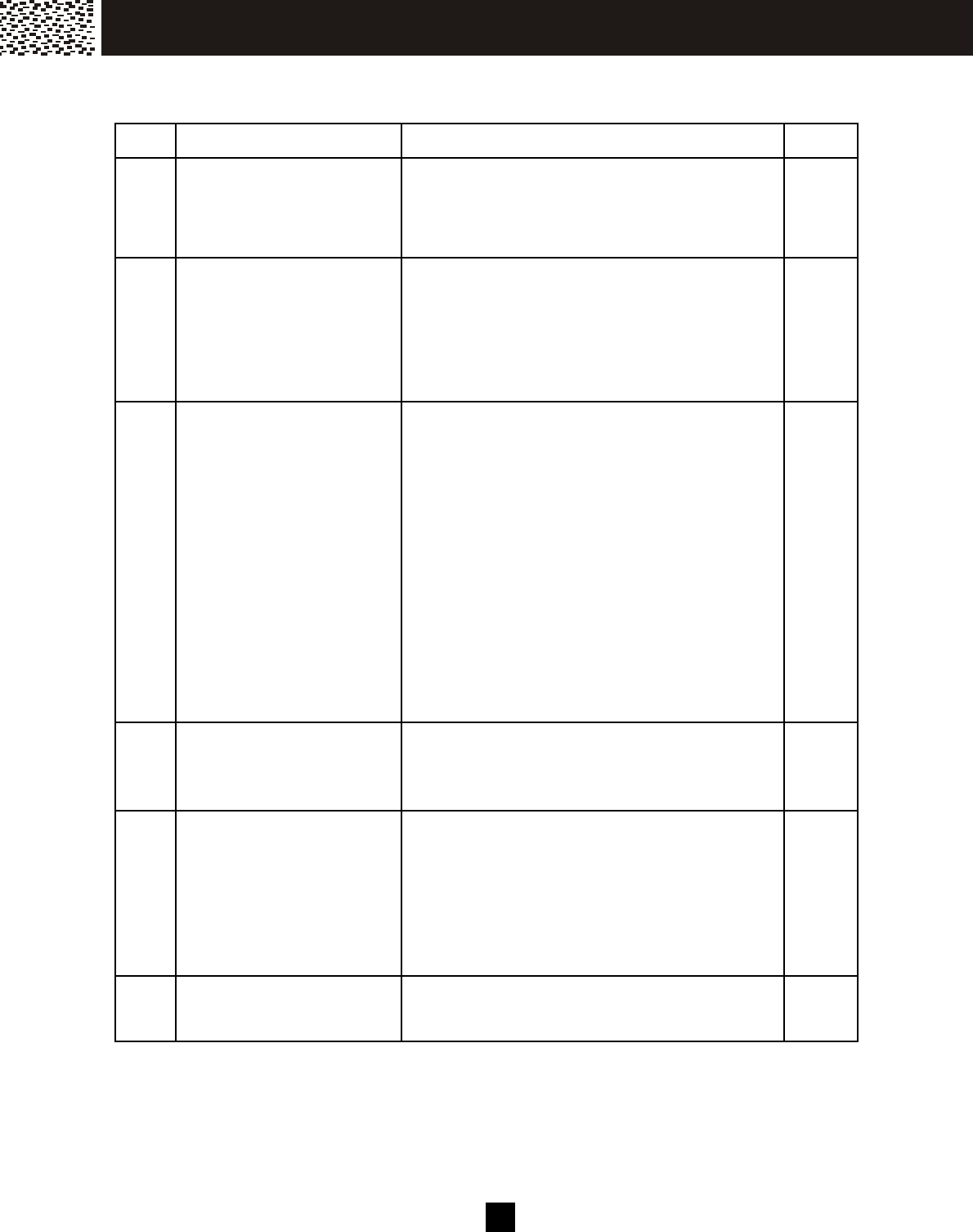
11
QUICK REFERENCE
Task Steps Page
1
Adjust receiver /
Speakerphone volum e
The handset has 4 Adjus table volum e
levels (VOL-1 – VOL-
4) showing the current
dis play during off hook. Press [
▼ ] / [▲ ] to
adjus t during a call.
28
2
Making a call 1. Press [Talk] or [Spk.] on the handset
and lis ten for a dial tone.
2. Dial num ber.
3.
To hang up, press [OFF] on the handset
or return the handset to charge cradle.
26
3
Answering a call Auto m ode is the default m ode setting of
the phone:
If the handset is on the charge cradle, jus t
lift the handset and the line is autom atically
connected.
If the phone is set to Manual m ode, or
whenever the handset is not on the charge
cradle, to answer a call:
1. Press [Talk] or [Spk.] key on the
handset to pick up a call
2.
To hang up, press [OFF] on the handset
or return the handset to charge cradle.
27
4
Last num ber redial 1. Press [Talk] key and listen for dial tone.
2. Press [Redial] to dial the last dialed
num ber.
27
5
Dial from the Redial List 1. Press [Redial].
2. Use [▼ ] / [▲ ] scroll keys to access
desired num ber from the lis t of up to 22
last dialed num bers .
3. Press [Talk] or [OK] ke y to dial the
num ber.
27
6
Review Caller List Use [▼ ] / [▲ ] scroll keys to review caller’s
inform ation during s tandby m ode.
34
I MP O R TAN T IN FO R MAT IO N










