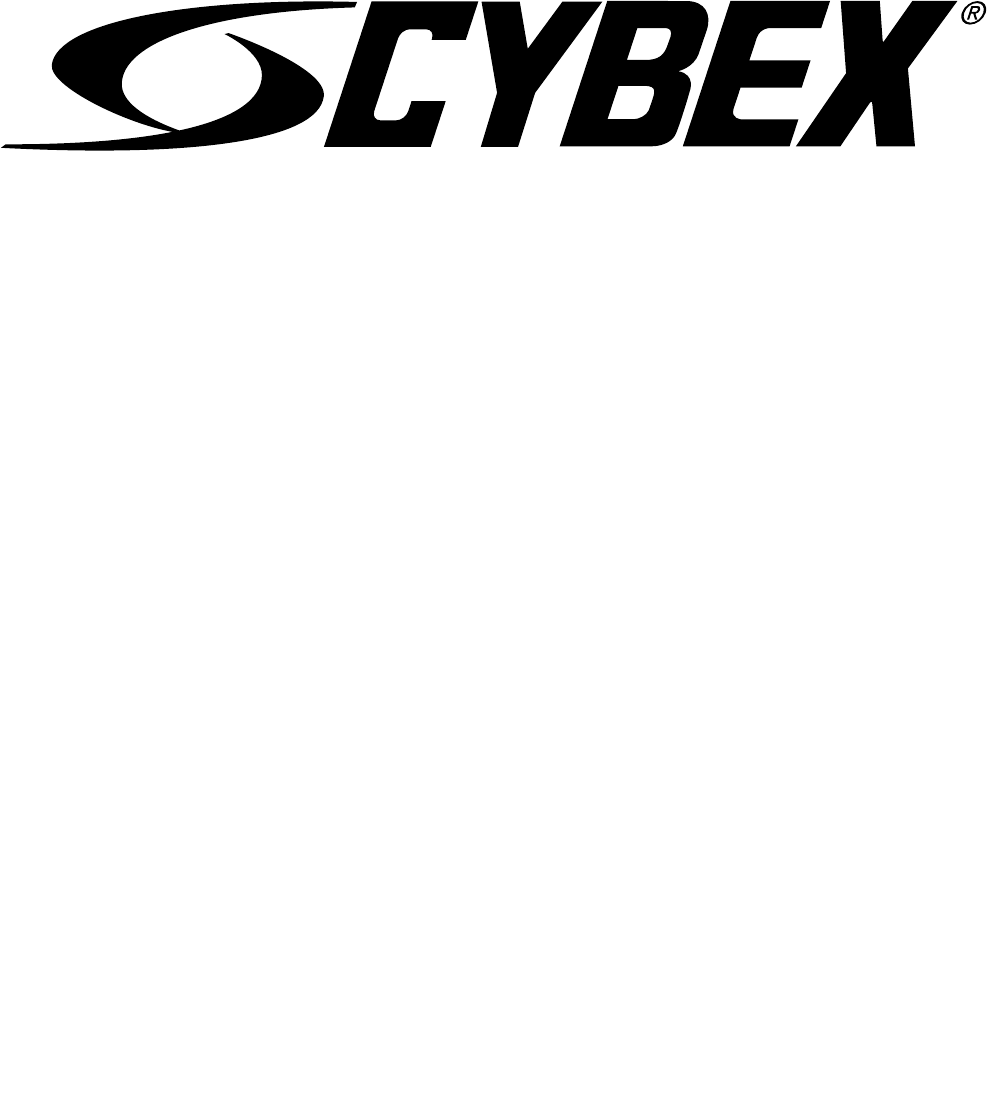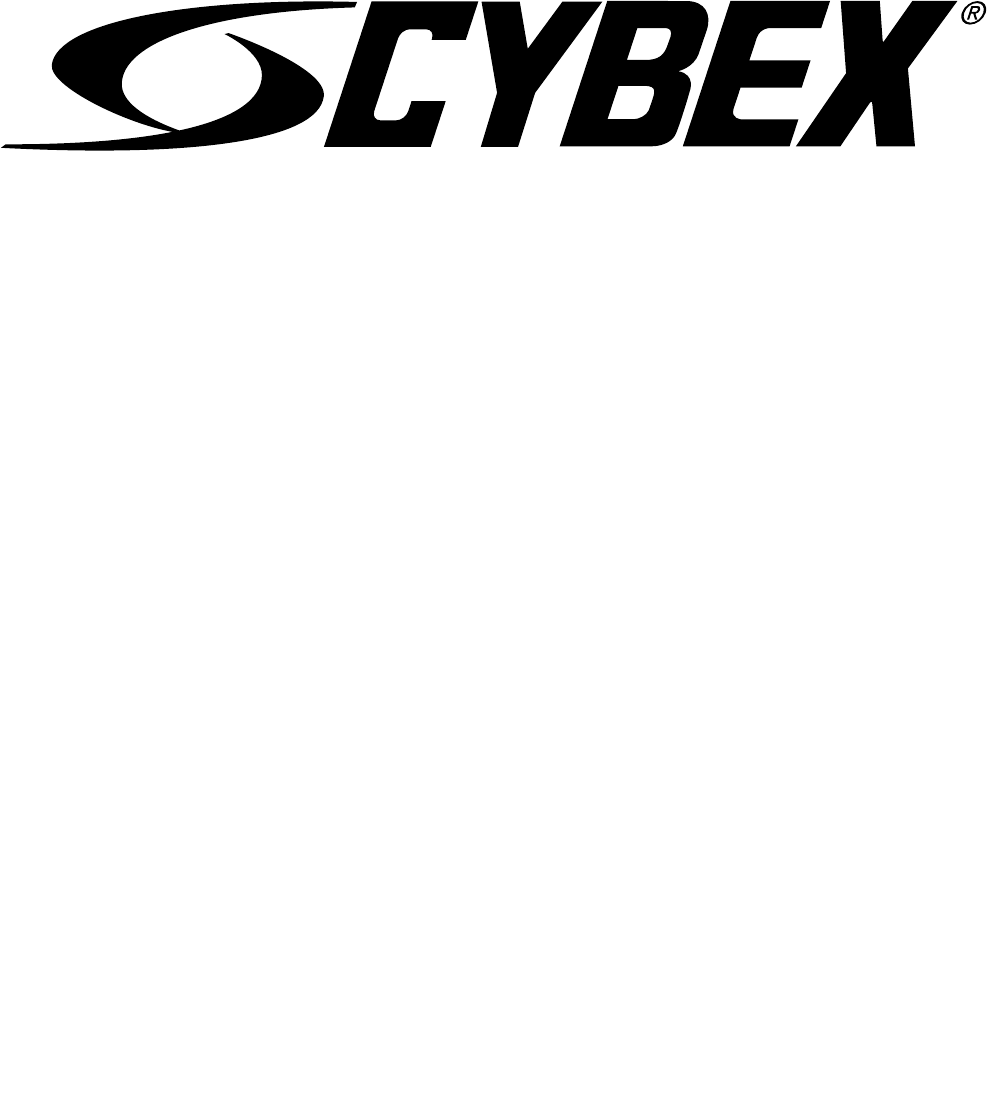Cybex 750T Treadmill Product Number 751T Owner’s Manual Cardiovascular Systems Part Number LT-20406-4 H www.cybexinternational.
Cybex 750T Treadmill Product Number 751T Owner’s Manual Cardiovascular Systems Part Number LT-20406-4 H Cybex® and the Cybex logo are registered trademarks of Cybex International, Inc. Safety Sentry™ is a registered trademark of Cybex International, Inc. Polar® is a registered trademark of Polar Electro Inc. DISCLAIMER: Cybex International, Inc. makes no representations or warranties regarding the contents of this manual.
Cybex 750T Treadmill Owner’s Manual Table of Contents Front Pages About this Manual . . . . . . . . . . . . . . . . . . iii FCC Compliance Information. . . . . . . . . . iii 1 Safety Important Voltage Information . . . . . . . Grounding Instructions. . . . . . . . . . . . . Important Safety Instructions . . . . . . . . Warning Decals . . . . . . . . . . . . . . . . . . Caution Decals . . . . . . . . . . . . . . . . . . . Emergency Stop Key (e-stop) . . . . . . . CSAFE Ports. . . . . . . . . . . . . . . . .
Cybex 750T Treadmill Owner’s Manual Page ii
Cybex 750T Treadmill Owner’s Manual About This Manual An Owner’s Manual is shipped with each unit. To purchase additional copies of this manual or any other Cybex manual, please do one of the following: • fax your order to 508-533-5183 • contact Cybex Customer Service at 888-462-9239 • or contact Cybex Customer Service at 508-533-4300 To contact Cybex with comments about this manual you may send email to techhelp@cybexintl.com.
Cybex 750T Treadmill Owner’s Manual Page iv
Cybex 750T Treadmill Owner’s Manual 1 - Safety IMPORTANT: Read all instructions and warnings before using the treadmill. Important Voltage Information Before plugging the power cord into an electrical outlet, verify that the voltage requirements for the site match the voltage of the treadmill that has been received.
Cybex 750T Treadmill Owner’s Manual Important Safety Instructions (Save These Instructions) DANGER: To reduce the risk of electric shock, always unplug this treadmill from the electrical outlet immediately after using it and before cleaning it. WARNING: Serious injury could occur if these precautions are not observed. To reduce the risk of burns, fires, electric shock, or injury: User Safety Precautions • Obtain a medical exam before beginning any exercise program.
Cybex 750T Treadmill Owner’s Manual • Keep the running belt clean and dry at all times. • DO NOT leave the treadmill unattended when plugged in and running. NOTE: Before leaving the treadmill unattended, always wait until the treadmill comes to a complete stop and is level. Then, turn all controls to the STOP or OFF position and remove the plug from the outlet. Remove the e-stop key from the treadmill. • Immobilize the treadmill (when not in use) by removing the e-stop key.
Cybex 750T Treadmill Owner’s Manual • Carefully read and understand the following before using the 750T treadmill: • Warning Decals • Caution Decals To replace any worn or damaged decals do one of the following: Visit www.cybexinternational.com to shop for parts online, fax orders to 508-533-5183 or contact Cybex Customer Service at 888-462-9239. If you are located outside of the USA, call 508-533-4300. For location or part number of labels, see the parts list and exploded-view diagram.
Cybex 750T Treadmill Owner’s Manual DE-20427 Warning Motor Cover Safety Page 1-5
Cybex 750T Treadmill Owner’s Manual Caution Decals Caution decals indicate a potentially hazardous situation, which if not avoided, may result in minor or moderate injury. There are no caution decals used on this unit. However, there are caution statements listed in Chapters 2 and 5 of this manual. See Chapters 2 and 5. Emergency Stop Key (e-stop) The e-stop key functions as an emergency stop. In an emergency situation, the e-stop key disengages from the console and the treadmill will come to a stop.
Cybex 750T Treadmill Owner’s Manual NOTE: When not in use store the e-stop clip on the storage tab located on the lower cover. See Figure 3. E-Stop Lower Cover Storage Tab Clip Figure 3 CSAFE Ports The 750T Treadmill has two CSAFE ports, one in the console for CSAFE devices that need access there, and one under the base of the unit for running a network connection. NOTE: The CSAFE standard defines a communication protocol and low-voltage DC power source specific to the Fitness Equipment Industry.
Cybex 750T Treadmill Owner’s Manual Base CSAFE Port Location CSAFE Port Bottom View Figure 5 Safety Page 1-8
Cybex 750T Treadmill Owner’s Manual 2 - Assembly and Setup Warnings/Cautions All warnings and cautions listed in this chapter are as follows: WARNING: Use extreme caution when assembling the treadmill. Failure to do so could result in injury. WARNING: During this procedure STAY OFF THE RUNNING BELT! Stand with your feet on the two steps. CAUTION: A minimum of two people are required to lift, move and assemble this treadmill. Always use proper lifting methods when moving heavy items.
Cybex 750T Treadmill Owner’s Manual Electrical Power Requirements The power requirements for this treadmill are a grounded, dedicated circuit rated for one of the following: • • • • • 100 VAC, 50/60 Hz, 20A 115 VAC, 60 Hz, 20A 220 VAC, 60 Hz, 15A 230 VAC, 50 Hz, 15A 230 VAC, 50 Hz, 13A, UK Contact a qualified electrician to ensure the power supply complies with local building codes. Do not use a ground plug adapter to adapt the 3-prong power cord plug to a non-grounded electrical outlet.
Cybex 750T Treadmill Owner’s Manual Item 1 2 3 4 5 6 7 8 9 10 11 12 13 14 15 16 17 18 Qty 1 1 1 1 1 1 1 1 1 1 1 1 1 1 1 1 1 1 Part Number Varies Varies AF-19921 AF-19922 AX-20383 PL-20264 PL-20262 PL-20263 PL-20355 PL-20211 PL-20356 PL-20357 PL-20210 AX-20454 LT-20406-4 LT-20404 LT-20405 AX-20552 Description Base assembly Console assembly Upright, Left Upright, Right Motor cover, Top Motor cover, Front Motor cover, Left (in box) Motor cover, Right (in box) Upright cover, Outer, Left (in box) Upright cov
Cybex 750T Treadmill Owner’s Manual C. Check off () each item in the hardware pack as you find it. See Figure 2. Item 19 20 21 22 23 24 25 Qty 9 10 9 2 2 4 2 Part Number HS-16939 HS-16929 HS-15706 HS-41050 HS-20361 HN-42063 HW-00189 Description Screw, SEMS, 10-32 x .75”, PNHD, BLK Bolt, Whiz Lock, 3/8-16 x .625”, HXHD Screw, 8/16 x .50”, PNHD, STL, BLK Bolt, 5/16-18 x 2.25”, HXHD Screw, SLFTP, 8/16 x 2.
Cybex 750T Treadmill Owner’s Manual CAUTION: A minimum of two people are required to lift, move and assemble this treadmill. Always use proper lifting methods when moving heavy items. 4. Lift and move the treadmill. A. At least two people should lift and move the treadmill to a level location where you intend to leave it. Use proper lifting methods. 5. Verify the model and voltage. A. Verify that you have the correct model and voltage by looking at the serial number label located at the rear of the unit.
Cybex 750T Treadmill Owner’s Manual D. Repeat steps 7A to 7C for the right upright. E. Using a 1/2” box end wrench, fully tighten the two bolts, 5/16-18 x 2.25”, HXHD (#22) and four nuts (#24) securing the console assembly to the uprights. See Figure 4. F. Using a 9/16” Socket wrench, fully tighten the ten bolts, 3/8-16 x .625” (#20) securing the uprights to the base assembly (#1). See Figure 3. 8. Install the Display Cable. NOTE: Do not pinch or damage display cable when installing. A.
Cybex 750T Treadmill Owner’s Manual 9. Attach the upright covers (four pieces). A. Locate the outer left upright cover (#9), inner left upright cover (#10) and one screw 8/16 x 2.5” (#23). See Figure 7. B. Place the two upright covers in place over the left upright (#3). See Figure 7. C. Insert the screw 8/16 x 2.5” (#23) into the inner left upright cover (#10) and secure using a Phillips screwdriver. See Figure 7. #23 D. Repeat steps 9A to 9C for the right side. 10. Attach the back console cover. A.
Cybex 750T Treadmill Owner’s Manual 11. Attach the motor covers (four pieces). A. Locate the front motor cover (#6) and five screws 10-32 x .75” (#19). See Figure 9. #6 NOTE: Elevate or tip the treadmill on it’s side to install the two lower screws (#19). B. Using a Phillips screwdriver partially tighten the front motor cover (#6) to the base (#1) with five screws 10-32 x .75” (#19). See Figure 9. C. Locate the left motor cover (#7) and four screws 10-32 x .75” (#19) D.
Cybex 750T Treadmill Owner’s Manual 13. Attach emergency stop key. A. Confirm that the emergency stop key is in place in the bottom of the console handrail. See Figure 12. NOTE: The treadmill will not run without the key in place. Console Handrail Emergency Stop Key Figure 12 14. Visually inspect the treadmill. A. Carefully examine the treadmill to ensure that the assembly is correct and complete.
Cybex 750T Treadmill Owner’s Manual WARNING: Be sure that all electrical requirements are met as indicated in the specifications at the front of the manual and at the beginning of this chapter prior to proceeding. Testing the Treadmill Operation Use the following instructions to test the full speed and incline range of the treadmill and to check the belt for proper operation. CAUTION: During this procedure STAY OFF THE RUNNING BELT! Stand with your feet on the two steps.
Cybex 750T Treadmill Owner’s Manual Setup 1. While in Dormant Mode enter Set Up Mode by pressing the following buttons on the keypad Clear 750 and then press the Enter key. You will now be in the set up menu. 2. Press the Speed + and - keys to scroll through the set up options. Press the Enter key to edit options, change values with the Incline and keys or the Speed + and - keys. Press Enter to save your selection and return to the set up menu. Press the STOP key to exit to Dormant Mode.
Cybex 750T Treadmill Owner’s Manual Default Time (DEFAULT TIME): This is the default time for time based programs if a user does not re-set Time. For example, if you press Time you can decrease or increase the set workout time up to the amount that the Max time is set. Choices are 10, 20, 30, 60 and 90 minutes. Default is 30 minutes. Review Time (REVIEW TIME): This is the Review Time for which the user’s workout results are displayed at the end of a workout.
Cybex 750T Treadmill Owner’s Manual Sound (TONE - ON/OFF): This option will enable or disable the beeper by toggling it on/off. Default is On. Dormant Display Option (DORMANT STYLE): This defines what is displayed in Dormant mode. Valid Choices for Dormant Display are: 0 – DEFAULT 1 – TEXT MSG - Not Applicable. 2 – OUT OF ORDER - Out of Order message. 3 – CLOCK - Time clock. 4 – PROFILES - Displays program profiles. Lock Combination (LOCK CODE).
Cybex 750T Treadmill Owner’s Manual This page intentionally left blank.
Cybex 750T Treadmill Owner’s Manual 3 - Operation Read and understand all instructions and warnings prior to using the treadmill. See all of the safety related information located in chapter 1. Terms and Symbols Used This section lists some of the common terms and symbols used in this chapter. Other terms and symbols are listed in this chapter as appropriate. NOTE: For setup options see Setup in Chapter 2. Dormant Mode — This occurs when the treadmill is powered up and not in use.
Cybex 750T Treadmill Owner’s Manual Quick Operation Guide NOTE: Maximum user weight is 400 lbs. (181 kg). The following is a quick overview of the operation of the treadmill. For more information read Detailed Operation Guide in this chapter. 1. Place your feet on the two top steps located on each side of the running belt. WARNING: Do not stand on the running belt when starting the treadmill. Always place your feet on the two top steps when beginning a workout. 2.
Cybex 750T Treadmill Owner’s Manual 4. Clip the e-stop clip onto your clothing and carefully test the e-stop key to ensure it will activate in case of an emergency. See Emergency Stop Key (e-stop) in Chapter 1 for properly testing the e-stop key. Also, see Stopping the Treadmill in this chapter for further information about the e-stop key. NOTE: Be sure the string is free of knots and has enough slack for you to run comfortably with the e-stop key in place. 5.
Cybex 750T Treadmill Owner’s Manual 6. The treadmill begins a countdown, “BELT START IN 3...2...1,” and sounds a tone for each count. When it reaches one (1) the treadmill gives a longer tone and then starts accelerating the belt. In Manual Mode the belt will begin accelerating to 0.5 mph (0.8 kph) and the incline will remain at zero percent. In a program the belt will begin accelerating and the incline will change to the corresponding speed and incline of the program and level you selected. 7.
Cybex 750T Treadmill Owner’s Manual Stopping the Treadmill Press Stop once to end the workout session and start the Workout Review. The treadmill will perform a controlled belt stop and bring the incline to 0%. The Text Area will be displaying accumulated data or the results of the Fitness Test for the duration configured in Setup for Review Time (default is 20 seconds.) Press Stop again to exit to Dormant.
Cybex 750T Treadmill Owner’s Manual Control During Operation Control keys are usable during operation and may be pressed at any time to make adjustments in speed, elevation or data readouts. The Speed and Incline keys are located near the hand grips, allowing for thumb adjustments without removing your hands from the hand grips. Changing Speed — Press the Speed + – keys to change the speed in increments of 0.1 mph or 0.10 kph. Minimum to maximum speed is from 0.5 - 15.6 mph (0.8 - 25.1 kph).
Cybex 750T Treadmill Owner’s Manual To review accumulated data after a program: The display automatically shows the accumulated workout data during the Workout Review for the set review time. See Setup in Chapter 2. Displaying Heart Rate In order for the Cybex 750T to display your heart rate, hold the hand grips to use Contact Heart rate or wear a Polar® compatible heart rate chest strap.
Cybex 750T Treadmill Owner’s Manual Heart Rate Zone Heart rate is described by the number of times your heart beats in a minute. At rest, the average adult will have a heart rate of about 72 beats per minute (BPM). As one begins to exercise, heart rate increases and continues to increase as exercise intensity or difficulty increases. Monitoring your heart rate is an effective way to control the intensity of your workout and subsequently the results it will have.
Cybex 750T Treadmill Owner’s Manual Preprogrammed Workouts WARNING: Obtain a medical exam before beginning any exercise program. Begin comfortably with a lower level and progress with higher levels as you become acclimated. With the 750T, you may choose from Quick Start Manual Mode, nine program choices, eight fitness tests, and nine custom programs. Each routine will be described in detail in this chapter. Manual Choices: Quick Start Press Quick Start. You control speed, elevation.
Cybex 750T Treadmill Owner’s Manual Alarm During a workout session, you can set an alarm time. When this time is reached, the display will show ‘ALARM’ and the console will continuously beep. Pressing Alarm, Enter or Clear will disable the alarm. To set the alarm, press the keypad #8 (labeled with the alarm clock). Use the Speed Control Keys or the keypad to configure the alarm time, pressing ENTER after the Hour and Minutes. See Figure 5.
Cybex 750T Treadmill Owner’s Manual Audio Visual (AV) Key Pad – Optional Figure 7 Console Key Description EPG If an Electronic Program Guide (EPG) is available, this will be displayed on the TV. Use the CHANNEL Λ V and VOLUME < > keys to navigate in the EPG, ENTER to accept any selections, and CLEAR/EXIT to exit the EPG mode. CHANNEL Toggle down or up to change channel (beeping will occur). VOLUME Press appropriate keys to increase or decrease volume. There is no display interaction.
Cybex 750T Treadmill Owner’s Manual Statistics The Statistics screen allows you to track the usage and information about the treadmill. The Statistics screen can be opened when the treadmill is not in use. Using the keyboard, press the key sequence Clear 999 and Enter. The ENTER key is active to advance to the next screen. The Speed control keys are active to also move forward or backward in the menu.
Cybex 750T Treadmill Owner’s Manual Error codes are stored in a log of 20 entries, each stamped with time and date with the most recent being the first in the log, the oldest the last in the log. Error codes are displayed in the following format: [Log Entry #] [Actual Error Code #] [Time] [Date], “ERR 1 141 03:49 1/14/2007”. Press the Incline Control Keys to increment / decrement the Log count to view the next or previous error.
Cybex 750T Treadmill Owner’s Manual ST6 – SERVICE Displays the count-down to the next required service in miles or kilometers remaining. Also allows for resetting this odometer when a service has been performed. Displayed as “SERVICE IN XXXXX MI (or KM)” where XXXXX is the distance until the next scheduled maintenance. The odometer is set to 15,000 miles (24,140 Km). The Odometer counts down from 15,000 (24,140 Km) miles to 0 before displaying the Service message.
Cybex 750T Treadmill Owner’s Manual 4 - Preventive Maintenance Warnings/Cautions All warnings and cautions listed in this chapter are as follows: WARNING: All maintenance activities shall be performed by qualified personnel. Failure to do so could result in serious injury. WARNING: To prevent electrical shock, be sure that power is shut off and the treadmill is unplugged from the electrical outlet before performing any cleaning or maintenance procedures.
Cybex 750T Treadmill Owner’s Manual as this might create an electrical hazard or cause failure of the electronics. As Needed — Vacuum any dust or dirt that might accumulate under or around the treadmill. Motors are especially susceptible to dust and dirt, and restricted airflow can prevent adequate cooling that could shorten motor life. Cleaning this area should be done as often as indicated in the Service Schedule. WARNING: Keep wet items away from inside parts of the treadmill.
Cybex 750T Treadmill Owner’s Manual Running Belt Maintenance Belt and Deck — Wipe the belt surface and the deck area with a clean dry towel to minimize the effect of friction between the deck and the running belt. This should be done often to prevent premature wear of the deck, running belt, and the drive motor system. See the Service Schedule at the end of this chapter. The running belt may become loose and slip on the drive roller with each foot plant.
Cybex 750T Treadmill Owner’s Manual 2. Center the belt. NOTE: While centering the belt choose one bolt to adjust. Do not adjust both bolts. A. With the treadmill running at 5 mph (8 kph) observe the running belt. If the belt tracks off center to the right or left, the deck will become exposed. Use a 3/4” socket wrench to tighten the rear roller bolt on the side of the treadmill toward which the belt is moving.
Cybex 750T Treadmill Owner’s Manual Other Preventive Maintenance Other preventive maintenance activities must be completed by a qualified service technician at the recommended intervals listed in the Service Schedule at the end of this chapter. These activities include: • Replace the running deck • Replace the running belt Elevation Motor Lubrication — In time the elevation motor pivot points may develop a squeak. Lubricate the upper and lower bolts and the spacers with a small amount of lithium grease.
Cybex 750T Treadmill Owner’s Manual Service Schedule All maintenance activities shall be performed by qualified personnel. Failure to do so could result in serious injury. NOTE: This is the minimum recommended service. 1. Determine mileage. A. While in Dormant Mode enter Statistics Mode by pressing the sequence CLEAR 999 and ENTER. The ENTER key is active to advance to the next screen. The SPEED control keys are also active to move forward or backwards in the menu. B.
Cybex 750T Treadmill Owner’s Manual Displays the count-down to the next required service in miles remaining. Also allows for resetting this odometer of a service has been performed. Displayed as “SERVICE IN XXXXX MI (or KM)” where XXXXX is the distance until the next scheduled maintenance. The odometer is set to 15,000 miles (24,140 Km). The Odometer counts down from 15,000 (24,140 Km) miles to 0 before displaying the Service message.
Cybex 750T Treadmill Owner’s Manual This page intentionally left blank Preventive Maintenance Page 4-8
Cybex 750T Treadmill Owner’s Manual 5 - Customer Service Contacting Service Hours of phone service are Monday through Friday from 8:30 a.m. to 6:00 p.m. Eastern Standard Time. For Cybex customers living in the USA, contact Cybex Customer Service at 888-462-9239. For Cybex customers living outside the USA, contact Cybex Customer Service at 508-533-4300 or fax 508-533-5183. Serial Number and Voltage Your serial number and voltage can be found on the rear of your treadmill. See Figure 1.
Cybex 750T Treadmill Owner’s Manual Return Material Authorization (RMA) The Return Material Authorization (RMA) system outlines the procedures to follow when returning material for replacement, repair, or credit. The system assures that returned materials are properly handled and analyzed. Perform the following procedures carefully. Contact your authorized Cybex dealer on all warranty-related matters. Your local Cybex dealer will request an RMA from Cybex, if applicable.
Cybex 750T Treadmill Owner’s Manual Ordering Parts Fax your order to 508-533-5183. To speak with a customer service representative, call 888-462-9239 (for customers living within the USA) or 508-533-4300 (for customers outside the USA).. CAUTION Use only Cybex replacement parts when servicing. Failure to do so could result in personal injury. Cybex will void warranty if non-Cybex replacement parts are used.
Cybex 750T Treadmill Owner’s Manual This page intentionally left blank Customer Service Page 5-4
Cybex 750T Treadmill Owner’s Manual Appendix A - Technical Specifications Specifications Length: 80” (204 cm). Width: 34” (86 cm). Running Area: 22” x 62” (56 cm x 157 cm). Weight of Product: 410 lbs. (186 kg). Shipping Weight 440 lbs. (200 kg). Speed Range: 0.5 to 15.6 mph (0.8 to 25.1 kph) in 0.1 mph or 0.1 kph increments. Default Max Speed is 12.4 mph (20.0 kph). Incline Range: -3 to 15% grade. Manual Mode: Yes.
Cybex 750T Treadmill Owner’s Manual This page intentionally left blank Specifications Page A-2
Cybex 750T Treadmill Owner’s Manual Appendix B – Program Overviews Manual Program Overview Manual Mode is available both through Quick Start and through the Manual program where you are prompted to enter Time and Weight. NOTE: There is no diagram because incline and speed are usercontrolled. Manual Mode allows you to choose settings as you workout. You may choose your settings according to how you feel or your endurance level.
Cybex 750T Treadmill Owner’s Manual Weight Loss (P-1) Program Overview The Weight Loss program uses a series of relatively minor changes in its five-minute core to add an incremental demand. The five-minute core utilizes a baseline incline for two minutes and then increases the incline for added demand and then provides a slightly lower Incline for two-minutes for recovery. See table below and Figure 1.
Cybex 750T Treadmill Owner’s Manual Rolling Hills (P-2) Program Overview The Rolling Hills program uses an eight-minute core intended to mimic variety in terrain that might be found on a hilly outdoor run. The eight minute core is composed of four segments. The baseline segment is two minutes in length and is followed by two, two-minute segments of increased incline before returning to the intermediate incline for two-minutes. See table below and Figure 2.
Cybex 750T Treadmill Owner’s Manual Hills (P-3) Program Overview The Hills program uses a six minute core utilizing one minute segments with mild incline changes and two relative peak segments followed by relative rest segments. See table below and Figure 3.
Cybex 750T Treadmill Owner’s Manual Pikes Peak (P-4) Program Overview Pikes Peak uses a nine minute core where the incline increases every minute for the first five minutes. After the fifth minute of the core program, the incline is reduced each minute. This program uses continuous and gradual changes to give the user time to acclimate to demand and recover without large perceived changes in the effort required. See table below and Figure 4.
Cybex 750T Treadmill Owner’s Manual Hill Interval 1:1 (P-5) Program Overview This program is designed to increase capability by alternating two minute work segments with two minutes of relative rest. The intensity of rest periods is greater here than in Hill Interval 1:2 as is the duration of the work interval making this program more demanding than Hill Interval 1:2. See table below and Figure 5.
Cybex 750T Treadmill Owner’s Manual Hill Interval 1:2 (P-6) Program Overview This program is designed with a one minute work interval at a high incline followed by a two minute rest interval at a substantially lower incline. Given the lower incline and longer rest intervals this program is less intense than Hill Interval 1:1. See table below and Figure 6.
Cybex 750T Treadmill Owner’s Manual Hill Interval 1:3 (P-7) Program Overview Hill Interval 1:3 utilizes a one minute work interval followed by a three minute rest interval. The rest intervals are of a higher incline than those found in the other Hill Interval programs, and therefore require a longer recovery period. See table below and Figure 7.
Cybex 750T Treadmill Owner’s Manual Cardio (P-8) Program Overview The Cardio program is designed to maintain a high total demand using two four-minute segments of alternating incline. This allows prolonged intervals that take advantage of long term energy systems and total aerobic capability when associated with speeds that require a high sustained cardiovascular demand. See table below and Figure 8.
Cybex 750T Treadmill Owner’s Manual HR Control (P-9) NOTE: To use this feature, a Polar® compatible heart rate transmitter belt (not included) must be worn. Program Overview The Heart rate Control program is interactive. By selecting a predetermined heart rate, the treadmill will adapt the elevation and speed to keep the user’s heart rate at that level. This program is exceptionally useful for those individuals just starting out as well as the athlete.
Cybex 750T Treadmill Owner’s Manual Army (FT2) Program Overview This program was designed by the Army to test, evaluate and measure fitness levels. The goal is to complete the set distance of 2.0 miles (3.2 km) in the least amount of time. The user controls the speed as needed to reach the goal. A point value will be given at the completion of the test. See Figure 9.
Cybex 750T Treadmill Owner’s Manual Air Force (FT3) Program Overview This program was designed by the Air Force to test, evaluate and measure fitness levels. The goal is to complete the set distance of 1.5 miles (2.4 km) in the least amount of time. The user controls the speed as needed to reach the goal. A point value will be given at the completion of the test. See Figures 10, 11 and 12.
Cybex 750T Treadmill Owner’s Manual Air Force (FT3) continued Males 50-54 & Males 55+ Males 40-44 & Males 45-49 Males 50-54 & Males 55+ VO2 (ml/kg/min) 1.5-Mile Run Submaximal Time (min.) Estimates VO2 (ml/kg/min) 1.5-Mile Run Submaximal Time (min.) estimates VO2 (ml/kg/min) 1.5-Mile Run Submaximal Time (min.) Estimates >11:06 >47 Component Points 50.00 <10:24 >50 Component Points 50.00 >11:06 >47 Component Points 50.00 11:06 47 50.00 10:24 50 50.00 11:06 47 50.
Cybex 750T Treadmill Owner’s Manual Air Force (FT3) continued Program Overviews Page B-14 Females <25 Females 25-29 VO2 (ml/kg/min 1.5-Mile Run Submaximal Component Time (min.) Estimates Points VO2 (ml/kg/min) 1.5-Mile Run Submaximal Component Time (min.) Estimates Points <11:06 >47 50.00 <11:24 >46 50.00 11:06 47 50.00 11:24 46 50.00 11:07-11:36 45-46 47.50 11:25-11:36 45 47.50 11:37-11:54 44 45.00 11:37-11:54 44 45.00 11:55-12:30 42-43 43.50 11:55-12:30 42-43 43.
Cybex 750T Treadmill Owner’s Manual Navy < 5K (FT4) Program Overview This program was designed by the Navy to test, evaluate and measure fitness levels. The goal is to complete the set distance of 1.5 miles (2.4 km) in the least amount of time. The user controls the speed as needed to reach the goal. A point value will be given at the completion of the test. See Figures 13 and 14. NOTE: Use this program when performing the test at altitudes below 5,000 feet (1,524 meters).
Cybex 750T Treadmill Owner’s Manual Navy (FT4) continued FEMALES 17-19 Category Level Outstanding High Outstanding Medium Outstanding Low Excellent High Excellent Medium Excellent Low Good High Good Medium Good Low Satisfactory High Satisfactory Medium Probationary 35-39 40-44 20-24 25-29 30-34 Component 1.5-Mile Run 1.5-Mile Run 1.5-Mile Run 1.5-Mile Run Points Time (min.) Time (min.) Time (min.) Time (min.
Cybex 750T Treadmill Owner’s Manual Navy > 5K (FT5) Program Overview This program was designed by the Navy to test, evaluate and measure fitness levels. The goal is to complete the set distance of 1.5 miles (2.4 km) in the least amount of time. The user controls the speed as needed to reach the goal. A point value will be given at the completion of the test. See Figures 15 and 16. NOTE: Use this program when performing the test at altitudes above 5,000 feet (1,524 meters).
Cybex 750T Treadmill Owner’s Manual Navy (FT5) continued FEMALES Category 17-19 Level Outstanding High Outstanding Medium Outstanding Low Excellent High Excellent Medium Excellent Low Good High Good Medium Good Low Satisfactory High Satisfactory Medium Probationary 35-39 40-44 Component Points 100 95 90 85 80 75 70 65 60 55 50 45 45-49 20-24 25-29 30-34 1.5-Mile Run 1.5-Mile Run 1.5-Mile Run 1.5-Mile Run Time (min.) Time (min.) Time (min.) Time (min.
Cybex 750T Treadmill Owner’s Manual Marines Sea Level (FT6) Program Overview This program was designed by the Marines to test, evaluate and measure fitness levels. The goal is to complete the set distance of 3.0 miles (4.8 km) in the least amount of time. The user controls the speed as needed to reach the goal. A point value will be given at the completion of the test. See Figure 17. NOTE: Use this program when performing the test at altitudes below 4,500 feet (1,372 meters).
Cybex 750T Treadmill Owner’s Manual Marines > 4.5K (FT7) Program Overview This program was designed by the Marines to test, evaluate and measure fitness levels. The goal is to complete the set distance of 3.0 miles (4.8 km) in the least amount of time. The user controls the speed as needed to reach the goal. A point value will be given at the completion of the test. See Figure 18. NOTE: Use this program when performing the test at altitudes above 4,500 feet (1,372 meters).
Cybex 750T Treadmill Owner’s Manual One Mile (FT8) Program Overview The objective of this test is to monitor the development of the athlete’s VO2 max. See Figure 19. (continued on next page) Input information: Age Weight Gender Starting Speed Heart rate Heart Rate Requirements: Wireless heart rate transmitter Test procedure: 1. Record your weight 2. Walk one mile (1,609 metres) as fast as possible 3. Record the time to complete the one mile walk 4.
Cybex 750T Treadmill Owner’s Manual One Mile (FT8) continued Analyses of VO2 max scores Female (values in ml/kg/min) Age Very Poor Poor Fair Good Excellent Superior 13-19 <25.0 25.0 - 30.9 31.0 - 34.9 35.0 - 38.9 39.0 - 41.9 >41.9 20-29 <23.6 23.6 - 28.9 29.0 - 32.9 33.0 - 36.9 37.0 - 41.0 >41.0 30-39 <22.8 22.8 - 26.9 27.0 - 31.4 31.5 - 35.6 35.7 - 40.0 >40.0 40-49 <21.0 21.0 - 24.4 24.5 - 28.9 29.0 - 32.8 32.9 - 36.9 >36.9 50-59 <20.2 20.2 - 22.7 22.8 - 26.9 27.
Cybex 750T Treadmill Owner’s Manual Parts List ITEM QTY. PART NO. DESCRIPTION ITEM QTY. PART NO.
Cybex 750T Treadmill Owner’s Manual ITEM QTY. PART NO. DESCRIPTION ITEM QTY. PART NO.
Cybex 750T Treadmill Owner’s Manual ITEM QTY. PART NO. 424 1 434 1 435 436 500 500 501 502 503 1 1 2 2 2 4 9 504 2 551 1 554 554 555 1 1 1 NS NS NS NS 1 1 1 1 NS 1 NS 1 NS NS 1 1 NS NS NS NS 1 1 1 1 DESCRIPTION HS-11894 SCREW SEMS, 6/32 X .25”, PNHD PHIL AW-20892 CABLE, COMP AV JACK BOARD, GREEN AW-20841 CABLE,IPOD DE-22190 LABEL,NIKE+ IPOD HS-00293 BOLT, 5/16 - 18 X 2.0”, HXHD HS-41050 BOLT, 5/16-18 x 2.
Cybex 750T Treadmill Owner’s Manual This page intentionally left blank Parts List Page C-4
Cybex 750T Treadmill Owner’s Manual Appendix D – Exploded Views ITEM QTY. PART NO. DESCRIPTION ITEM QTY. PART NO.
Cybex 750T Treadmill Owner’s Manual ITEM QTY. PART NO. 42 9 HS-15706 49 302 303 304 305 306 307 309 311 312 8 1 1 1 1 1 1 1 1 1 HS-19108 AF-21761 AW-19694 AW-20170 AW-20239 AX-19936 AX-19941 AX-20552 DE-20364 DE-21184 312 1 DE-21184-4 313 314 315 1 1 4 EC-19706 EC-19974 HN-20362 316 2 HS-10716 317 319 321 4 8 2 HS-14391 HS-18320 HS-20367 322 3 HS-20399 323 4 HS-41006 324 15 HS-41187 325 2 HX-20360 326 328 329 1 1 1 PL-20143 PL-20210 PL-20211 DESCRIPTION SCREW, 8-16 X .
Cybex 750T Treadmill Owner’s Manual ITEM QTY. PART NO. DESCRIPTION ITEM QTY. PART NO.
Cybex 750T Treadmill Owner’s Manual ITEM QTY. PART NO. DESCRIPTION ITEM QTY. PART NO.
Cybex 750T Treadmill Owner’s Manual ITEM QTY. PART NO. DESCRIPTION ITEM QTY. PART NO.
Cybex 750T Treadmill Owner’s Manual ITEM QTY. PART NO.
Cybex 750T Treadmill Owner’s Manual ITEM QTY. PART NO. 44 8 201 202 300 1 1 1 500 2 501 502 504 2 4 2 DESCRIPTION HS-16929 BOLT WHIZ LOCK, 3/8 - 16 X .625”, HXHD AF-19921 WELDMENT, UPRIGHT, LEFT AF-19922 WELDMENT, UPRIGHT, RIGHT AC-21401-X* ASSY, CONSOLE, 751T, AMBER LED HS-41050 BOLT, 5/16-18 x 2.25”, HXHD, G5, ZN HW-00189 WASHER, FLAT, 5/16” HN-42063 NUT, 5/16-18, FLANGED, SS BO HS-20361 SCREW, SLFTP, 8-16 X 2.
Cybex 750T Treadmill Owner’s Manual This page intentionally left blank Exploded Views Page D-8
KAD-22221 KAD-22431 KAD-22223 AX-21798-X KAX-22895-X SCHEMATIC 751T Cybex 750T Treadmill Owner’s Manual Schematic Page E-1
KAD-22221 KAD-22431 KAD-22223 AX-21798-X KAX-22895-X SCHEMATIC 751T With A/V Option Schematic Page E-2 Cybex 750T Treadmill Owner’s Manual