User Manual
Table Of Contents
- Chapter 1 - Introduction
- Features
- What is Wireless LAN?
- Wireless LAN Modes
- Notes on Wireless LAN Configuration
- Package Contents
- System Requirements for the Card
- Install the PCI Adapter
- LED Indicators
- Connecting the adjustable Antenna to the Card
- Driver installation for Windows 98
- Driver installation for Windows 2000
- Driver installation for Windows ME
- Driver installation for Windows XP
- Installation in Windows
- Using Wireless Utility In Windows XP
- Configuring the IEEE802.11b WLAN PCI Card
- Installing the Network Protocols for Windows 98 and Millennium
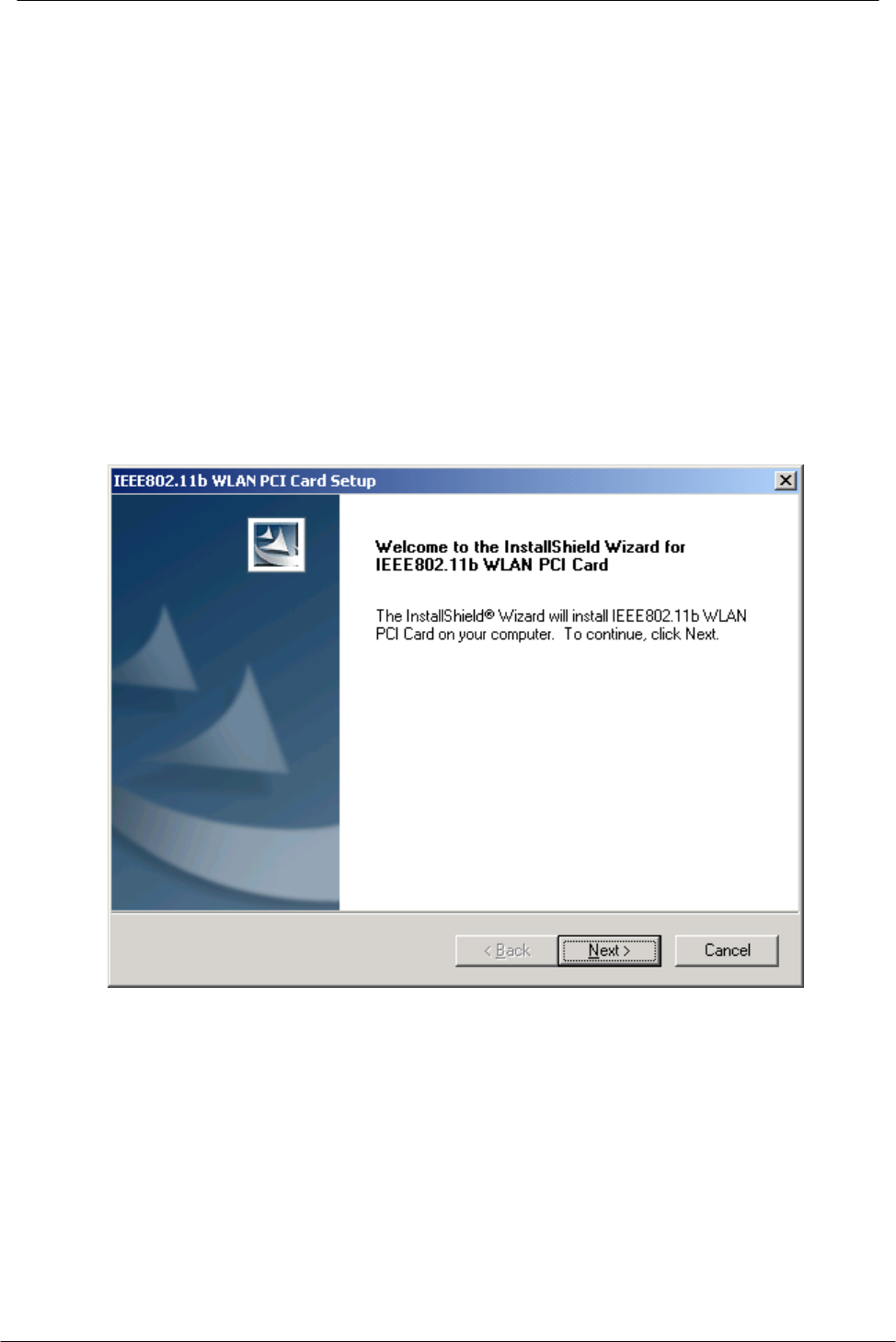
WLAN PCI Adapter User’s Manual
Chapter 4 – Installing and Using the
Wireless Utility
The following sections cover the IEEE802.11b WLAN PCI Card utility installation and
configuration.
Installation in Windows
After you have installed driver, system will start to install Wireless LAN Utility. Please
follow the steps below to install the utility.
1. Once you see the following screen, click Next to continue.
21










