User Manual
Table Of Contents
- Chapter 1 - Introduction
- Features
- What is Wireless LAN?
- Wireless LAN Modes
- Notes on Wireless LAN Configuration
- Package Contents
- System Requirements for the Card
- Install the PCI Adapter
- LED Indicators
- Connecting the adjustable Antenna to the Card
- Driver installation for Windows 98
- Driver installation for Windows 2000
- Driver installation for Windows ME
- Driver installation for Windows XP
- Installation in Windows
- Using Wireless Utility In Windows XP
- Configuring the IEEE802.11b WLAN PCI Card
- Installing the Network Protocols for Windows 98 and Millennium
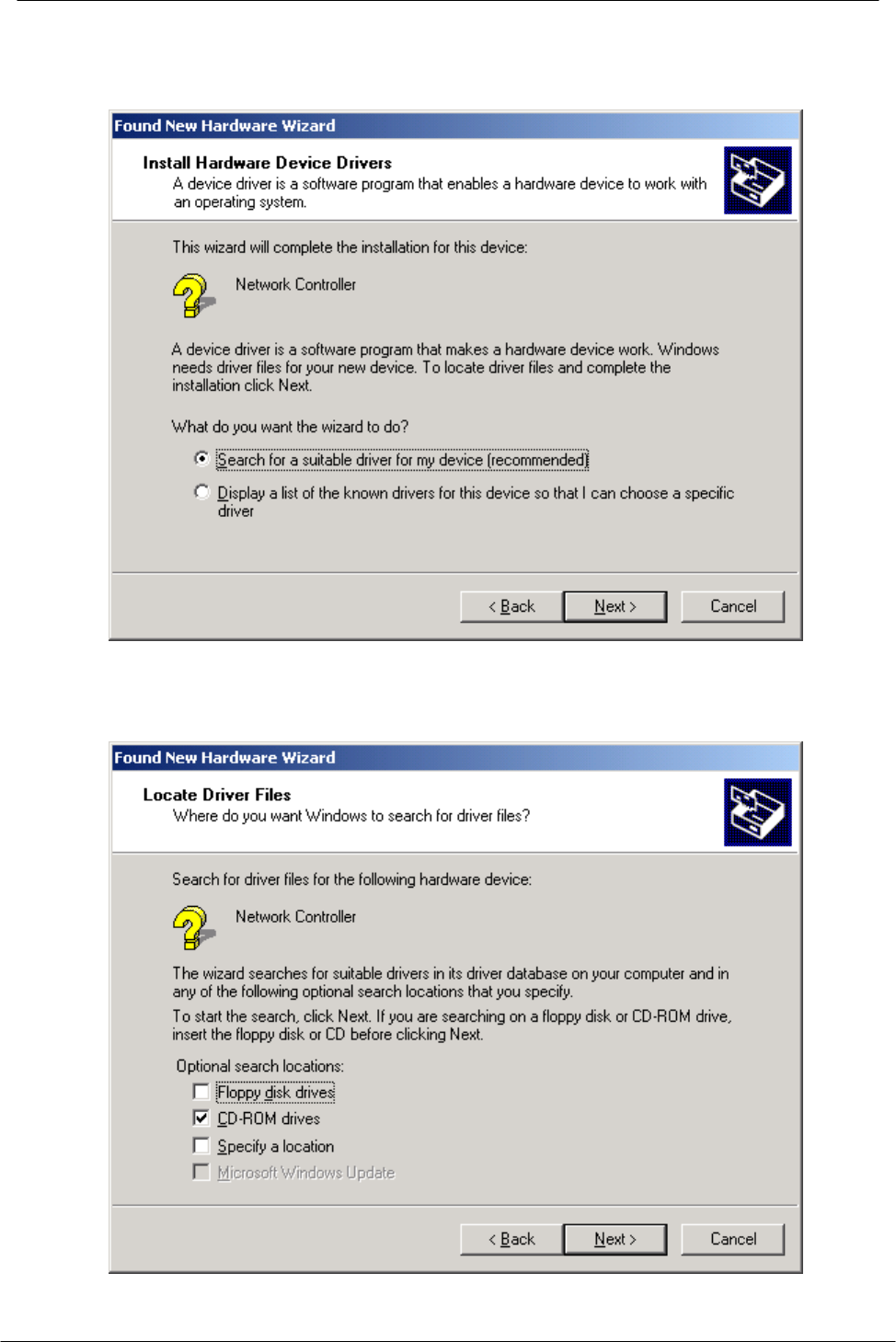
WLAN PCI Adapter User’s Manual
3. A screen appears prompting you to select an installation method. Select Search
for a suitable driver for my device (recommended) and click Next to continue.
4. Ensure that the CD-ROM driver is selected and insert the driver CD-ROM into
your CD-ROM drive and click Next to continue.
15










