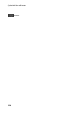Operation Manual
226
CyberLink PowerDirector
To select a video profile, just select it in the Intelligent SVRT dialog and then click
Apply when you are in the Produce window. The selected video profile is auto
highlighted and selected as you proceed to produce. The video profile you used is
also saved in the dialog, and will always be available when utilizing Intelligent SVRT.
Produce Window
Click the Produce button to compile your video production into a file that is ready
for a variety of uses, including sharing with others, uploading to the Internet, or for
burning to disc at a later date.
A - Output in a Standard 2D Form a t, B - Output in a 3D Forma t, C - Output to a Device, D - Production
Profiles (Video/Audio File Forma ts), E - Uploa d to Online Web Site, F - Production Preview, G -
Production Deta ils, H - Profile Settings, I - Production Preferences