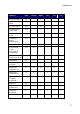Operation Manual
2
CyberLink PowerDirector
View and edit media in 3D mode*.
Enable continuous thumbnails on video clips on the timeline for easy scene
recognition.
Capture/Import
Capture video content from BDMV discs*.
Import media in the following newly supported formats: JPS, MPO, MVC*.
Edit
Use 3D media to create 3D video projects*.
Convert 2D photos and videos to 3D using TrueTheater 3D*.
Enable 3D depth for PiP, particle, and title effects*.
Apply transitions and video effects with 3D* properties.
Add audio transitions between two audio clips on a track.
Unleash your PC's speed with TrueVelocity™ 2.
Use the Paint Designer* to make hand drawn paint animation objects in your
videos.
Change the shape of media clips and crop images directly on the timeline.
Record, trim, cut, enhance, mix, and add effects to audio on the timeline of
your project using CyberLink WaveEditor 1.0*.
Add creativity and excitement to your videos with NewBlueFX plug-in special
effects.
Produce
Enhanced Intelligent SVRT* technology that helps you to quickly produce
your projects with the highest quality possible.
Output videos in a variety of 3D video formats*, including Side-by-Side,
anaglyph and MVC.
Upload 3D videos to YouTube 3D*.
Share videos on the DailyMotion and Vimeo video web sites.