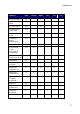Operation Manual
1
Introduction
Introduction
Chapter 1:
This chapter introduces CyberLink PowerDirector and the digital video editing
process. It also outlines all of the latest features, available versions, and reviews the
minimum system requirements for CyberLink PowerDirector.
Note: this document is for reference and informational use only. Its content and
the corresponding program are subject to change without notice. For more helpful
tips on using the program, please visit our user forum or see the video tutorials at
http://directorzone.cyberlink.com/tutorial/pdr.
Welcome
Welcome to the CyberLink family of digital media tools. CyberLink PowerDirector is
a digital video editing program that lets you create professional-looking videos and
photo slideshows, complete with music, voice-overs, special effects, transitions,
and much more. You can then output your project to a file, camcorder, portable
device, upload it directly to various online video sharing web sites, or burn it to a
disc, complete with stylish menus.
Latest Features
This section outlines the latest features within the CyberLink PowerDirector
program.
Workspace
Choose from three different editing modes: Full Feature Editor, Easy Editor,
and the Slideshow Creator.
Add timeline markers* for more precise media placement in your video
projects.
Import existing CyberLink PowerDirector project files directly into the
timeline.
Use Music Beat Detection* to add beat markers you can use for detailed
editing with added music.
Auto audio normalization* for all clips on the same timeline track.