Specifications
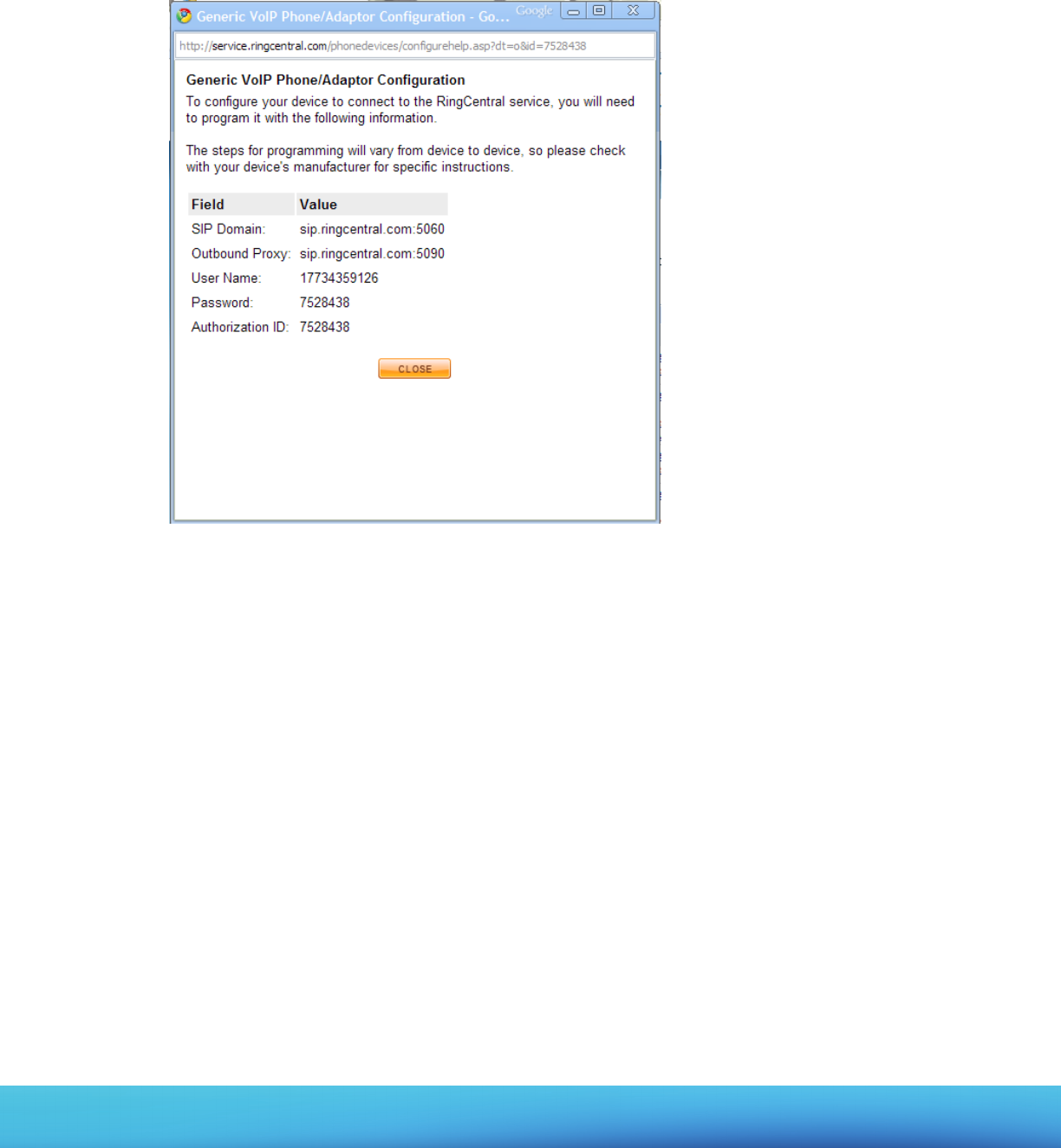
RingCentral Office 9 To contact RingCentral, please visit www.ringcentral.com or call 1-800-574-5290.
Click Setup Instructions for each line you want to configure. Copy each of the five fields shown in figure 7 to use
in configuring your speakers.
Figure 7. Copy these five fields:
Setup the paging extension(s) to remove usual answering rules
By default, RingCentral extensions have various answering rules and voicemail enabled. These options aren’t
meant for paging extensions, so they can be disabled in your RingCentral account.
Login as an administrator at 1. service.ringcentral.com.
Go to the 2. Company Settings tab and click Extensions.
Click on 3. Edit in the row of the extension you are using for paging to enter the configuration for
that extension.
Click 4. Edit in the Business Hours row.
Switch 5. Play Introductory Greeting to No.
Switch 6. Enable Call Screening to No.
Switch 7. Play Connect Prompt to No.
Uncheck 8. Notify my Call Controller and wait.
Make sure 9. Forward my calls is checked, and select from the list below the phone number of the
paging extension.
The maximum number of rings setting is not relevant as the speaker will answer immediately.10.
Click 11. Edit in the row of the phone number for the extension. In the dialog that pops up set Prompt me
before connecting to off and click SUBMIT.
In section 12. 3 for Take my messages select No. Click SUBMIT.










