Troubleshooting guide
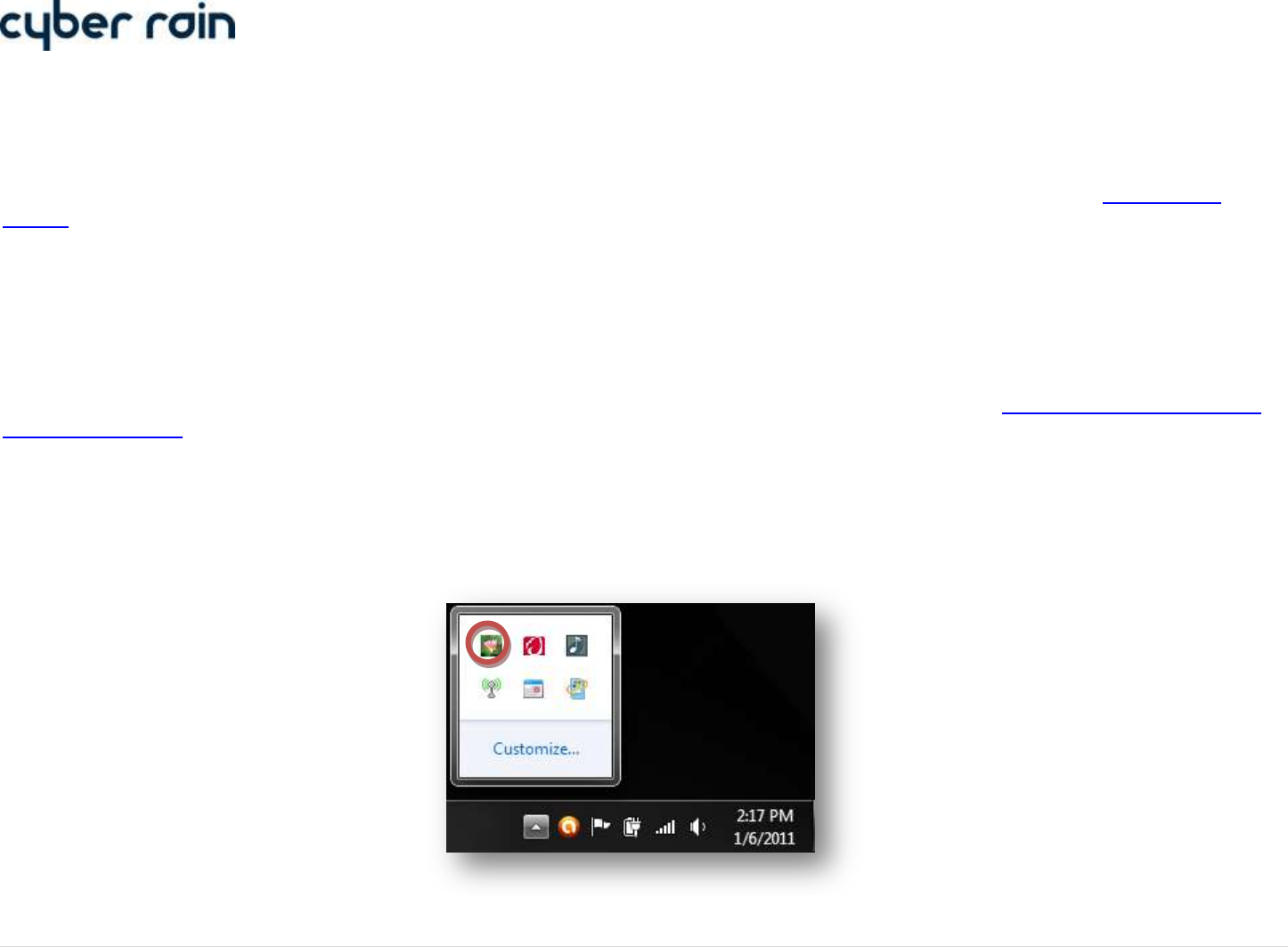
9 | C y b e r - R a i n X C I S m a r t I r r i g a t i o n C o n t r o l l e r T r o u b l e s h o o t i n g G u i d e
Allow the installer program full control when prompted by Windows (User Account Control).
.NET Framework Not Installed
The Cyber-Rain software requires that Microsoft .NET Framework 4.0 is installed on the computer before the Cyber-Rain software can be installed. The .NET
Framework should be installed on your computer automatically by the Cyber-Rain software but if it does not, it can be downloaded at the Microsoft .NET
Website. The framework can also be installed via the Windows Update feature in the Control Panel.
Software Installation/Upgrade Procedure
You can upgrade existing software without losing your settings or schedule. However, if you are upgrading to version 4.2 or above for the first time, irrigation
history will be lost as a new reporting tool has been introduced to the software. If this irrigation history is needed, please contact Cyber-Rain Technical Support.
It is recommended that the newest version of the software be downloaded from the website instead of using the copy that was provided on the CD if some time
has passed since the Cyber-Rain was purchased. The newest version of the Cyber-Rain software can be downloaded from the Downloads section of the Cyber-
Rain Support webpage.
There are several different configurations of the Cyber-Rain system. Make sure to use the pictures to download the version of the software that corresponds
to your controller and access point configuration.
Before running the installation, make sure that the Cyber-Rain software is not open or running in the background. You can tell if it is running in the
background if the icon is in the system tray (see picture below).










