Troubleshooting guide
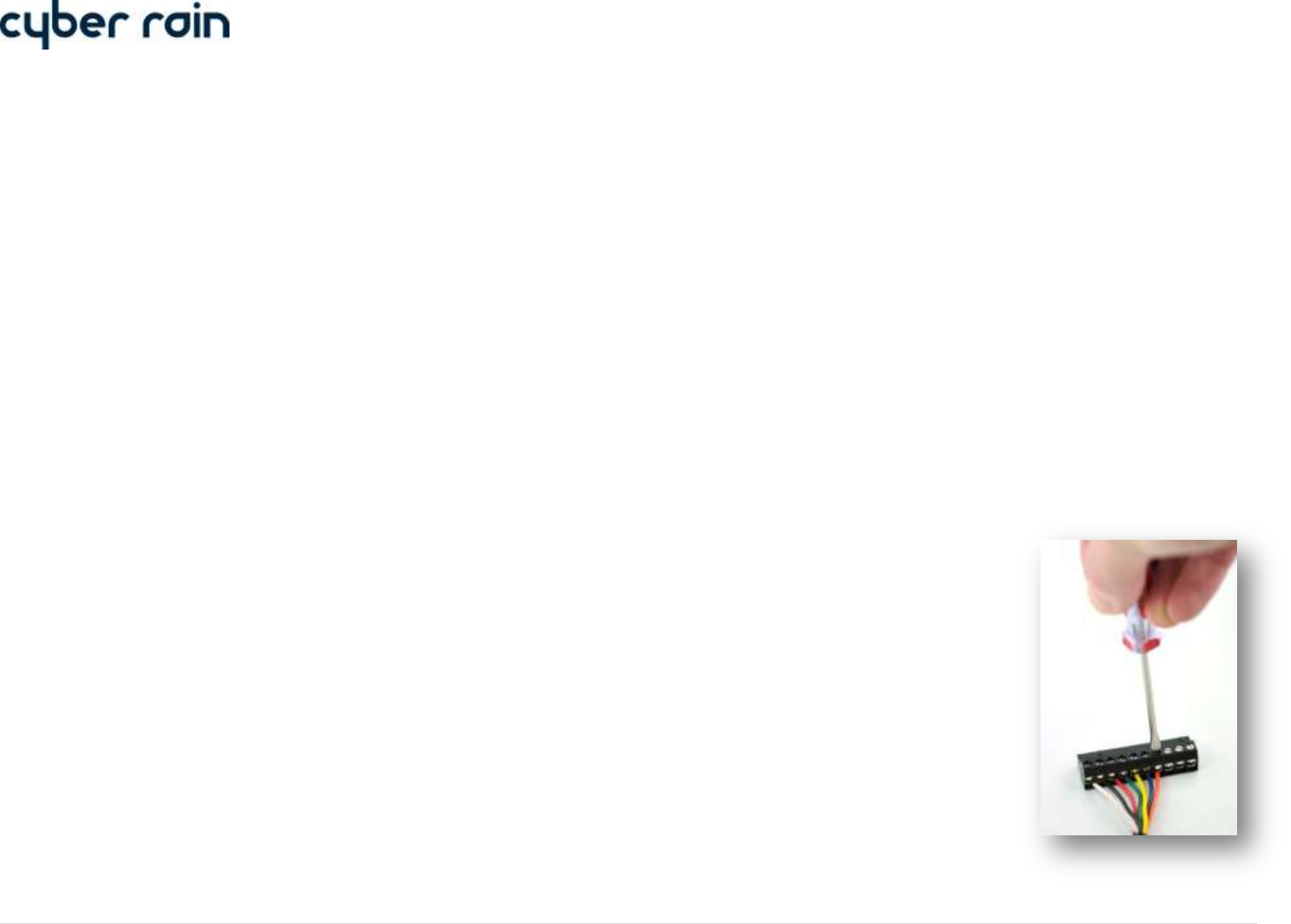
6 | C y b e r - R a i n X C I S m a r t I r r i g a t i o n C o n t r o l l e r T r o u b l e s h o o t i n g G u i d e
After a brief “Initialization” message appears, the controller will reboot, and once again will be ready to be paired.
3. Out of Range
If the controller is in pairing mode, but it is still not being detected, the controller may be out of the range of the access point that is connected to
the computer. Make sure there are no metal objects surrounding either the controller or the access point. Bring the controller as close as possible to
the access point and retry finding the controller by clicking retry or running the software again. If the controller is found when it is closer to the
computer, then there is a signal range issue. See the Poor Signal Strength section of this Troubleshooting Guide for tips on increasing signal strength.
If none of these work, contact Cyber-Rain Technical Support for assistance.
4. Hardware malfunction
If the controller is in pairing mode but is not found when it is brought next to the access point, there may be a problem with the controller or the
access point. Contact Cyber-Rain Technical Support for assistance.
Manual Run Function on Controller Does Not Run Zone
To manually run a zone directly from the controller, use the LEFT or RIGHT arrows on the controller to select which zone you would like to run. Next, press the
SELECT button on the controller to run the zone. The UP and DOWN buttons on the controller are used to change the duration of the run. If some or all zones do
not run, it could be due to the following.
Valve Wires and/or Wire Harness Not Correctly Installed. This is often the issue if a single zone or group of
zones is not working. Make sure the common wire (usually white) is securely fastened to the left-most opening
on the harness. Next, the zone wires (usually color coded) should be securely fastened in the next 8 slots, and
the last opening on the 10 pin wire harness should contain the master valve wire (if your system has a master
valve). Every wire should have about a ¼” of the insulation stripped at the end of the wire to provide good
contact with the harness. Lightly tug on each of the wires to make sure they are secure. Lightly tug on the wire
harness to make sure it is locked in place. If it will not lock, contact Cyber-Rain Technical Support. Retry the
manual run.
Common or Valve Wires Are Not Functioning. Unplug the wire harness and use an ohm meter to check the
resistance between the common wire and each of the valve wires. Normal resistance readings will be between
20 and 60 ohms. An open circuit will read infinite or very high (>100K ohms) resistance, while a short circuit will
read very low resistance (less than 20 ohm). A partial connection will read somewhere between 60 and 80
ohms. Running more than one valve in series on same zone will lower the resistance significantly, and increase
the electrical load on the circuit. Make sure the resistance does not go below 20 ohms. Finally, the controller
uses a “hot common”, so the valve common must not be grounded.










