Troubleshooting guide
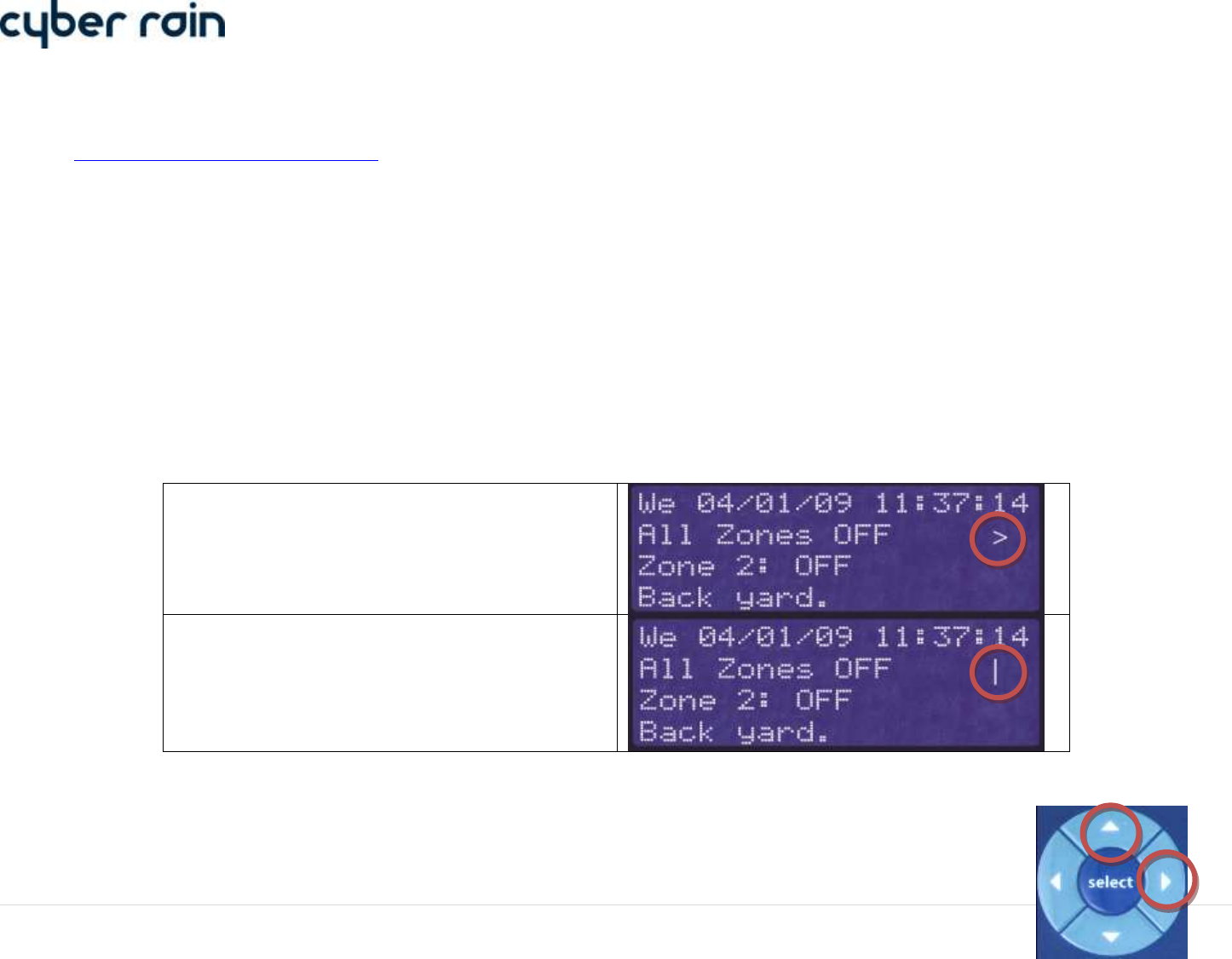
5 | C y b e r - R a i n X C I S m a r t I r r i g a t i o n C o n t r o l l e r T r o u b l e s h o o t i n g G u i d e
Controller Installation Issues
For complete hardware installation instructions and procedures, please refer to the manual that came on your software installation disc. A copy can be obtained
from the Cyber-Rain Website’s Download Section by clicking the “User Manual” link for your corresponding system configuration.
A copy of the manual can also be accessed through the Cyber-Rain software by clicking the button in the top right corner.
New Controller Not Detected During Installation
1. Controller Connectivity
Verify that the controller is connected to a standard 120 VAC power supply, that the outlet is supplying power, and that the controller is on and the
LCD screen is lit.
The acceptable power range is between 105 and 129 VAC. If the voltage is not in this range, contact a certified electrician.
Make sure the power adapter plug is securely snapped into the controller POWER input.
2. Pairing Mode
Make sure that the controller is in “pairing mode”. Pairing mode allows the controller to be paired with a new computer:
When in pairing mode, the controller will display a “>”
symbol in the top right corner of its display indicating
that it is ready to be detected by the Cyber-Rain
software.
If the controller is not ready to be paired with a
computer, it will display a “|” symbol instead, indicating
that it has already been paired with a computer. Follow
the steps below to reset the controller.
If your controller is not ready to be paired with a computer (and displays the “|” symbol) and you would like to reset the controller and put it
back into pairing mode, simply press the UP and RIGHT arrows keys on the controller face at the exact same time
and release them after one second. (Note: When resetting a controller, all schedules and settings will be lost on
the controller. If your schedule/settings are already set up in the Cyber-Rain software, you can press the “Save
Schedule” button on the Schedule tab to resave your settings and schedule to the controller.)










