Troubleshooting guide
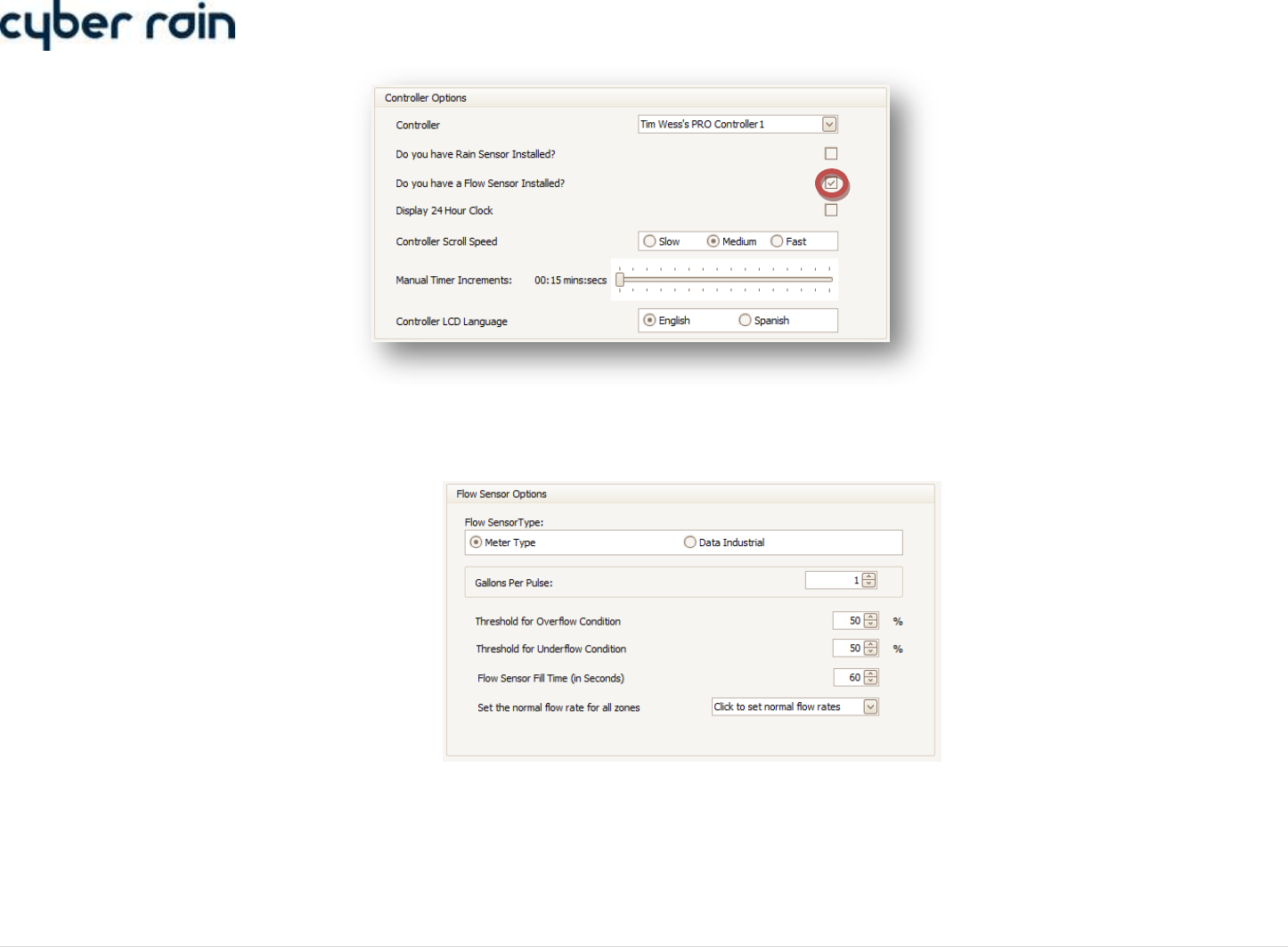
27 | C y b e r - R a i n X C I S m a r t I r r i g a t i o n C o n t r o l l e r T r o u b l e s h o o t i n g G u i d e
Make sure you have filled out the proper Flow Sensor Options parameters in the System Details tabs (these parameters should have become visible
after checking the Flow Sensor Installed option. Select the flow sensor type. For Meter Type flow sensors, enter the Gallons Per Pulse. For Data
Industrial flow sensors, enter the K Value and Offset parameters. These values should be available from the manufacturer of the flow meter and are
typically contained in their user manual.
If Cyber-Rain is still not registering flow, refer to the Troubleshooting Wiring Issues section below.
False Underflow/Overflow Alerts on Particular Zone
Flow meters can be used to detect irrigation leaks or blockages when they are installed correctly. If you believe your irrigation system is functioning properly and
you are receiving under/overflow alerts, you may need to adjust your flow meter installation or setup as described below:










