Troubleshooting guide
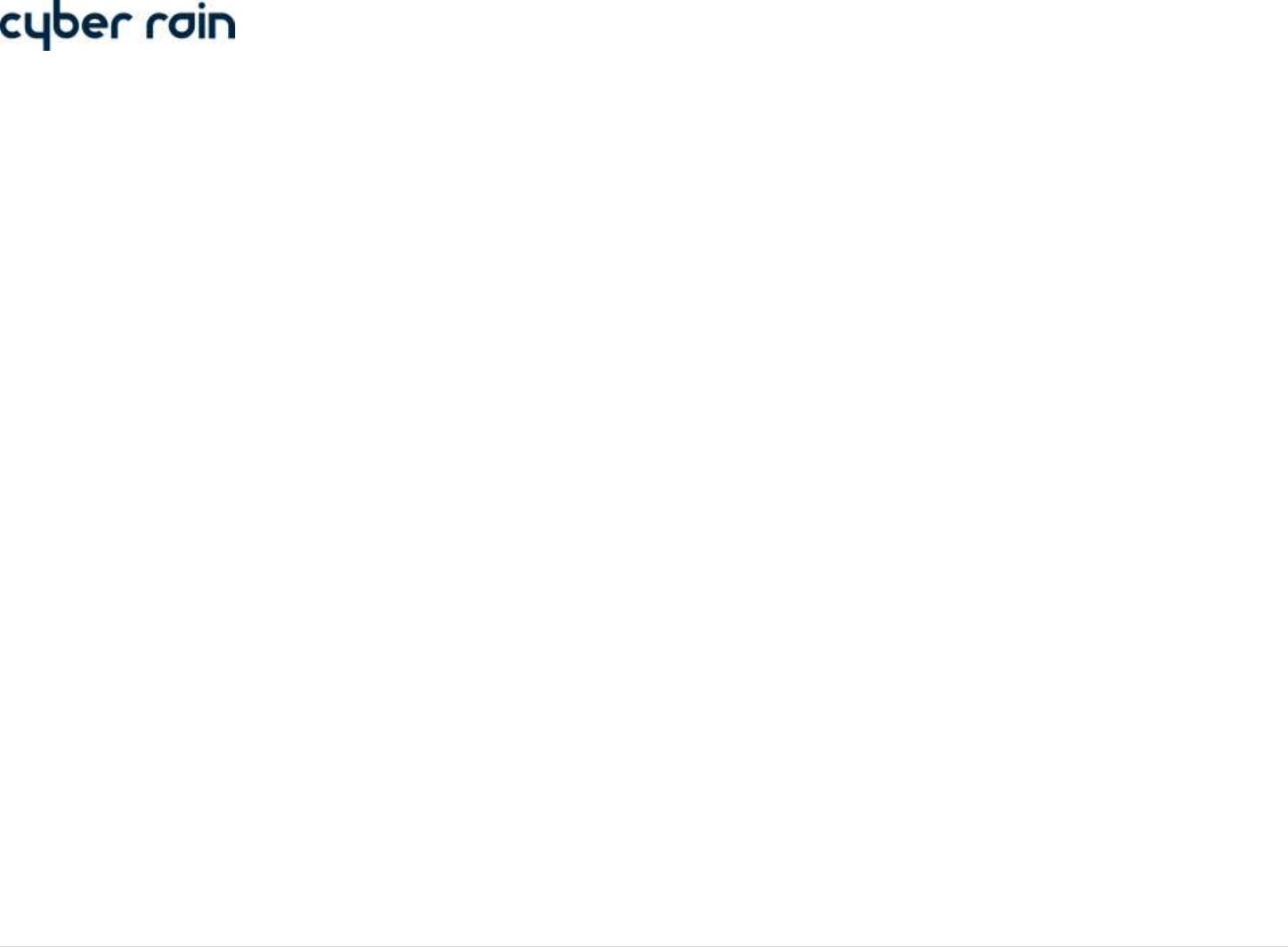
26 | C y b e r - R a i n X C I S m a r t I r r i g a t i o n C o n t r o l l e r T r o u b l e s h o o t i n g G u i d e
Flow Meter Installation and Operation
Troubleshooting Wiring Issues
Wiring issues can cause many errors in reading flow. If the flow meter is not registering flow or registering erratic flow, check the wiring carefully. Wires coming
from the flow meter itself will be referred to as flow meter wires and the wires connected between it and the controller will be the cable wires.
Make sure that the cable wires are securely inserted into the flow sensor harness and each screw is tightened until it clamps down tightly on the
wires.
The (+) positive wire should be connected to the right side opening in the flow sensor harness and the (-) negative wire to the left side opening
(make sure the screw terminals are facing up). Normally, the red wire goes to (+) positive terminal and the black wire to the (-) negative terminal.
Ensure that the proper shielded and armored buried signal cable wire is being used between the flow meter wires and the controller. The flow
sensor cable should be properly insulated and shielded as to reduce the risk of electrical interference. Cyber-Rain recommends Paige Spec P7171D-
A-Rev 7, which is 18 AWG, 4 Conductors/2 Pair cable. It is rated for direct burial so that you will not need to protect with conduit.
Make sure the cable wires are not housed in the same wire harness as the valve wires. Doing so increases the likelihood of false readings due to
electrical noise and is strongly discouraged.
Do not ground either of the signal wires. This can cause ground current that can interfere with the flow meter signal. The shielding around the signal
wires should be grounded to minimize signal noise.
Make sure the flow sensor harness is fully inserted into the connector located on the bottom of your controller labeled “FLOW”, and that it is
properly aligned.
Flow Meter Not Registering Flow
Make sure that the “Flow Sensor Installed” option is checked under Controller Options in the System Details tab. If it is already checked, try un-
checking and rechecking the option box.










