Troubleshooting guide
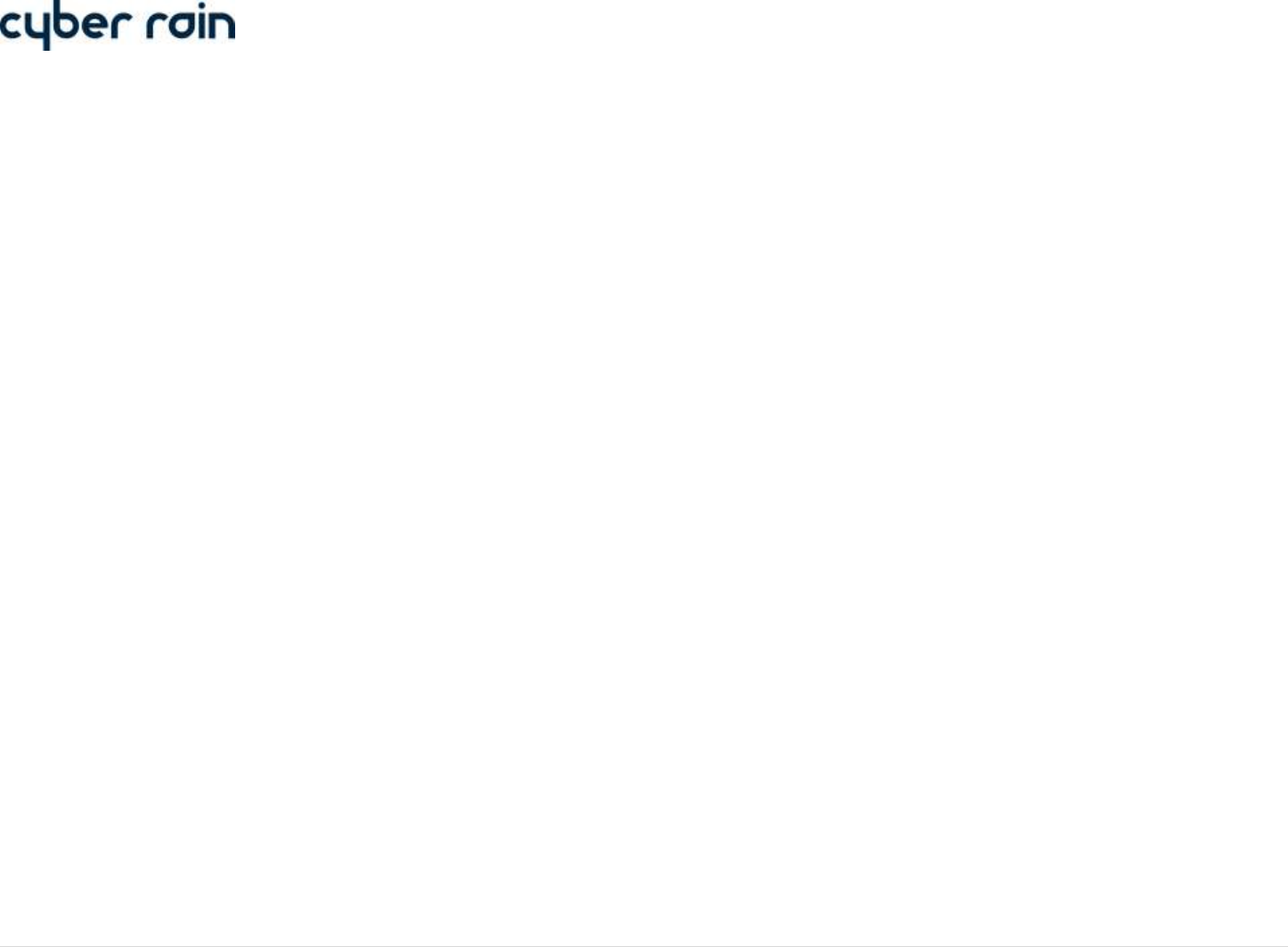
23 | C y b e r - R a i n X C I S m a r t I r r i g a t i o n C o n t r o l l e r T r o u b l e s h o o t i n g G u i d e
Post Setup Communication
Controller Offline/Wireless Communication Issues
If the software displays that the Controller is “Offline” (which can be found on the bottom of the Schedule tab) or the access point does not display any blue
lights when attempting to send or receive information, follow these steps to regain communication with the controller:
Unplugging and reconnecting the access point can solve many communication issues between the controller and the access point. First try this then
proceed to other steps.
Simply restarting a computer can sometimes fix many other software issues. It is suggested that the computer be rebooted before continuing.
Make sure the controller is communicating: Verify that the controller is plugged in and powered on. The LCD screen should display the time and
date, and zone information.
Make sure the Access Point is communicating: Make sure the USB access point is plugged into the computer.
o If a USB Hub is being used instead of connecting the Access Point directly into the computer, make sure that it is a powered USB hub. Non-
powered USB hubs will not power the Access point.
o Use the USB cable that was provided by Cyber-Rain.
o Unplug and re-connect the access point to the computer.
o Try plugging the access point into another USB port on the computer
o Move the USB access point to a different location, utilizing the several feet of USB cable that are included. Placing it physically closer to your
controller may help, or placing it farther away from dense objects or sources of radio frequency interference.
o Refer to the Poor Signal Strength section for more information.
Controller not found after running software for the first time: If your computer is searching for the controller for the first time, or you are trying to
install the controller on a new system, your controller must be in pairing mode before it can be detected. To put your controller in pairing mode,
follow the instructions given in the Pairing section of the Troubleshooting Guide. (Note: Resetting the controller causes it to lose all the zone
scheduling information it has obtained from the software.)










