Troubleshooting guide
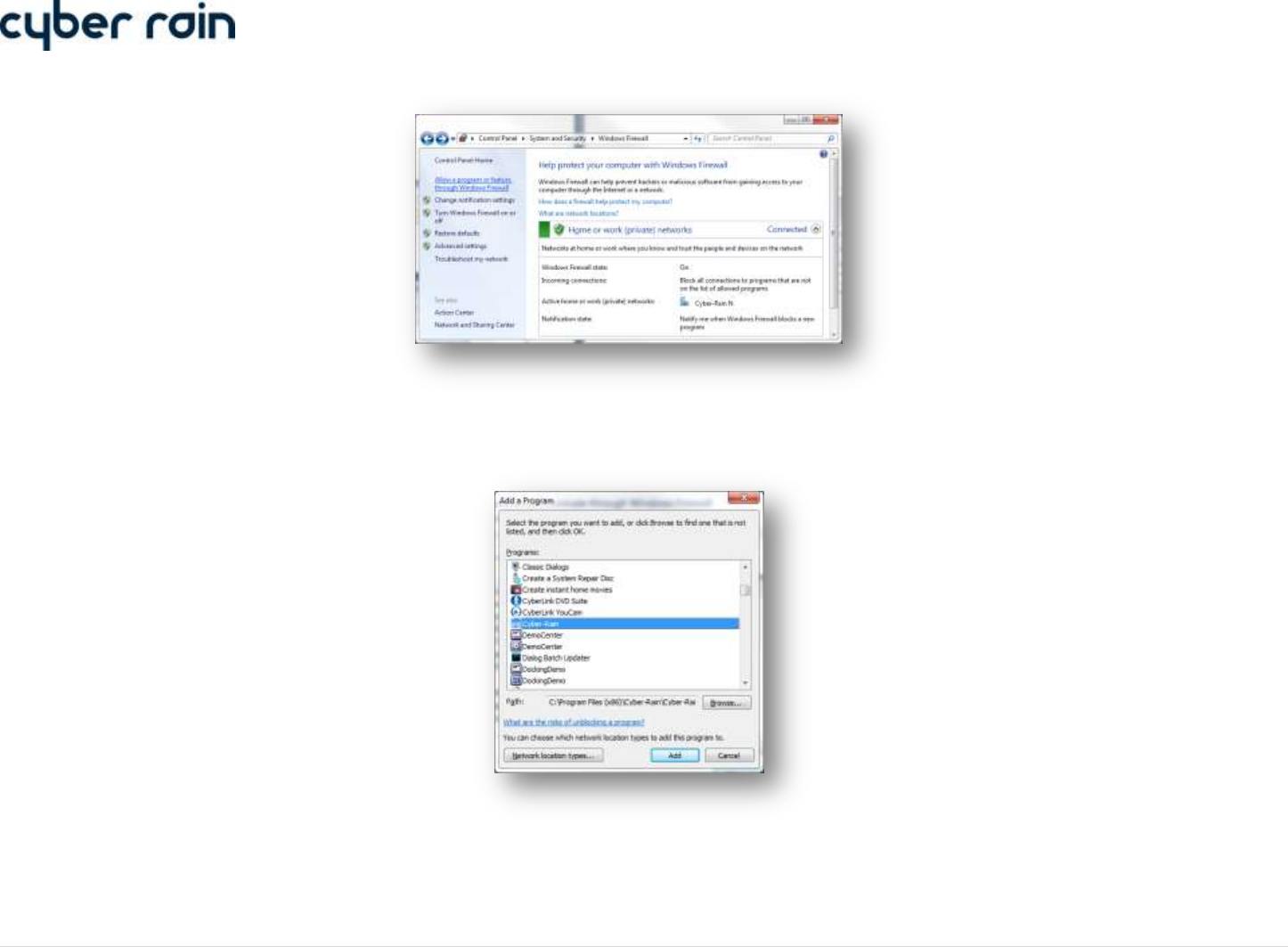
22 | C y b e r - R a i n X C I S m a r t I r r i g a t i o n C o n t r o l l e r T r o u b l e s h o o t i n g G u i d e
o Click the “Allow a Program or Feature through Windows Firewall” link on the left side of the window
c. Click Allow Another Program and locate Cyber-Rain
o Click the “Allow Another Program…” button on the bottom right corner of the Allowed Programs window
o An “Add Program” window should appear. Locate Cyber-Rain.exe in the list and press Add.










