Troubleshooting guide
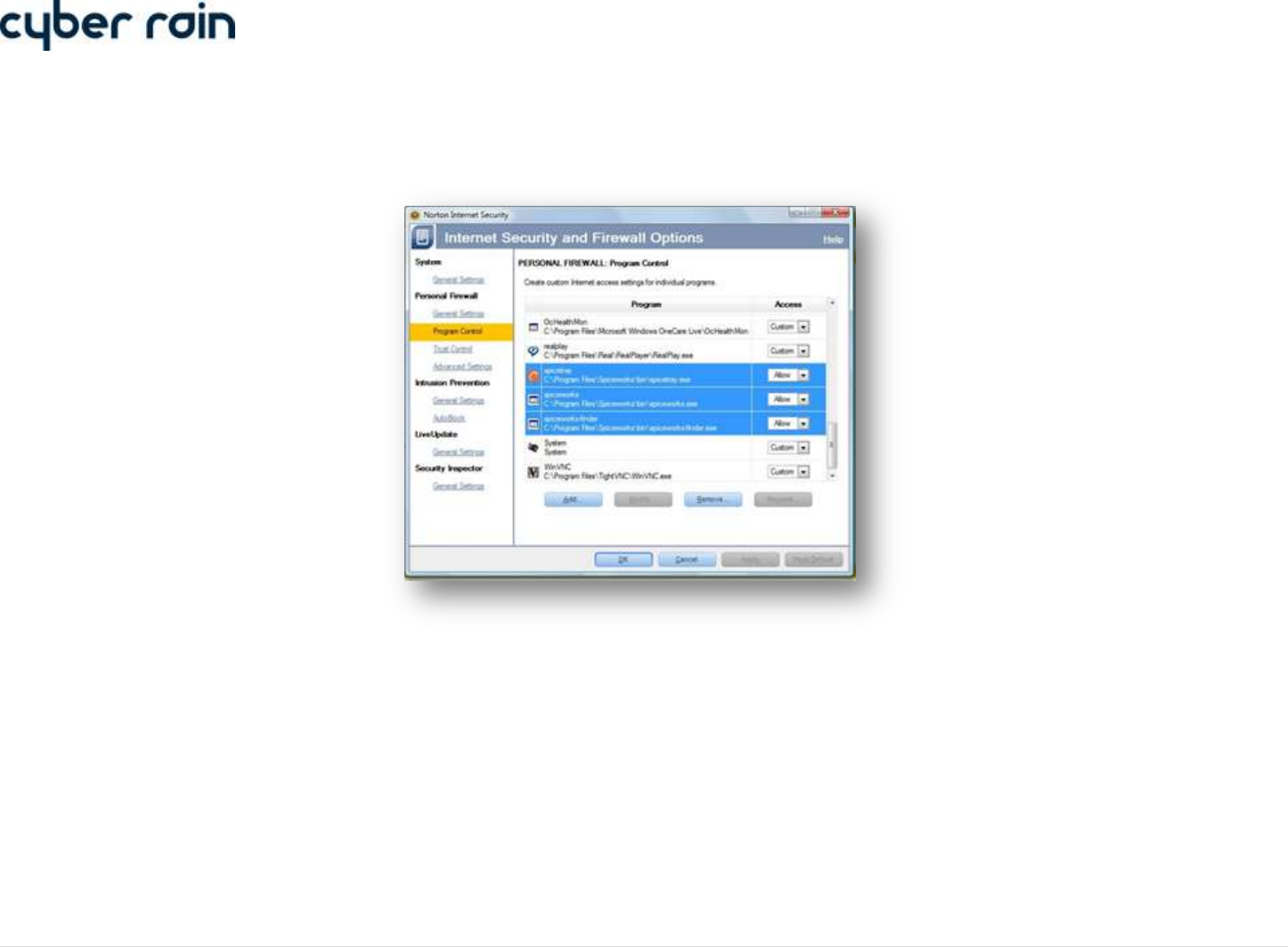
20 | C y b e r - R a i n X C I S m a r t I r r i g a t i o n C o n t r o l l e r T r o u b l e s h o o t i n g G u i d e
c. Click on Program Control Add
o Add the following Cyber-Rain program to the exclusion list and choose “Allow” in the drop down under the Access column
o For 64-bit Windows Operating System: C:\Program Files (x86)\Cyber-Rain\Cyber-Rain\bin\Release\Cyber-Rain.exe
o For 32-bit Windows Operating System: C:\Program Files\Cyber-Rain\Cyber-Rain\bin\Release\Cyber-Rain.exe
d. Click Modify
o Ensure there is a check beside “Allow All”.










