Troubleshooting guide
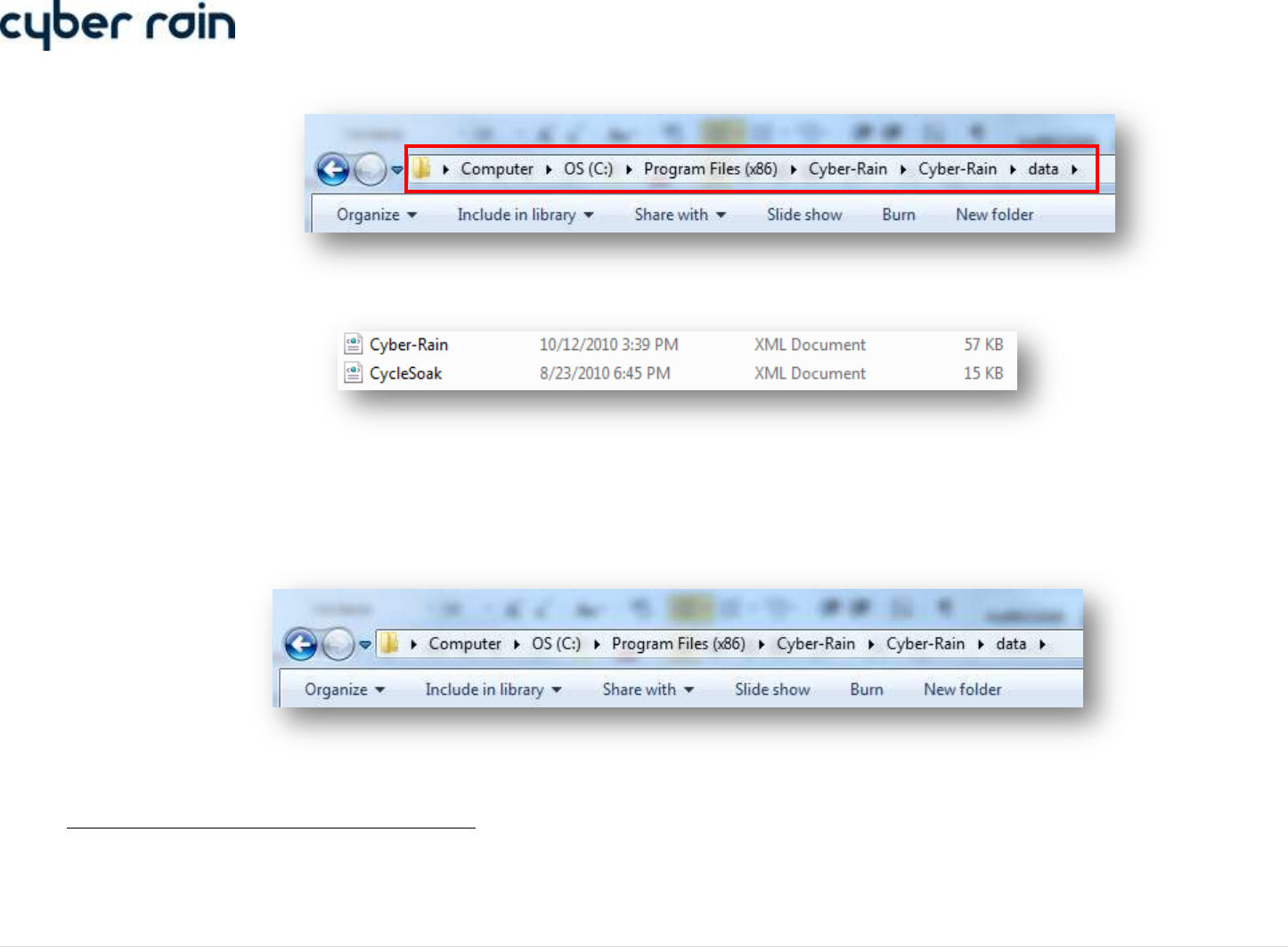
14 | C y b e r - R a i n X C I S m a r t I r r i g a t i o n C o n t r o l l e r T r o u b l e s h o o t i n g G u i d e
o Default for 64-bit OS: “C:\Program Files (x86)\Cyber-Rain\Cyber-Rain\data”
Copy the “Cyber-Rain.xml”, and ”CycleSoak.xml” files onto the removable media and eject the media.
Plug in the access point and the removable media into the new computer.
Install the latest version of the Cyber-Rain software.
When prompted to run Cyber-Rain software after the installation is complete, uncheck the box to run Cyber-Rain and press Finish.
Navigate to the Cyber-Rain data folder on the new computer. Copy the XML files from the storage device into the “Cyber-Rain\data” folder on the
new computer.
Run the Cyber-Rain software. The controller should now be detected.
When There is No Access to the Original Computer:
(Note: When setting up with a new computer without access to the old computer, the schedule must be re-setup from scratch and all settings will have
to be re-entered.)










