Troubleshooting guide
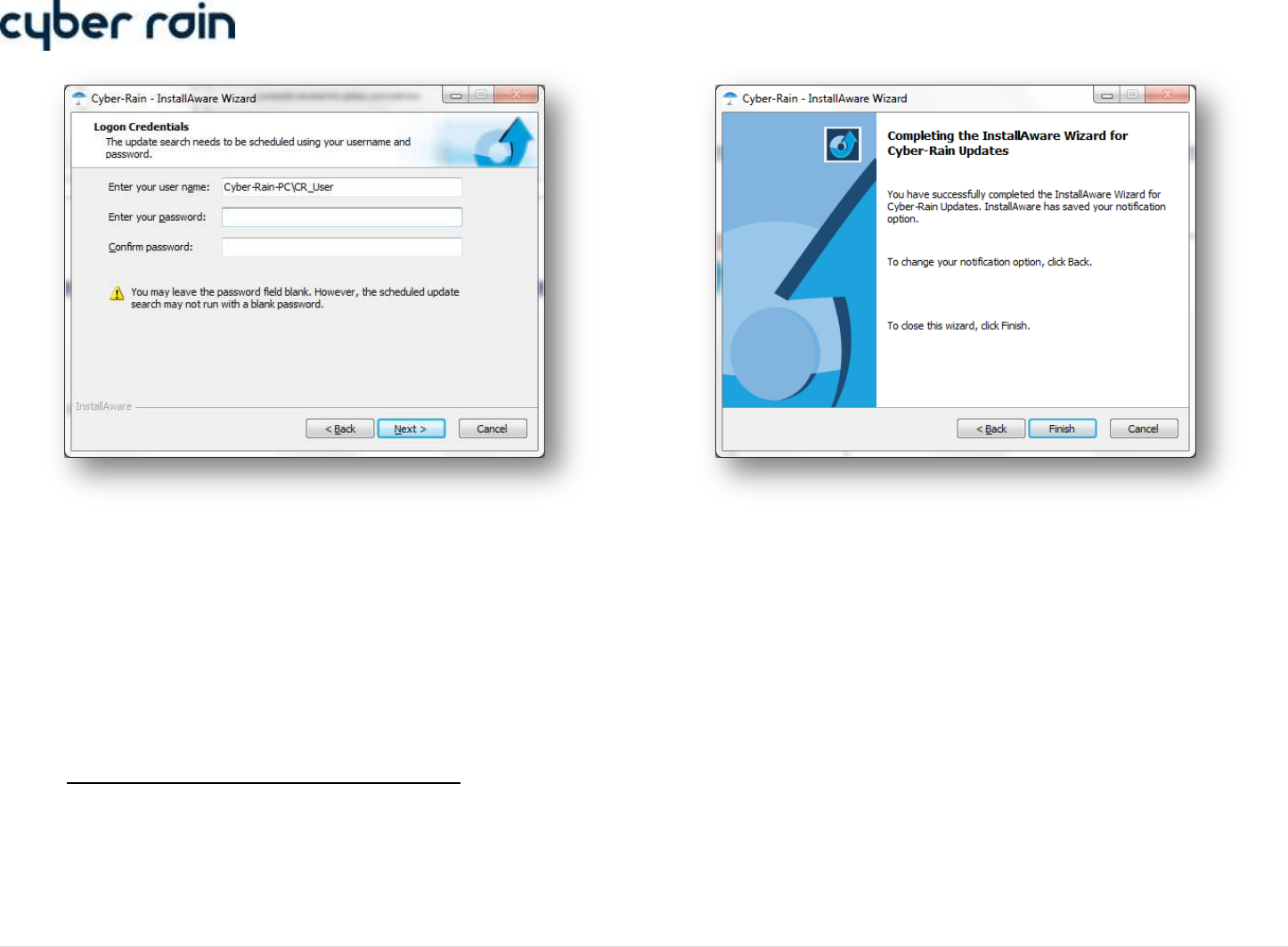
13 | C y b e r - R a i n X C I S m a r t I r r i g a t i o n C o n t r o l l e r T r o u b l e s h o o t i n g G u i d e
When you reach the Logon Credentials page, enter your administrator login information so
that Cyber-Rain can update your software automatically. If you do not enter your
administrator login information here, your computer may request your
administrator password when Cyber-Rain has a software update.
Press Finish to complete the automatic updates setup process.
Transferring Software to New Computer
The Cyber-Rain controller is bound to a single computer during set-up as a security feature. This protects others from accessing your Cyber-Rain unit. To switch
to a new computer or hard-drive, your data files must be copied from the old computer to the new computer then the controller must be reset so that it can be
paired to the new computer or
When You Have Access to the Original Computer:
In order to transfer all of your controllers scheduling information you will need a thumb drive, burnable disc, or other type of removable media to
complete this process.
Close Cyber-Rain Controller software on the old computer by right-clicking on the icon in system tray and selecting Exit.
Click Start->My Computer, or the My Computer icon on your desktop. Navigate to the location of your Cyber-Rain software:
o Default for 32-bit OS: “C:\Program Files\Cyber-Rain\Cyber-Rain\data\”










