Instruction Manual
Table Of Contents
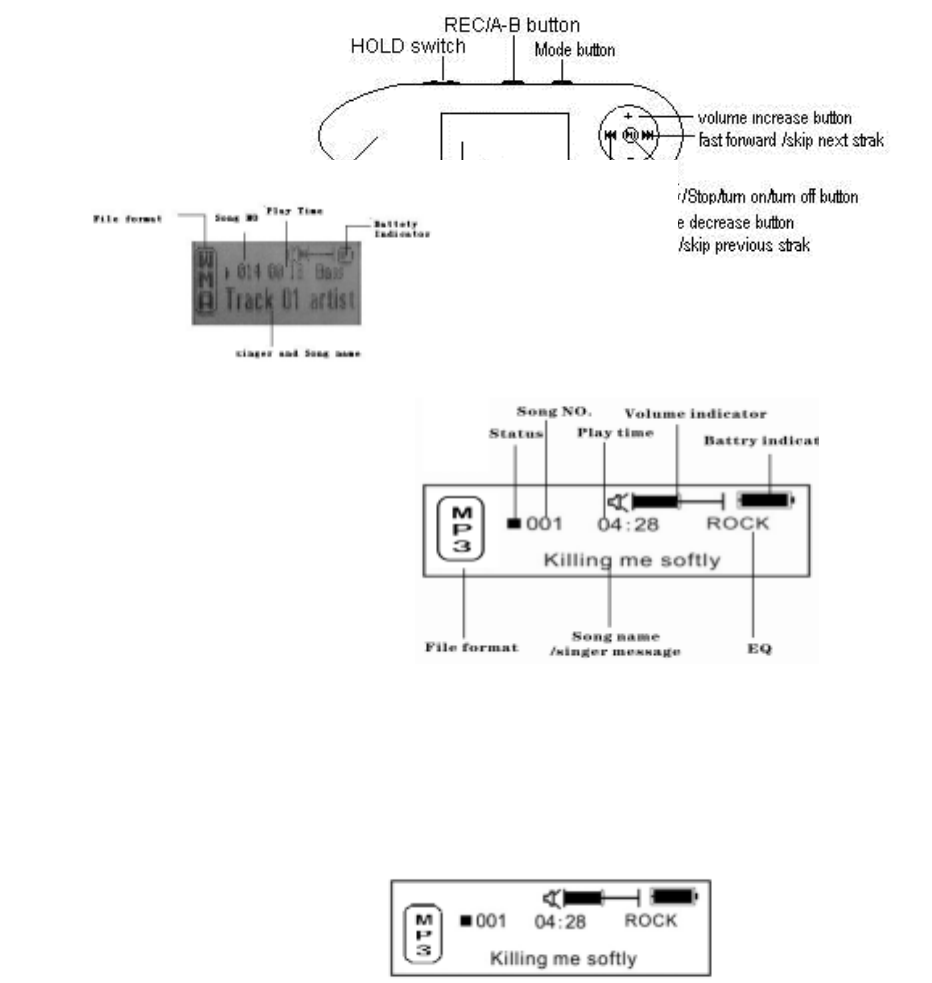
4
Warning: An error might occur if remove the connection of the USB cable when transferring data. After data
transferred and “Safe to remove hardware ”window appeared the player can be removed from PC safely! While
the USB cable is operating, other keys on the player are unavailable.
3. Basic operation
3.1 Button and function
LCD window
3.2 Power on/ off operation
From power off mode, the player will power on, Press the button 3 seconds, the player will save the
data and enter the power off mode. The relative indicator light will turnoff after your operation.
MP3 Standby Mode
Warning: All the data will not be saved, when the MP3 is powered off directly or it is on stand-by Menu.
3.3 Setting MENU function
From standby or play mode, you can press the MENU button 2 seconds to enter the main menu setting,
Push or to select the Menu, there are Music Menu, FM Menu, Voice Menu, Settting Menu, Music
Preview Menu, Recording Menu, View Memory, Exit. press the Menu bottom to select. the required set
up.










