Product Manual
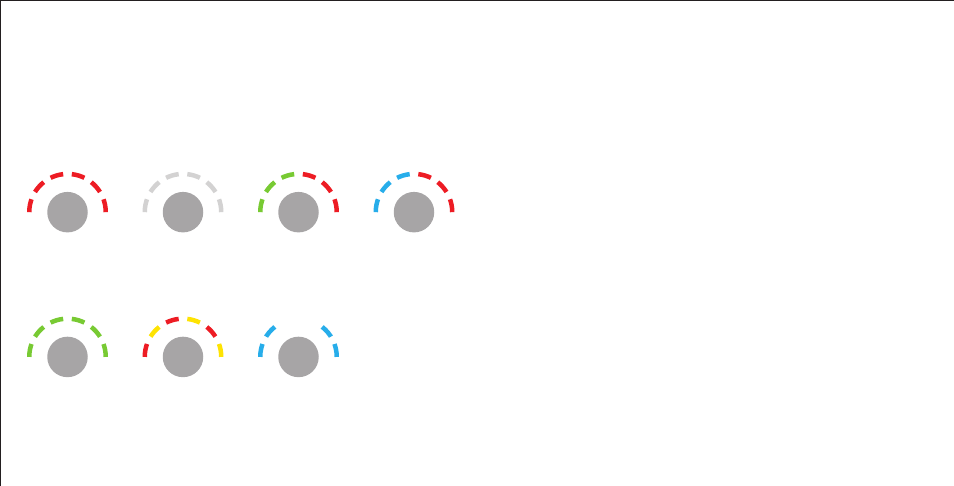
CURTMFG.COM
•
NEED ASSISTANCE?
•
800.798.0813
•
51170-INS-RB
•
PAGE 8
MODES & INDICATORS ON THE LED DISPLAY
The LED display shows the output setting when the control is activated.
It is used to setup and monitor the brake control and can be used when
trouble shooting. There are four modes of operation and three indicator
sequences (shown below). See pages 9 and 10 for more information.
Pressing control button switches between modes.
Manual Control (red progression)
Manual brake control activation is used in situations where a slow
reduction in speed is desirable. As the manual control is pushed, the
brake control begins to apply the trailer brakes.
The manual control can be setup to allow 100% of the unit's power to the
trailer brakes or to limit power to the output control setting. This feature
is set up at installation via a small switch at the rear of the unit. See the
'Set Manual Control Output and Brake Light Switches' section (page 11).
The brake control unit is factory-set with the switch in the 'limited to the
output control' position.
The output will be shown on the display when the manual control is
actuated. Brake light activation with the manual control is also an
optional setting. Some tow vehicle circuits do not allow power for brake
lights from a second source. In these applications, the brake light feature
can be switched off using a second small switch at the rear of the unit.
The brake light connection (red wire) is still required to activate the
Spectrum
™
brake control with the switch in either position.
MODES
INDICATORS
Brightness
(white)
Manual
(red)
Calibration
(ramp-up)
Output
(green - red)
Sensitivity
(blue - red)
Disconnected
(flashing)
Overloaded
(flashing)










