Product Manual
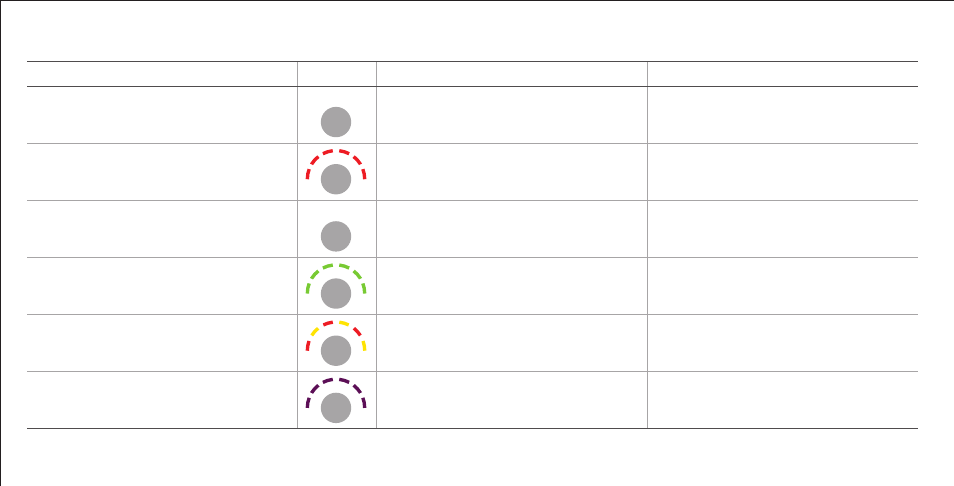
CURTMFG.COM
•
NEED ASSISTANCE?
•
800.798.0813
•
51170-INS-RB
•
PAGE 14
TROUBLESHOOTING GUIDE
Condition Display Problem Cause Possible Solution
LED display has no LEDs lit up No power to brake control, no ground, reversed
black and white wire on the main module, LED
display plug connector not wired correctly
Check brake control wiring
LED display is lit red
for more than 10 seconds
Red wire connected to ground side of stoplight
switch or is shorted to ground
Check and repair connections
(see 'Wiring' section)
LED display has no LEDs lit up to show
output power when brake pedal is pushed
or manual control is actuated
Brake control unit mis-wired or
contamination in trailer plug socket
Check brake control wiring,
clean and dry trailer plug
LED display shows green LED instead of
red LED for output power when brake pedal
is pushed or manual control is actuated
Red wire connected to ground side of
stoplight switch or is shorted to ground
Check brake control wiring, may require change
to switch setting (see 'Manual Control' section)
LED display flashes red and
yellow LEDs in sequence
Short in blue wire of
main module or trailer plug
Locate and correct short
LED display shows purple LED ramp up
Accelerometer error Unplug the trailer connector and plug it back in










