Product Manual
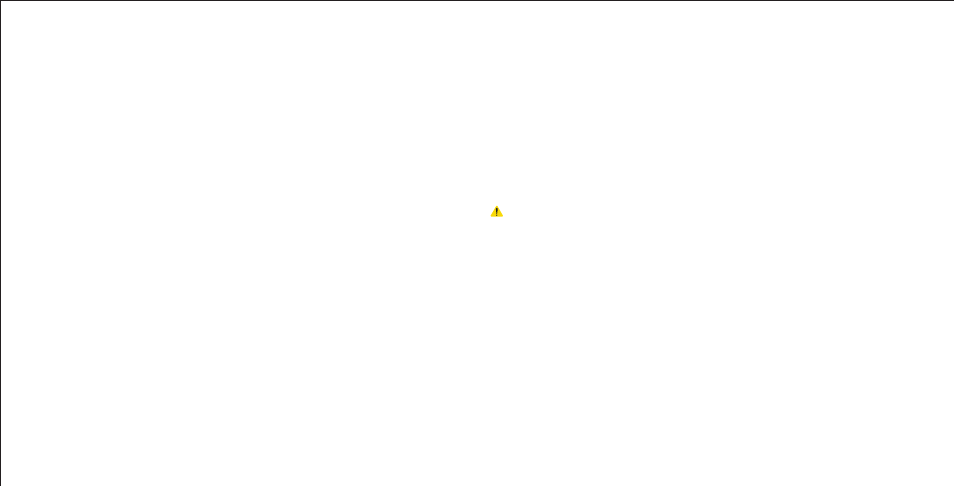
CURTMFG.COM
•
NEED ASSISTANCE?
•
800.798.0813
•
51170-INS-RB
•
PAGE 12
TEST DRIVE & ADJUSTMENT
Both the output and sensitivity can be adjusted to achieve smooth,
firm stops. Output and sensitivity adjustments should only be made while
stopped, with the transmission in park or neutral, parking brake applied,
foot off the brake pedal, and no manual control actuation. Output and
sensitivity settings will be lit a few seconds after the adjustments are
made and will then go into brightness mode.
Starting with the output adjustment, drive forward on a dry and level
paved or concrete surface. At approximately 25 mph, apply the vehicle's
brakes. If trailer braking is insufficient, adjust the output control by
rotating the LED display knob clockwise. If the trailer brakes lock up,
adjust the output control by rotating the knob counter-clockwise.
Repeat this process until stops are firm, just short of lock up.
Once the output is set, adjust the sensitivity by driving forward at
approximately 25 mph and press the brake pedal. The vehicle and trailer
should make a smooth stop. If the stop seems slow and more aggressive
braking is desired, adjust the sensitivity level by rotating the LED display
knob clockwise. If the stop seems too aggressive, adjust the sensitivity
level by rotating the knob counter-clockwise.
Make several stops at various speeds and adjust the sensitivity
until stops are smooth and firm. Slight adjustment to the output
control may also be desirable.
Note: If any problems occur during setup, refer to the
'Troubleshooting Guide' on the last two pages of this manual.
BENCH TEST
Note: If a quick plug pigtail is not available, push pins can be used to
make a direct connection to the female terminals of the Spectrum
™
quick plug housing.
CAUTION: Ensure that the brake control wires, quick plug wires,
push pins and test leads do not make contact with each other or any
other metal surface. Failure to do so may damage the brake control.
Connect the main module to the LED display using the wiring connector.
Connect the quick plug to the main module to provide accessible wires
for bench testing. Connect the white ground wire of the main module and
the ground wire of the bulb to the negative terminal of the 12V battery.
Leave the red brake input wire and blue output wire unconnected.
Connect the black battery wire of the main module to the positive
terminal of the 12V battery. If the brake control is wired properly and the
Spectrum
™
is operational, the LED display will flash blue on the edges.
Parts Needed:
Brake Control Setup
1. Standard 1156 automotive bulb in a socket
2. Charged 12V battery
3. Alligator clip test leads OR wire and wire nuts
4. CURT #51515 / #51516 quick plug with pigtails OR push pins










