Product Manual
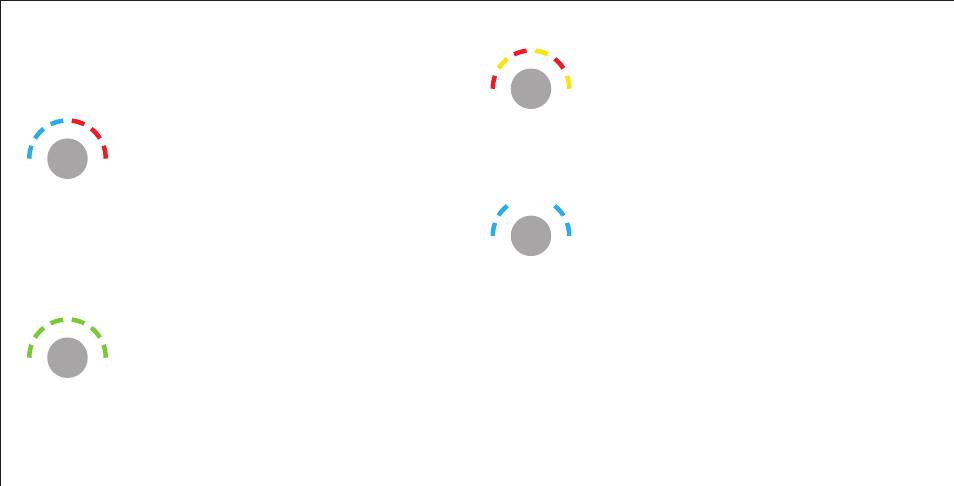
CURTMFG.COM
•
NEED ASSISTANCE?
•
800.798.0813
•
51170-INS-RB
•
PAGE 10
The sensitivity control adjusts trailer brake aggressiveness.
Sensitivity adjustment has no effect on the manual control.
The sensitivity control can be adjusted for individual driver
preference, trailer load changes or changing road conditions.
Sensitivity Control (blue to red progression)
• Rotating the knob clockwise
increases sensitivity
• Rotating the knob counter-clockwise
decreases sensitivity
• Blue represents the lowest setting,
while red represent the highest setting
• After 10 seconds of no user input,
the interface switches to brightness mode
and the display goes to sleep.
Disconnected Indicator (blue flashing)
Overload Indicator (red and yellow flashing)
• Indicates when the trailer has been
disconnected (flashing) or if the brakes
are pressed with no trailer connected
(steady on as long as brake pedal is held)
• Indicates when the brake control is
in an overload or short-circuit condition
• The LEDs flash red and yellow in sequence
until the overload condition is removed
Calibration Indicator (ramp-up)
• Indicates when the brake
control is self-calibrating
• Occurs when power is applied to the
brake control and a trailer is connected
• The knob lights up green in
clockwise sequence seven times
Sensitivity
(blue - red)
Calibration
(ramp-up)
Overloaded
(flashing)
Disconnected
(flashing)










