Operation Manual
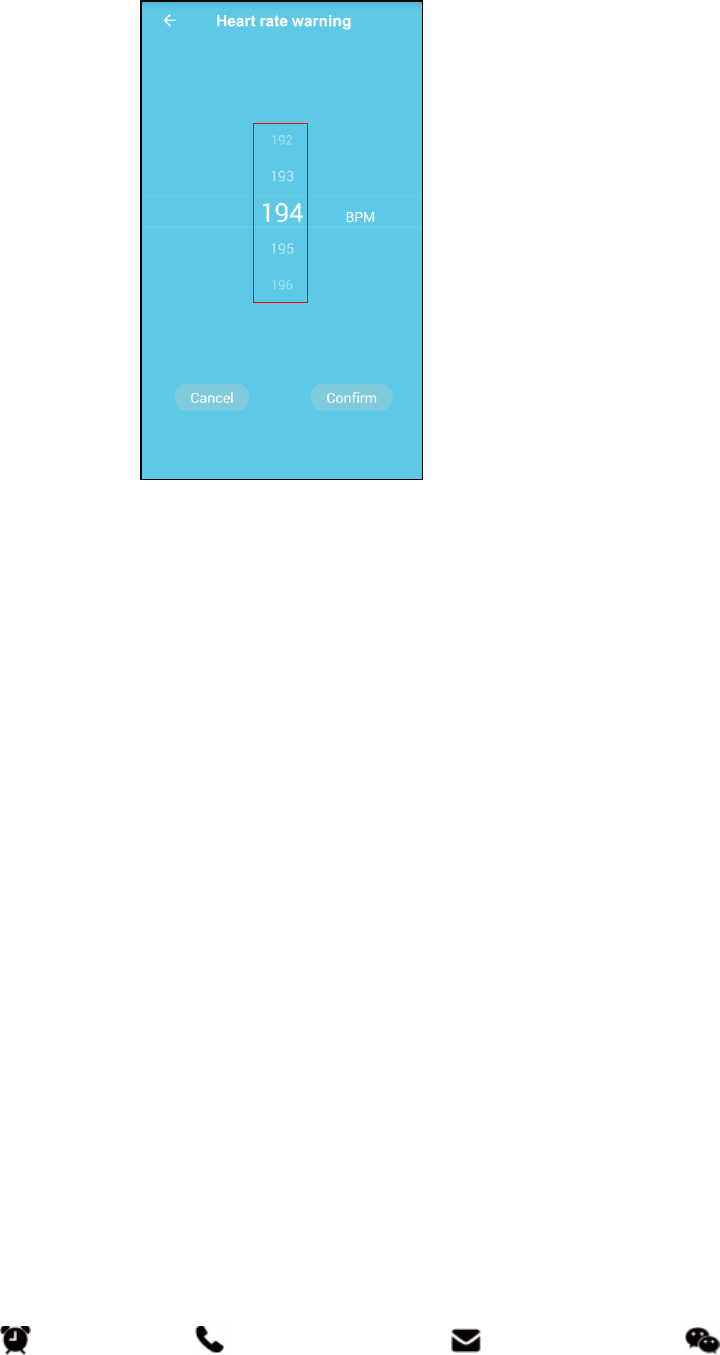
5.2 open the heart rate warning and enter heart rate interface ,slide and choose the number then confirm .
The simplest way to count the heart rate is 220 subtract your age (App will also predict your heart rate
warning data according to your personal information)
5.3Open the "24 hour monitoring" switch, click the health management interface and open "24 hours
monitoring" switch, use all-day heart rate monitoring function ,the band will automatically monitor the heart
rate regularly, and the heart rate data will be uploaded to APP and do the heart rate curve line (you should
wear at least 30 minutes to collect the heart rate data), when you switch off the band, all-day monitoring will
be finished.
6. Alarm/ reminder
6.1 Alarm setting
6.1.1Click the "Alarm / reminder" menu, enter alarm / reminder interface, click anywhere of this area then get
into alarm settings page;
6.1.2 In the "alarm clock time" ,click any area, there will be "Time Settings" interface, in a digital area ,choose
the right time . click “confirm” and set the time successfully.
6.1.3. In the "Alarm clock name", you can customize the alarm name.
6.1.4. For the date in "repetition period " , you can select anyone randomly ,click “confirm” to set the time
successfully.
(open these three Alarms , Cubot V2 will remind :when you close it ,no reminder.
6.2 Sleep preference
6.2.1. Open “sleep preferences” then click anywhere to enter sleep Preferences page,
6.2.2. Choose “fall sleep or wake up”, the interface will pop up "time settings" ,
6.2.3. Slide up and down the digital area then set sleep / wake time, “confirm” means setting successfully.
6.3Call/messages/wechat reminder
6.3.1 Open call/messages/wechat reminder ,When there is calls/messages/wechat messages/,App will
deliver the information
(alarm reminder 、call reminder 、messages reminder 、wechat reminder ;)
Operation reminder :alarm 、sleep preference、call/messages/wechat










