Operation Manual
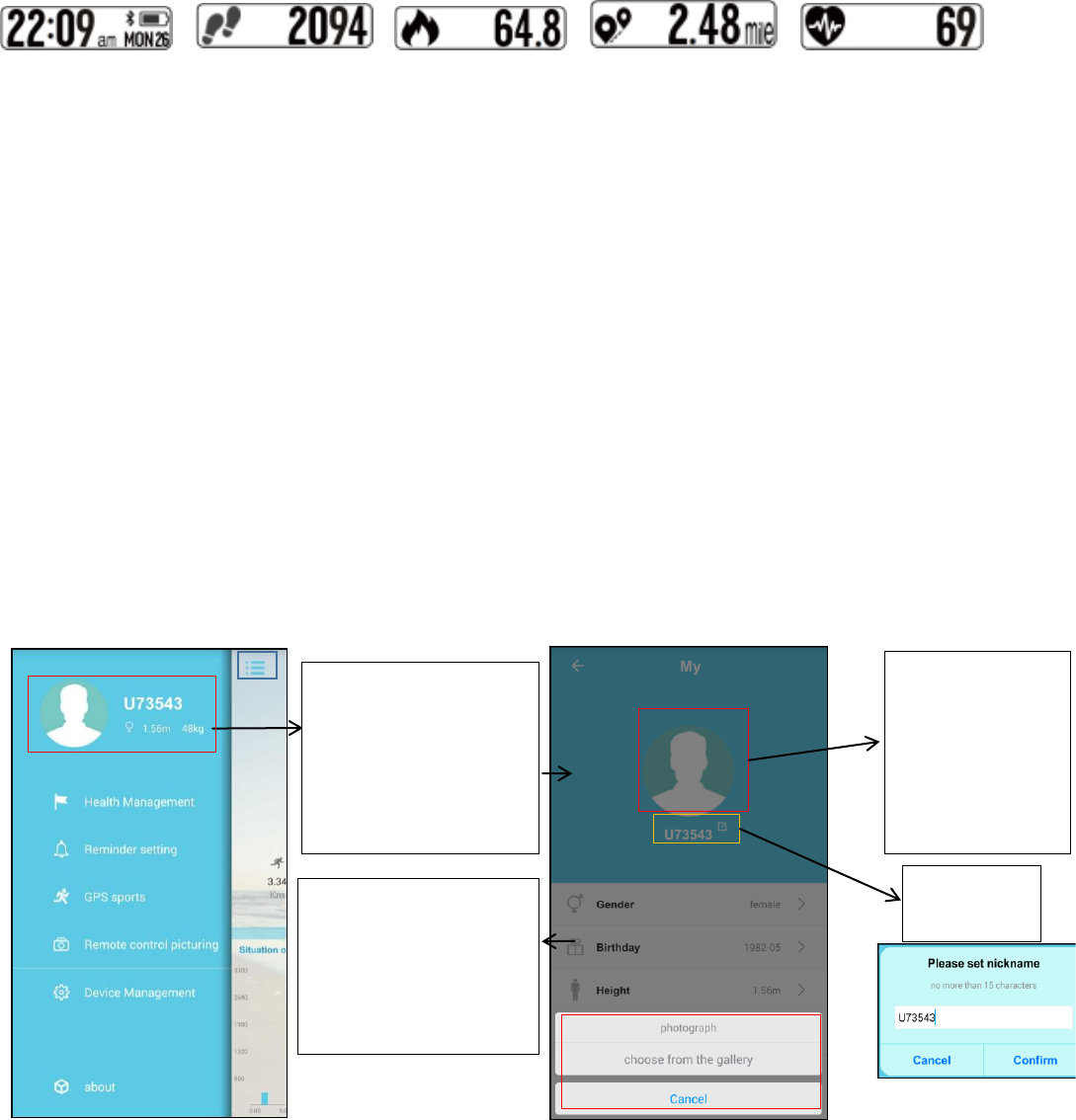
2.2 Function interfaces .
3. Download and install the APP:
3.1 Click and download the app. Open "CUBOT v2" , make sure the phone is connecting to the network
(Wifi or mobile GPRS);
3.2 Scan QR code or enter major application store to download and install "CUBOT V2" (I Phone users go
to APP Store ,search and download. Android users go to Google Play Store ,search and download).
3.3 Personal information settings
3.3.1 Open the phone Bluetooth, start CubotV2 APP, for the first time use, there will be notification to set your personal
information: height , gender, weight, date of birth, steps target;
3.3.2 Users click personal profile and enter into “my” interface from the menu , fulfill every item .
click the head portrait items
3.3.3 Enter into the information setting interface ,slide and choose the number ,click ok to finish personal
information setting .
click the menu then enter the
menu bar ,click head portrait
to set personal information.
there will be a notification
when you set it for the first
time.
Renew the head
portrait ,there will be a
notification ,you can
choose shooting or
pick an image from the
gallery
click here to make
a nickname
Click and set the gender ,date
of birth ,height ,weight in turn.
there will be a suggestive
target given to you based on
your information.
Time ,date ,show
battery.
steps .
calories.
Distance.
Heart rate.










