Operation Manual
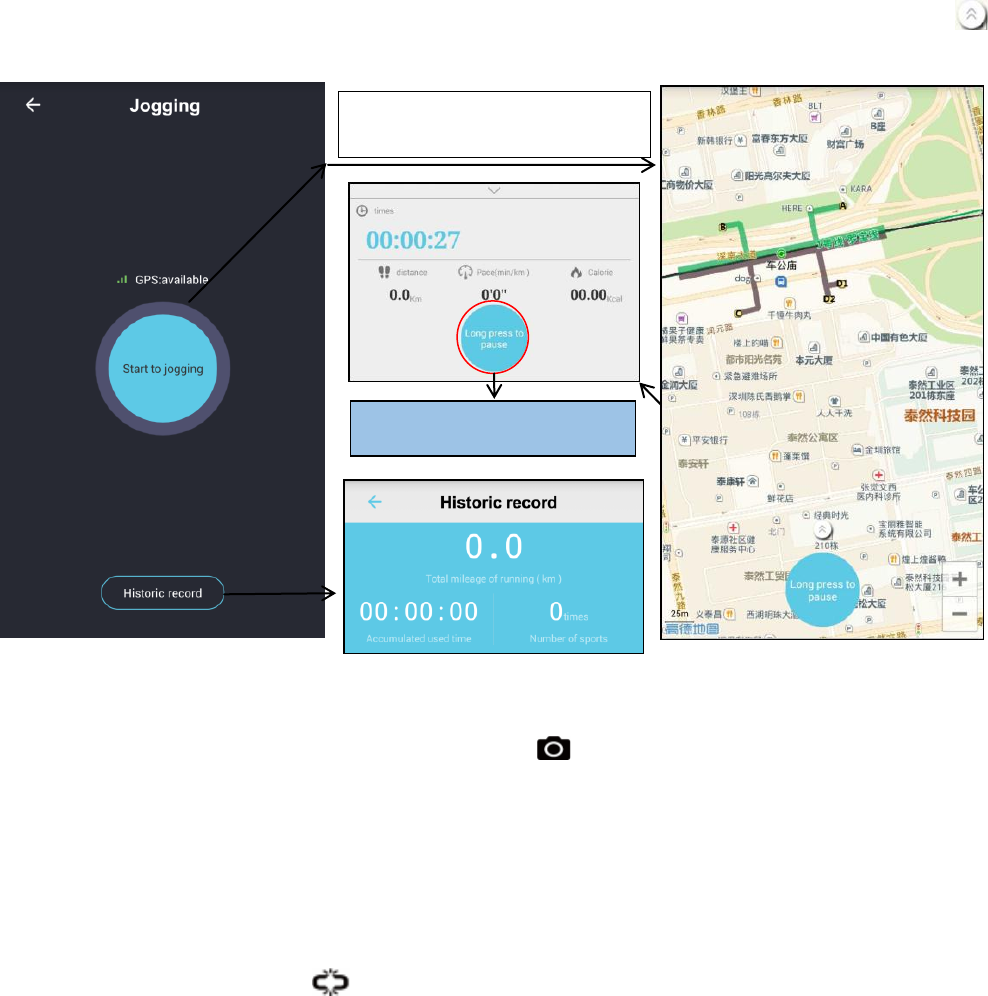
Click “ start to jogging” , you begin the
track to sport.
Press this button long press to pause ,you
choose stop or continue.
Cilck her to view
this exercise record
Warm tips :
.before using the band ,you need to connect it with APP and calibrate the automatic synchronization of time
and data, otherwise the steps and sleep data will be wrong
.If the APP is unable to search the device after twice search connection, go to the phone settings and ignore
the paired devices and switch on Bluetooth again
.In static state, except for alarm clock ,other reminders will be closed
7.GPS movement
7.1 select "GPS" in the menu bar interface, enter the "running" interface, click "start running", enter the track
interface and start running.
(APP will draw the trajectory based on your line of motion. )
7.2 click the track interface below the "long press pause", you will end or continue. Click on the button , you
can check the exercise time, distance, speed, calories
8. Remote camera
8.1 in the APP menu bar, select remote camera interface, enter the picture page, the mobile phone camera
shooting through the remote control, there will be an icon in display, click the icon to complete shooting.
9 Device management
9.1 Binding /unbinding management
Bind the device (check item4.1 at the third page for details)
9.1.2 Get into the binding device interface, click unbinding it pops up unbinding tips , confirm it to complete
unbinding. When the distance between the band and APP surpass the effective distance, the Bluetooth will
automatically disconnect and show , the band vibrate to remind.










