User's Manual
Table Of Contents
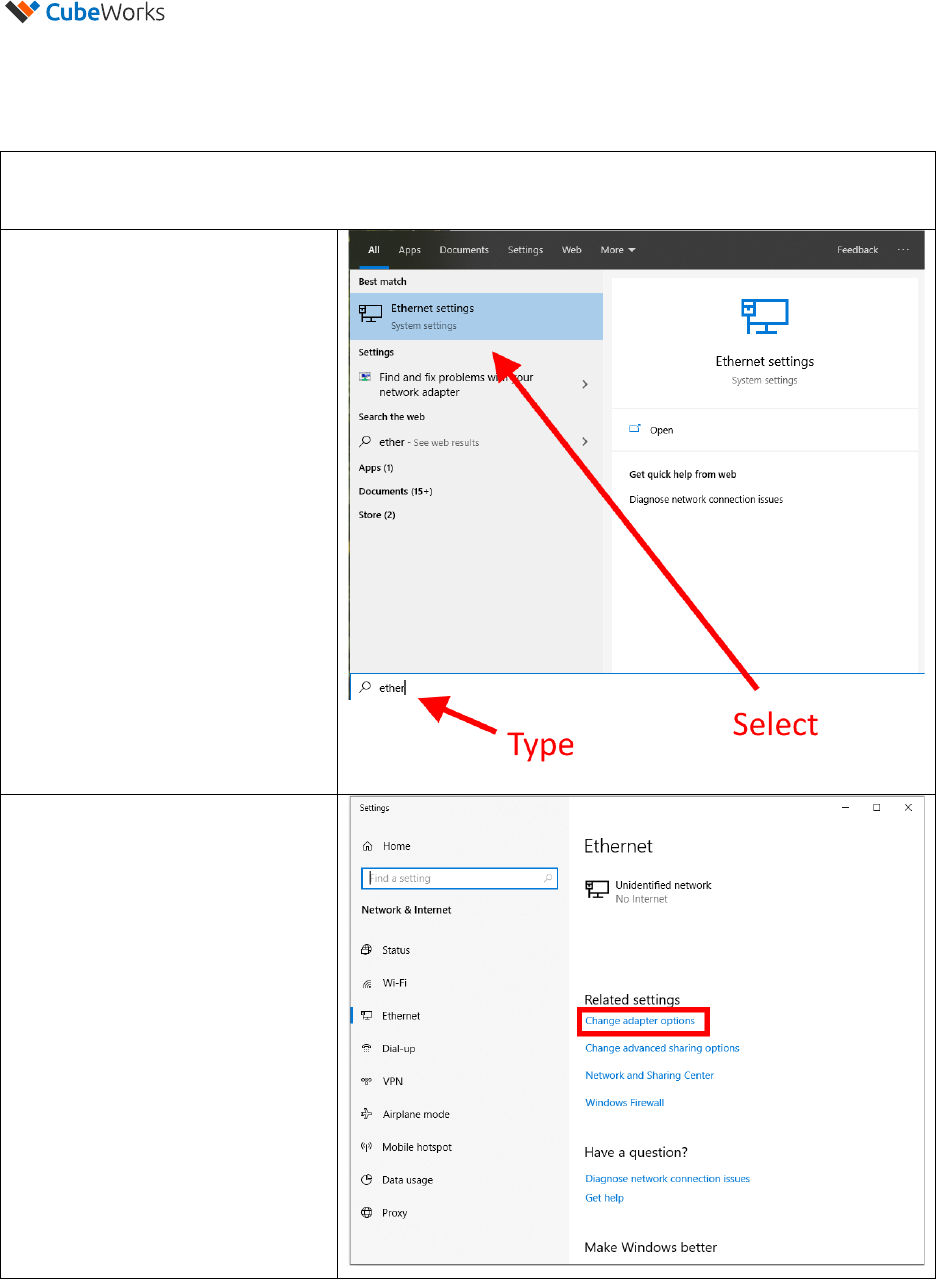
CubiSens
TM
AH110 User Manual
v1.6
© 2020 CubeWorks. All rights reserved. Page 6 / 15
4. Ethernet Configuration
The USB-to-Ethernet adapter needs to be configured as follows (Windows 10 shown as example):
1. Verify that the USB to Ethernet adapter is connected to the computer using an available USB port.
2. Press the windows key on the
keyboard, then start typing
“ethernet” until you see the
option for “Ethernet settings”.
Select that and press enter or click
on it.
3. A new window, “Ethernet” will
open. Click on “Change adapter
options”, which may appear below
or to the right of the identified
networks.










