User's Manual
Table Of Contents
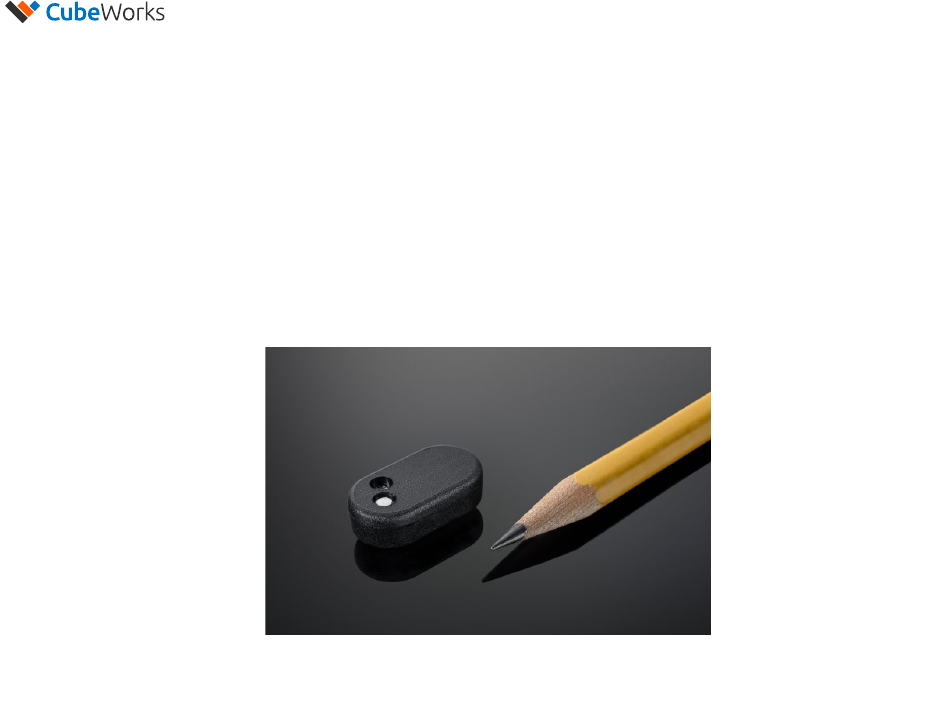
CubiSens
TM
AH110 User Manual
v1.6
© 2020 CubeWorks. All rights reserved. Page 3 / 15
Introduction
CubiSens
TM
AH110 Wireless Temperature Sensor (AH110 in short) is a millimeter-scale wireless sensor for
accurate, real-time temperature measurement. Measuring only 7.5 x 7.5 x 4.2 mm, the AH110 is capable
of transmitting up to 100m in distance and last up to 2 years in sensing operation. The device is packaged
in bio-compatible epoxy and coated with parylene, making it ideal for implanting in animal models. The
AH110 Communication Kit includes a Windows-compatible GUI software, which allows the user to start
operations, stop operations, and view the received data. This document serves as the user manual for the
AH110, as well as an installation manual for setting up the AH110 Communication Kit.
Important Notes before Using the AH110
• Abrupt Temperature Change During Measurement: Measurement interval must be set to ensure
<20°C change between successive measurements. For example, if the AH110 needs to be abruptly
dropped into a hot or cold liquid during measurement resulting in a rapid temperature change of 40°C,
the measurement interval should be set to no more than 5 seconds, which is about 1/2 the thermal
response time of the unit.
• Battery Life: The AH110 operation lifetime varies significantly depending on the exposed temperature
and measurement interval. Before starting measurement operation, please refer to Figure 1 of
“AH110 Technical Datasheet” to select the appropriate measurement interval.
• Temperature Exposure: The AH110 is designed for indoor environments and animal implants (10-
55˚C). Optical communication must be performed at room temperature (20-30˚C) in an indoor
environment. Please refer to Technical Specifications section for details on other temperature limits.
Please allow at least 5 minutes for the unit to acclimate to a new temperature environment before
initiating optical communication in case of an abrupt temperature change.
• Manual Handling: Each unit is coated to protect the electronics from manual handling. However,
directly grabbing the unit in certain ways can temporarily shift radio frequency of the integrated
antenna and hamper wireless communication. Also, handling with sharp objects that can
compromise the coating should be avoided.
Figure 1. CubiSens
TM
AH110 Wireless Temperature Sensor










