User's Manual
Table Of Contents
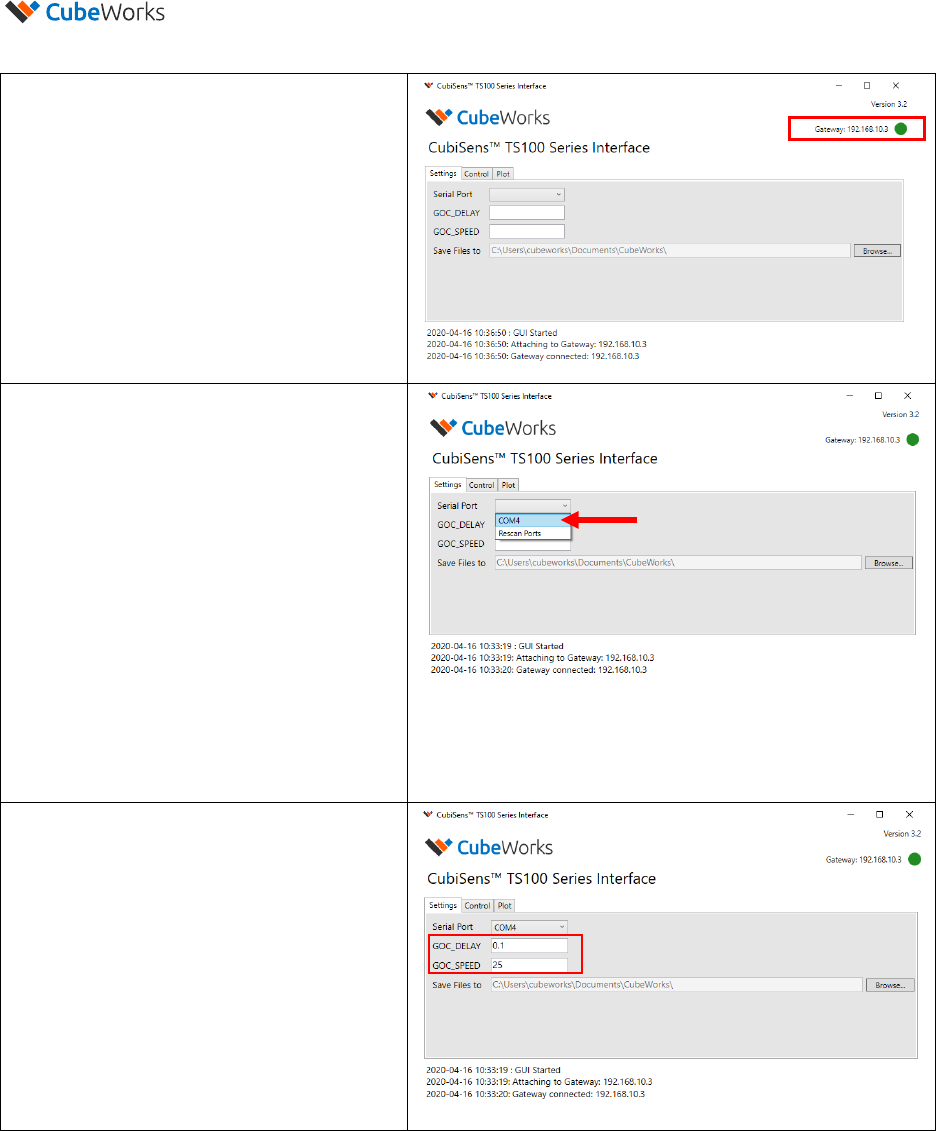
CubiSens
TM
AH110 User Manual
v1.6
© 2020 CubeWorks. All rights reserved. Page 10 / 15
5. The green blinking status light next to
the IP address of the gateway indicates
connection status to the gateway.
6. The opening screen shows the settings.
The COM Port of the Base Station must be
selected by clicking on the Serial Port
selection dropdown menu.
Note: If multiple ports are available,
disconnect the micro USB cable from the
base station, select “Rescan Ports” from
the selection box, and see which port
disappears. Then reconnect the USB cable
to the base station, select “Rescan Ports”
from the selection box, and see which new
port is available. Select the port that
appears.
7. The GUI is now ready to be used.
Note: The GOC_DELAY and GOC_SPEED
values will be automatically filled with
suitable settings, and do not need to be
adjusted.










