Use and Care Manual
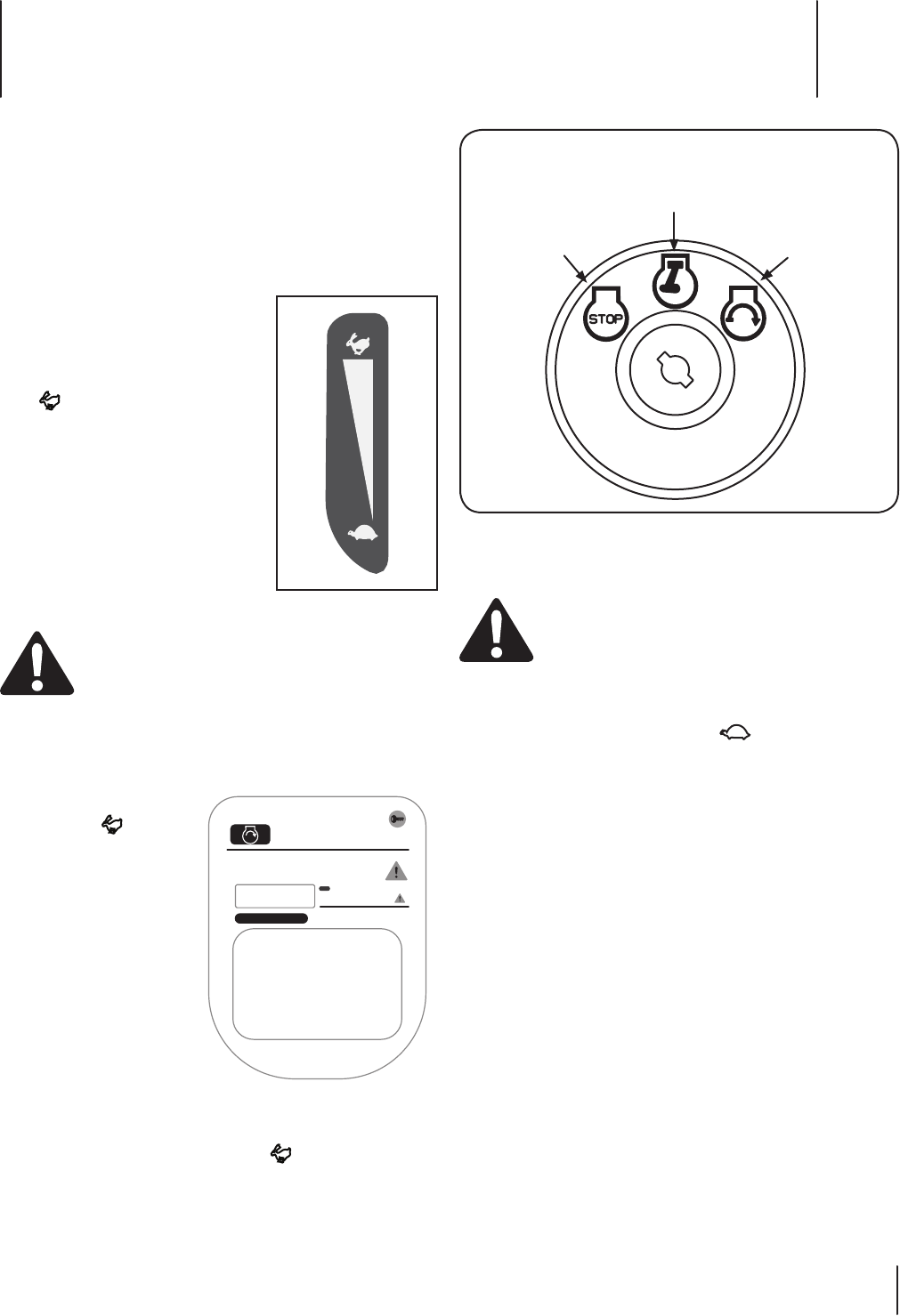
Operation
5
9
Pre-Operation Check
The engine is shipped without gasoline and with oil in the
engine. See the Set-Up Section of this manual for instructions on
adding gasoline and checking oil.
Starting Engine
Rotary Key Switch Start
1. Place the PTO in the DISENGAGED
(OFF) position.
2. Fully engage the tractor’s brake.
3. Move the throttle into the FAST
position.
4. Insert the key into the ignition
switch.
5. Turn the ignition key clockwise
to the START position and allow
engine to crank up to five seconds
of each crank trial until started.
After the engine starts, release
the key. It will return to the RUN
position. See Figure 5-1.
CAUTION: Do NOT hold the key in the START
position for longer than five seconds at a time.
Doing so may cause damage to your engine’s
electric starter.
Push Button Start/Stop
1. Place the PTO in the DISENGAGED (OFF) position.
2. Fully engage the tractor’s brake.
3. Move the throttle into
the FAST position.
4. Insert the ignition
key and and depress
for 1.5 seconds. If the
engine does not start
after 5 seconds, a 3
second delay will occur.
Release the key and
press again to attempt
to start.
NOTE: If the REVERSE
CAUTION MODE
button is depressed
during starting, the
starting sequence is aborted and needs to be restarted.
NOTE: When operating the tractor be certain that the
throttle lever is always in the FAST position. Operating
with the throttle at less than full throttle may lead to
shortened battery life.
Stop
Position
Start
Position
Run
Position
Rotary Key Switch Start
Figure 5-1
Stopping Engine
WARNING! If you strike a foreign object, stop the
engine and disconnect the spark plug wire(s).
Thoroughly inspect the machine for any damage.
Repair the damage before restarting and operating.
1. If the blades are ENGAGED (ON), place the PTO in the
DISENGAGED (OFF) position.
2. Place the throttle near the SLOW position.
3. Engage the parking brake.
4. Turn Key Start: Turn the ignition key counterclockwise to
the STOP position.
Push Button Start: Press or remove the ignition key.
Malfunction Indicator Light
A Malfunction Indicator Light will illuminate if problems or faults
are detected. See engine service manual or contact authorized
service dealer for details.
For push button start units, the Malfunction Indicator will show
as “Engine ----” and then show a code number. See engine
service manual or contact authorized service dealer for details.
TO START: DEPRESS BRAKE, PUSH &
HOLD START/STOP BUTTON FOR 1.5 SEC.
TO OPERATE IN REVERSE WITH BLADES ENGAGED:
PUSH & HOLD ORANGE BUTTON FOR 3 SEC.
REVERSE CAUTION MODE
TO TURN OFF : PRESS
LIGHT WILL FLASH THEN STAY ON
TO STOP ENGINE: PUSH
START/STOP BUTTO N
(HOUR METER AND LIGHTS COME ON)
INSERT KEY AND PUSH START / STOP BUTTON
HOURS










