eSupport User guide
Table Of Contents
- Introducing the Voice Mail System
- Calling the Voice Mail System
- About Your Incoming Call Options
- Exiting the Voice Mail System
- Getting Help and the Time and Date
- Listening to Messages
- Recording and Checking Messages
- Recording a Mailbox Greeting and Name
- Using Mailbox Options
- Sending Calls to a Mailbox
- Accessing the Voice Mail User Interface
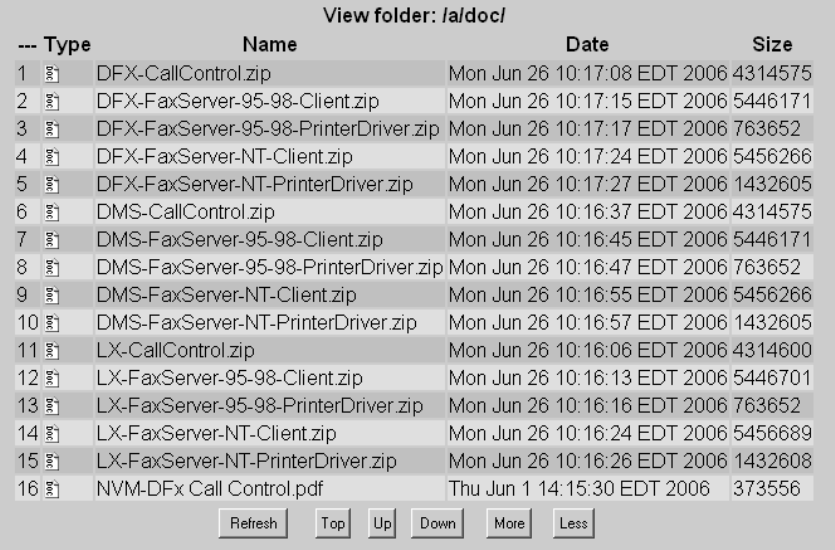
36 VoiceSupport LX User’s Guide
Selecting Client Software from the menu will allow you to download software to a PC that is used a a client
for Fax Mail or Desktop Call Control.
1. After selecting Client Software from the menu, a screen is displayed, similar to the one below,
listing all the client software that can be downloaded to your PC. All client software files are zipped.
2. Click the icon for client software that you want to download. Refer to the appropriate document for
details on which software you need to download such as
Setting Up and Using Fax Mail
or
Desktop Call Control
.










