eSupport User guide
Table Of Contents
- Introducing the Voice Mail System
- Calling the Voice Mail System
- About Your Incoming Call Options
- Exiting the Voice Mail System
- Getting Help and the Time and Date
- Listening to Messages
- Recording and Checking Messages
- Recording a Mailbox Greeting and Name
- Using Mailbox Options
- Sending Calls to a Mailbox
- Accessing the Voice Mail User Interface
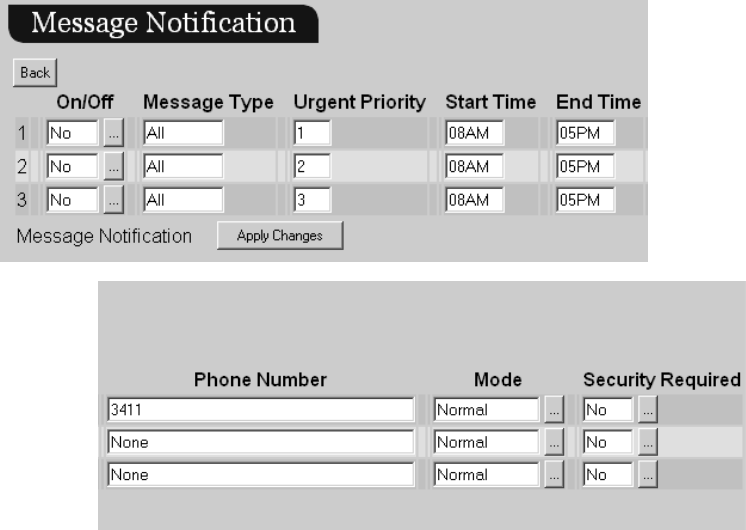
VoiceSupport LX User’s Guide 33
Message Notification - You can have the Voice Mail system call you when you receive messages
(including FAX messages). To customize the Message Notification options click on the Message
Notification hyperlink. The following screen is displayed:
Enter up to three notification numbers. For each number, specify whether you want to be notified of
all messages, only messages from a specific person’s mailbox (including network mailboxes), or
only Urgent Messages. For Urgent Messages, assign a calling priority to the numbers
Specify the time of day that the Voice Mail system should start and stop calling that number.
Specify the type of number you want the Voice Mail system to call: outside, extension, a radio pager
(with or without an announcer), or a digital pager.
Indicate whether you must enter your mailbox security code after you accept a notification call at an
extension or outside telephone.










