User`s guide
Table Of Contents
- Copyrights and Trademarks
- Disclaimer
- Welcome to NetVision
- Common / Daily Tasks
- 5 Starting your Software and Logging In
- 6 Alarm / Reporting Features and 'Chatting'
- 7 Playing or Downloading Video Recordings
- 7.1 Overview--Types of Playback
- 7.2 Playback--Technical Details
- 7.3 Synchronized Playback (v2.3 SP2)
- 7.4 Video Search (v2.3 SP2)
- 7.5 Searching for Motion
- 7.6 Working with the Playback Screen
- 7.7 Viewing and Printing 'Snapshots'
- 7.8 Working with the File List
- 7.9 Quad Playback
- 7.10 Server Management--Identifying Remote Servers for Playback
- 8 Viewing Live Cameras
- 9 Recording Camera-Views
- System Administration and Maintenance
- 10 Tasks Applicable to Remote Stations and the Video Server
- 10.1 PC Date and Time
- 10.2 Checking your Software Version
- 10.3 Introduction to Video File Management (Filekeeping and Housekeeping)
- 10.4 To Allow Using a Blank CD (Roxio - Easy CD Creator 5 basic with DirectCD)
- 10.5 Filekeeping (v2.3 SP2)
- 10.6 Housekeeping
- 10.7 Automatic Video File Management (Self Housekeeping)
- 11 Tasks Performed at the Video Server Only
- 10 Tasks Applicable to Remote Stations and the Video Server
- System Configuration
- Software Installation and Network Set Up
- 19 PC Requirements
- 20 Software Installation or Upgrade
- 21 Network and Connectivity Issues
- 21.1 General Network Requirements
- 21.2 IP Addressing on the Network
- 21.3 Network Services
- 21.4 Network Ports
- 21.5 To Connect via the Internet
- 21.6 Remote User Permissions
- 21.7 For Remote Viewing, Recording, Playback, and/or Audio Monitoring
- 21.8 For Alarm Alerts
- 21.9 For E-Mail Alerts
- 21.10 Windows Dial-Up Networking Connection (i.e., not via the Internet)
- 21.11 Network Usage
- Reference Topics
- 22 Using the Small Remote Module
- 23 Remote Configuration
- 24 The WatchDog Feature
- 25 Hardware Reference
- 26 Troubleshooting
- 27 Using the ATM Interface Option
- 28 Working with the Older Playback Engines
- 28.1 The Video Playback Feature (Micro DVR)
- 28.2 Step 1: Open the Video Player
- 28.3 Step 2: Local / Remote, and Connection Screen
- 28.4 Step 3: Searching for Video/Alarm Files
- 28.5 Smart Motion Search (Micro DVR)
- 28.6 Step 4: Playing a Video
- 28.7 Window Options and File Properties (Micro DVR, Quad Player)
- 28.8 Viewing and Printing 'Snapshots' (Micro DVR)
- 29 Viewing Cameras through a Web Browser
- 30 Setting up an IP Camera or Video Server module (v2.3 SP2)
- 31 Panoramic Video Surveillance--PVS (v2.3 SP2)
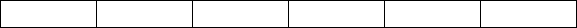
21-0400E v2.3.3
Welcome Common Admin Config Install Tech-Ref
147
Viewing Cameras from a Remote Station .....37
Working with the Playback Screen (v2.3 SP2)
..................................................................24
Communications / Server Modules .....................8
Composite video ...............................................43
Composite Video
Displaying .....................................................43
Computer date and time....................................48
Configuration............. 61, 64, 68, 70, 72, 106, 107
Backing Up or Restoring Configuration
Settings.....................................................61
Configuration Introduction.............................64
Enable/Disable Alarm Alerts or E-Mail ..........70
Enable/Disable the Minimize Feature............68
Remote configuration (through a web browser)
................................................................106
Set Up the Alarm Alert Caller........................72
Startup / Logoff Options ................................68
The Watch Dog Feature..............................107
Configuration changes ......................................61
Viewing Changes Made Under [Utility]..........61
Configuration Introduction.................................64
Connection........................................................37
Viewing Cameras from a Remote Station .....37
Connection permissions....................................58
Remote Users¸ Passwords¸ and Permissions
..................................................................58
Connections......................................62, 111, 115
Camera and PTZ Reference.......................111
Managing Remote User Connections ...........62
Wiring Reference ........................................115
Control Panel (DSR Configuration) 57, 58, 61, 68,
70, 79, 80, 84, 90, 107
Local User Manager......................................57
Minimize NetVision........................................68
Optional Features Setup
(Alarm Alert)..............................................70
Misc. (Audit Trail Log) ...............................68
Time Stamp Setup ....................................80
Watch Dog ..............................................107
Pan/Tilt/Zoom Control ...................................79
PTZ Configuration.........................................79
Recording Setup............................................84
Remote Service Manager..............................58
Self Housekeeping ........................................54
Set Alarm Mode (for external alarms)............90
Utility (Configuration Backup and Restore)....61
Video Setup (for 'Fast Motion' and 'Sync
adjust').......................................................84
Copyrights and Trademarks ................................v
Date.............................................................48, 80
PC date and time...........................................48
Show Date and Time in Video Image............80
Date/time.........................................................131
Items to appear in the playback title bar (Micro
DVR) .......................................................131
Desktop...........................................................6, 7
Remote Station............................................... 6
Video Server Desktop .................................... 7
Dial up
Windows dial-up networking connection......100
Dial-up
Windows dial-up networking connection......100
Direct CD...........................................................49
Disclaimers..........................................................v
Display ..............................................................38
Viewing Cameras at a Video Server..............38
Display alarmed cameras automatically ............74
Displaying composite video...............................43
Download ATM files ........................................123
Drive letter.........................................................49
Making CDs accessible as a drive letter........49
Drive Usage (in DSR Configuration -- Recording
Setup)............................................................84
DSR Configuration .54, 57, 58, 61, 68, 70, 74, 75,
79, 80, 84, 90, 107
Auto Alarm Display (v2.3 SP2)......................74
Local User Manager......................................57
Minimize NetVision........................................68
Optional Features Setup
(Alarm Alert) ..............................................70
Misc. (Audit Trail Log) ...............................68
Time Stamp Setup.....................................80
Watch Dog...............................................107










