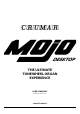User manual
4.4 - EDIT PAGES
Tap on the EDIT soft-button in the bottom
right corner of the home page to reach the
main EDIT menu page.
Here you can tap on the EDIT ORGAN
button to access the parameter list
dedicated to the organ part, or EDIT
EFFECTS to access the parameter list
dedicated to the effects.
To generate an initialized Program, tap the
INIT button on the top right corner. Tap
BACK to return to the previous page. After your editing is done, you can return to this
page and tap the WRITE button to go to the pages that let you give a name to your
program and choose a memory location where to store it.
4.5 - PARAMETER EDIT
Once in an EDIT page, you can scroll the
parameter list tapping on the up and down
arrows on the right, or by rotating the VALUE
encoder. The current parameter is highlighted
in blue.
To activate a parameter for editing, tap on the
parameter name or push the VALUE encoder.
The active parameter becomes highlighted in
red. To change the parameter value, use the up and down arrows on the right or
rotate the VALUE encoder. You can keep your finger on the arrows for faster
parameter scroll.
When you're done with your editing and you're ready to save your new Program, tap
on the BACK button to return to the previous page, then tap the WRITE button.
Sound parameters are explained in detail later in this manual, in a separate chapter.
CRUMAR MOJO DESKTOP USER'S MANUAL - Page 9/20