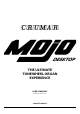User manual
4. DISPLAY PAGES
4.1 - HOME PAGE
The Home Page shows, from top to bottom:
– the Program number and name
– all drawbar positions
– values of all six knobs
– soft-buttons for going to the GLOBAL
settings or to the EDIT page
Tap on the Program number in the top left
corner to access the keypad page, where
you can insert a number between 0 and 127
to recall the desired Program. Tap on the Program name to access the Program list
that you can scroll up and down to reach the desired Program. Turn the VALUE
encoder to scroll the Program list while the home page is displayed.
4.2 - KEYPAD
Use the keypad to type a number between 0
and 127. Tap DONE to jump to the desired
Program, or Back to return to the previous
page.
4.3 - PROGRAM LIST
To scroll the list up or down, tap on the
arrows on the right of the screen or turn the
VALUE rotary encoder. To recall a Program,
tap on the name of the desired program or
push the VALUE encoder. To return to the
previous page, tap on BACK on the bottom
right corner.
CRUMAR MOJO DESKTOP USER'S MANUAL - Page 8/20