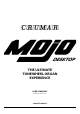User manual
2. THE COMMAND PANEL
In this chapter we get familiar with the command panel of the Mojo Desktop. Most of
the sound editing is done via the large color display in the middle of the panel, while
real-time performance commands are directly available on the panel under the form
of large buttons and knobs for an easy reach while playing music.
2.1 - KNOBS
From left to right, you have the volume, bass & treble equalization, keyclick volume,
overdrive level, and digital reverb level. These knobs are always active and are
internally connected to their respective parameters. The Volume knob is a general
volume by default, but can be optionally set to reflect the volume parameter stored
with each single Program.
Please note: the spring reverb effect level can only be adjusted from the appropriate
parameter from within the editing page, or from external MIDI CC message.
CRUMAR MOJO DESKTOP USER'S MANUAL - Page 5/20