User's Manual
Table Of Contents
- Contents
- User tasks
- Field Reference
- Certifications
- Index
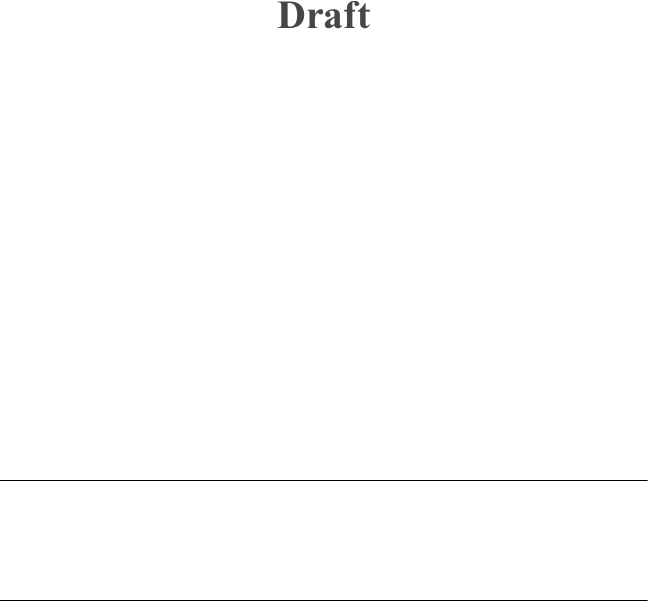
Contents
4 Be.U Mobile™ Technical Reference - 870246 V1.2
From a bar code
Note
The bar code reader is an optional feature.
1 Start your capture program.
2 Turn the Be.U Mobile, so that the back of the device is toward
the bar code
3 Select to import the personal information from a bar code.
4 Start the bar code capture sequence.
5 Align the Be.U Mobile with the bar code, so that the device
reads the bar code.
6 Your program can then display the information.
7 Go to the next step in your work flow.
Save a record
Follow the steps in your program to save a record.
Send a record
Follow the steps in your program to send a record to an agency.
Draft










