User's Manual
Table Of Contents
- Contents
- User tasks
- Field Reference
- Certifications
- Index
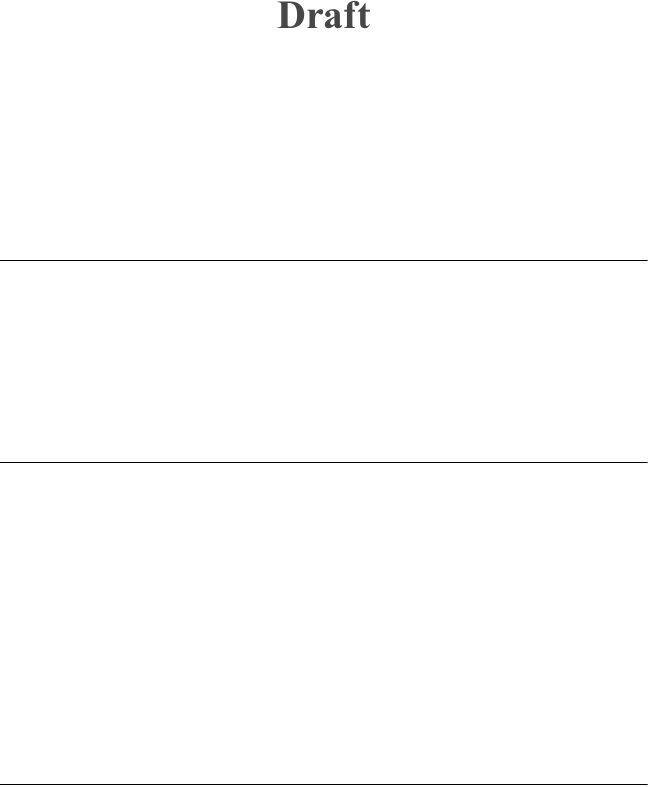
Contents
2 Be.U Mobile™ Technical Reference - 870246 V1.2
4 Start the Be.U Mobile. See “Start the Be.U Mobile” on page 14.
The Be.U Mobile also starts when an external power source is
connected.
5 Set the date and time. See “Set the clock” on page 24.
You are prepared to use the Be.U Mobile.
Start the Be.U Mobile
1 Press and hold the power button for two seconds. The desktop
appears.
2 Start your program.
3 Go to the next step in your work flow.
Capture fingerprints
Use the following procedure to capture fingerprints.
1 Start your fingerprint capture program.
2 Turn toward the person you plan to fingerprint.
3 The person must put the finger on the sensor, parallel with the
surface of the sensor. The base of the nail must be even with
the arrows at the sides of the sensor.
4 Start your capture sequence.
5 Go to the next step in your work flow.
Take a photo of the person
Use the following procedure to take a picture of the person (a mug shot).
1 Start your photo capture program.
2 Hold the Be.U Mobile up and point the back of the device
toward the person you want to photograph.
3 Adjust your distance from the person so that the head and
shoulders fill the frame.
4 Capture the photograph.
5 Save the photograph.
6 Go to the next step in your work flow.
Draft










